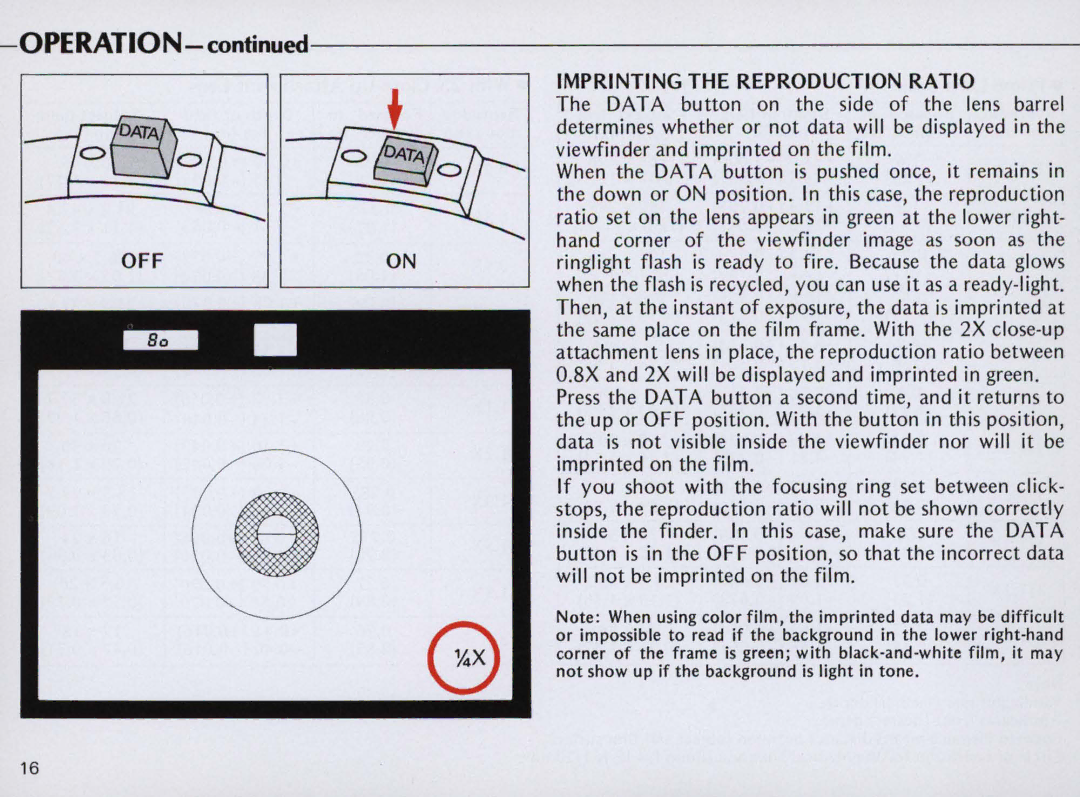-OPERATION-continued-----------------------
IMPRINTING THE REPRODUCTION RATIO
The OAT A button on the side of the lens barrel determines whether or not data will be displayed in the viewfinder and imprinted on the film.
When the OATA button is pushed once, it remains in the down or ON position. In this case, the reproduction ratio set on the lens appears in green at the lower right- hand corner of the viewfinder image as soon as the ringlight flash is ready to fire. Because the data glows when the flash is recycled, you can use it as a
Press the OATA button a second time, and it returns to the up or OFF position . With the button in this position, data is not visible inside the viewfinder nor will it be imprinted on the film.
If you shoot with the focusing ring set between click- stops, the reproduction ratio will not be shown correctly inside the finder. In this case, make sure the OAT A button is in the OF F position, so that the incorrect data will not be imprinted on the film.
Note: When using color film, the imprinted data may be difficult or impossible to read if the background in the lower
16