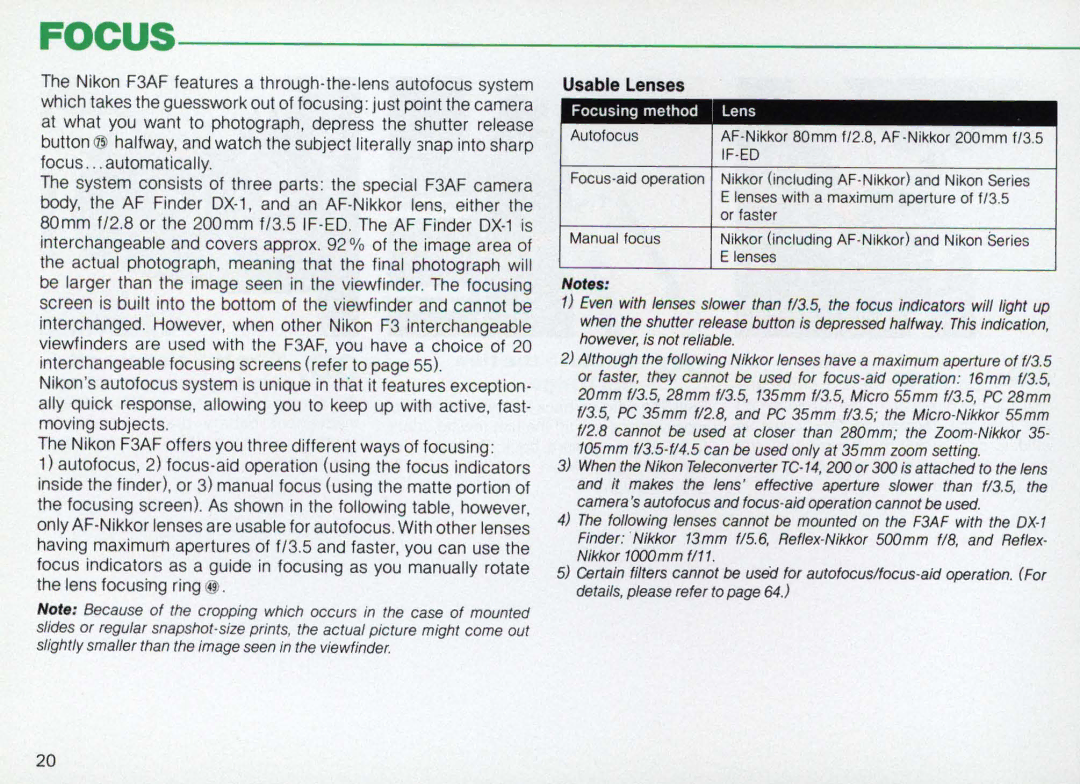F3AF specifications
The Nikon F3AF, introduced in 1983, is a landmark camera in the history of photography, notable for its pioneering autofocus capabilities. As one of Nikon's first professional autofocus cameras, the F3AF combines the robust features of the F3 series with advanced technology to offer photographers a powerful tool for capturing high-quality images.One of the standout features of the F3AF is its autofocus system, which employs a sophisticated phase detection mechanism. This represents a significant leap forward from the manual focus cameras that dominated previous generations. The system can quickly and accurately lock onto subjects, making it easier for photographers to capture sharp images, particularly in dynamic or fast-paced situations.
The F3AF retains the iconic design and build quality of the F3, characterized by its rugged, weather-sealed construction that ensures durability in various shooting environments. The camera body features a comfortable grip and a solid metal chassis, appealing to professionals who require reliability and performance in the field.
Another key characteristic is its compatibility with a wide range of Nikkor lenses, including the autofocus Nikons. This flexibility allows photographers to choose the appropriate lens for their specific needs, whether they are shooting landscapes, portraits, or sports. The camera features a unique "Auto Focus" mode which works in tandem with specialized AF lenses to streamline the focusing process.
In terms of exposure modes, the F3AF offers automatic exposure through its TTL (Through The Lens) metering system. This capability allows for accurate exposure readings, helping photographers achieve optimal results in various lighting conditions. Additionally, the camera features multiple shooting modes, including manual, aperture priority, and shutter priority, accommodating the preferences of both novice and seasoned photographers.
Furthermore, the F3AF supports an array of accessories, including motor drives and special viewfinders, allowing photographers to enhance their shooting experience. The camera's electronic viewfinder provides a bright and clear display, giving users a precise view of their composition.
Despite being released decades ago, the Nikon F3AF remains a respected choice among film enthusiasts and collectors, representing a significant achievement in photographic technology. Its blend of innovative autofocus functionality, robust design, and versatile features make it an enduring symbol of Nikon's commitment to excellence in the world of photography.