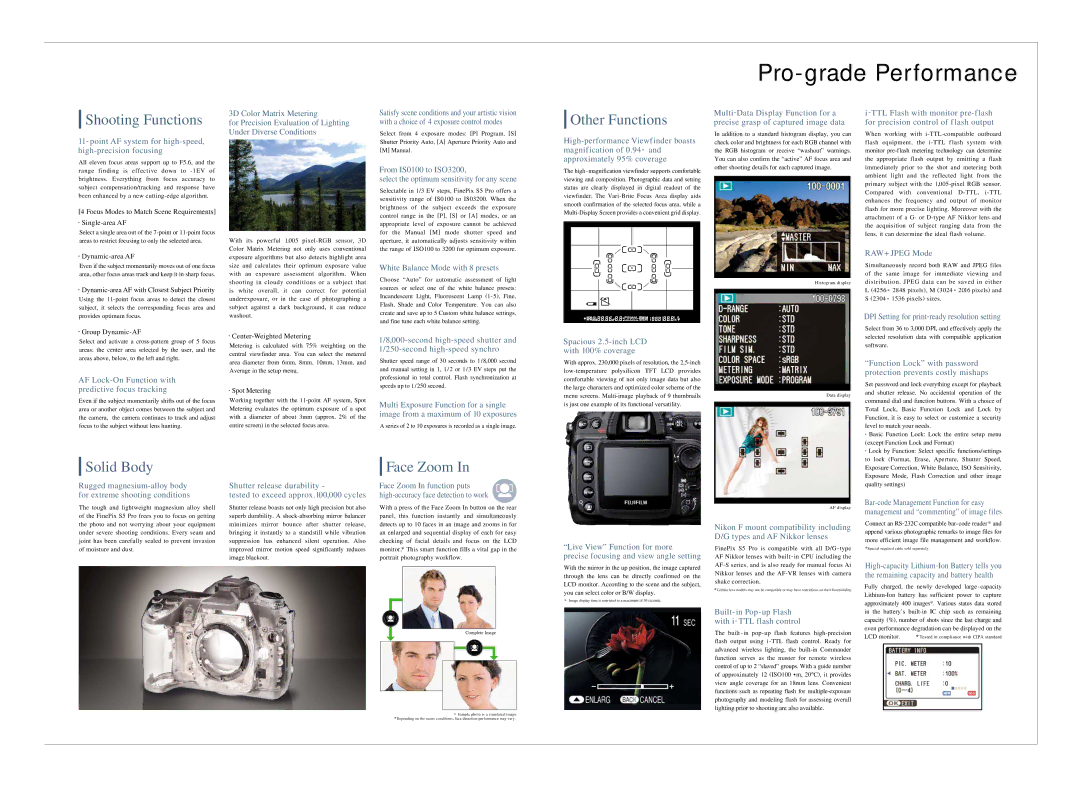Shooting Functions
11- point AF system for high-speed, high-precision focusing
All eleven focus areas support up to F5.6, and the range finding is effective down to -1EV of brightness. Everything from focus accuracy to subject compensation/tracking and response have been enhanced by a new cutting-edge algorithm.
[4 Focus Modes to Match Scene Requirements]
●Single-area AF
Select a single area out of the 7-point or 11-point focus areas to restrict focusing to only the selected area.
●Dynamic-area AF
3D Color Matrix Metering
for Precision Evaluation of Lighting Under Diverse Conditions
With its powerful 1,005 pixel-RGB sensor, 3D Color Matrix Metering not only uses conventional exposure algorithms but also detects highlight area
Satisfy scene conditions and your artistic vision with a choice of 4 exposure control modes
Select from 4 exposure modes: [P] Program, [S] Shutter Priority Auto, [A] Aperture Priority Auto and [M] Manual.
From IS0100 to ISO3200,
select the optimum sensitivity for any scene
Selectable in 1/3 EV steps, FinePix S5 Pro offers a sensitivity range of IS0100 to IS03200. When the brightness of the subject exceeds the exposure control range in the [P], [S] or [A] modes, or an appropriate level of exposure cannot be achieved for the Manual [M] mode shutter speed and aperture, it automatically adjusts sensitivity within the range of ISO100 to 3200 for optimum exposure.
Other Functions
High-performance Viewfinder boasts magnification of 0.94× and approximately 95% coverage
The high-magnification viewfinder supports comfortable viewing and composition. Photographic data and setting status are clearly displayed in digital readout of the viewfinder. The Vari-Brite Focus Area display aids smooth confirmation of the selected focus area, while a Multi-Display Screen provides a convenient grid display.
Multi-Data Display Function for a precise grasp of captured image data
In addition to a standard histogram display, you can check color and brightness for each RGB channel with the RGB histogram or receive “washout” warnings. You can also confirm the “active” AF focus area and other shooting details for each captured image.
i -TTL Flash with monitor pre-flash for precision control of f lash output
When working with i-TTL-compatible outboard flash equipment, the i-TTL f lash system with monitor pre-flash metering technology can determine the appropriate flash output by emitting a flash immediately prior to the shot and metering both ambient light and the reflected light from the primary subject with the 1,005-pixel RGB sensor. Compared with conventional D-TTL, i-TTL enhances the frequency and output of monitor flash for more precise lighting. Moreover with the attachment of a G- or D-type AF Nikkor lens and the acquisition of subject ranging data from the lens, it can determine the ideal flash volume.
RAW+ JPEG Mode
Even if the subject momentarily moves out of one focus area, other focus areas track and keep it in sharp focus.
●Dynamic-area AF with Closest Subject Priority
Using the 11-point focus areas to detect the closest subject, it selects the corresponding focus area and provides optimum focus.
size and calculates their optimum exposure value with an exposure assessment algorithm. When shooting in cloudy conditions or a subject that is white overall, it can correct for potential underexposure, or in the case of photographing a subject against a dark background, it can reduce washout.
White Balance Mode with 8 presets
Choose “Auto” for automatic assessment of light sources or select one of the white balance presets: Incandescent Light, Fluorescent Lamp (1- 5), Fine, Flash, Shade and Color Temperature. You can also create and save up to 5 Custom white balance settings, and fine tune each white balance setting.
Simultaneously record both RAW and JPEG files of the same image for immediate viewing and distribution. JPEG data can be saved in either
L(4256 × 2848 pixels), M (3024 × 2016 pixels) and S (2304 × 1536 pixels) sizes.
DPI Setting for print-ready resolution setting
Select and activate a cross-pattern group of 5 focus areas: the center area selected by the user, and the areas above, below, to the left and right.
AF Lock-On Function with predictive focus tracking
Even if the subject momentarily shifts out of the focus area or another object comes between the subject and the camera, the camera continues to track and adjust focus to the subject without lens hunting.
Metering is calculated with 75% weighting on the central viewfinder area. You can select the metered area diameter from 6mm, 8mm, 10mm, 13mm, and Average in the setup menu.
●Spot Metering
Working together with the 11-point AF system, Spot Metering evaluates the optimum exposure of a spot with a diameter of about 3mm (approx. 2% of the entire screen) in the selected focus area.
1/8,000-second high-speed shutter and 1/250-second high-speed synchro
Shutter speed range of 30 seconds to 1/8,000 second and manual setting in 1, 1/2 or 1/3 EV steps put the professional in total control. Flash synchronization at speeds up to 1/250 second.
Multi Exposure Function for a single image from a maximum of 10 exposures
A series of 2 to 10 exposures is recorded as a single image.
Spacious 2.5-inch LCD with 100% coverage
With approx. 230,000 pixels of resolution, the 2.5-inch low-temperature polysilicon TFT LCD provides comfortable viewing of not only image data but also the large characters and optimized color scheme of the menu screens. Multi-image playback of 9 thumbnails is just one example of its functional versatility.
selected resolution data with compatible application software.
“Function Lock” with password protection prevents costly mishaps
Set password and lock everything except for playback and shutter release. No accidental operation of the command dial and function buttons. With a choice of Total Lock, Basic Function Lock and Lock by Function, it is easy to select or customize a security level to match your needs.
Solid Body
Rugged magnesium-alloy body for extreme shooting conditions
The tough and lightweight magnesium alloy shell of the FinePix S5 Pro frees you to focus on getting the photo and not worrying about your equipment under severe shooting conditions. Every seam and joint has been carefully sealed to prevent invasion of moisture and dust.
Shutter release durability -
tested to exceed approx.100,000 cycles
Shutter release boasts not only high precision but also superb durability. A shock-absorbing mirror balancer minimizes mirror bounce after shutter release, bringing it instantly to a standstill while vibration suppression has enhanced silent operation. Also improved mirror motion speed significantly reduces image blackout.
Face Zoom In
Face Zoom In function puts high-accuracy face detection to work
With a press of the Face Zoom In button on the rear panel, this function instantly and simultaneously detects up to 10 faces in an image and zooms in for an enlarged and sequential display of each for easy checking of facial details and focus on the LCD monitor.* This smart function fills a vital gap in the portrait photography workflow.
“Live View” Function for more precise focusing and view angle setting
With the mirror in the up position, the image captured through the lens can be directly confirmed on the LCD monitor. According to the scene and the subject, you can select color or B/W display.
◎Image display time is restricted to a maximum of 30 seconds.
AF display
Nikon F mount compatibility including D/G types and AF Nikkor lenses
FinePix S5 Pro is compatible with all D/G- type AF Nikkor lenses with built -in CPU including the AF-S series, and is also ready for manual focus Ai Nikkor lenses and the AF-VR lenses with camera shake correction.
*Certain lens models may not be compatible or may have restrictions on their functionality.
Built- in Pop-up Flash with i- TTL flash control
●Basic Function Lock: Lock the entire setup menu (except Function Lock and Format)
●Lock by Function: Select specific functions/settings to lock (Format, Erase, Aperture, Shutter Speed, Exposure Correction, White Balance, ISO Sensitivity, Exposure Mode, Flash Correction and other image quality settings)
Bar-code Management Function for easy management and “commenting” of image files
Connect an RS-232C compatible bar- code reader* and append various photographic remarks to image files for more efficient image file management and workflow.
*Special required cable sold separately.
High-capacity Lithium-Ion Battery tells you the remaining capacity and battery health
Fully charged, the newly developed large - capacity Lithium-Ion battery has sufficient power to capture approximately 400 images*. Various status data stored in the battery’s built-in IC chip such as remaining capacity (%), number of shots since the last charge and even performance degradation can be displayed on the