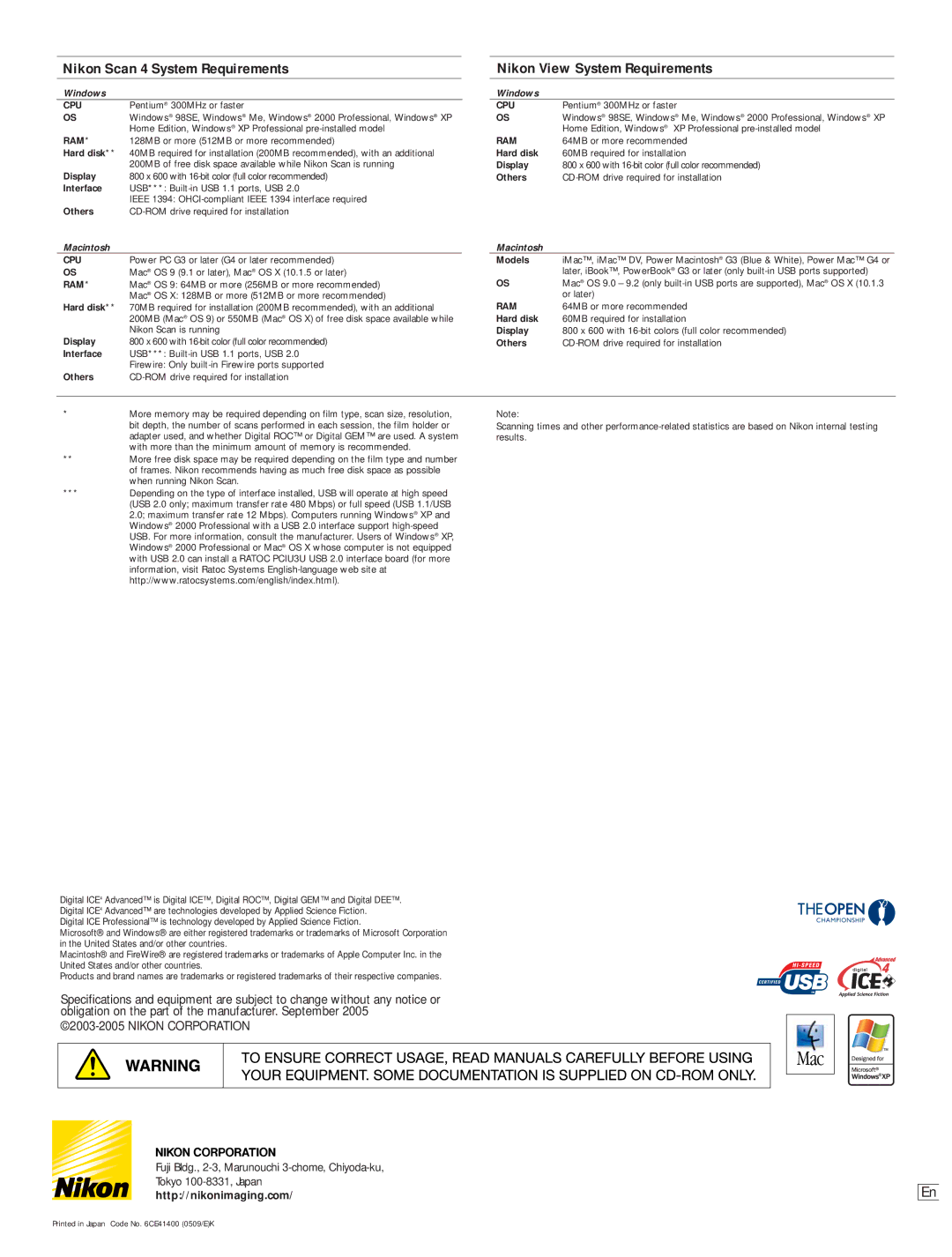9000 ED, 5000 ED, V ED specifications
The Nikon 9000 ED, V ED, and 5000 ED scanners are high-end image scanners that exemplify precision and advanced technology in the field of image capture and digital archiving. These models are renowned for their exceptional performance, catering to professional photographers, archivists, and enthusiasts who demand the highest image quality.The Nikon 9000 ED is a flagship model that showcases remarkable resolution capabilities, achieving up to 4000 dpi. This high resolution is crucial for capturing fine details in film and transparencies, making it an ideal choice for scanning 35mm and medium-format film, as well as large format transparencies up to 8x10 inches. One of the standout features of the 9000 ED is its Enhanced Digital ICE technology, which minimizes dust and scratches while retaining image fidelity. This ensures that the scans are clean and professional, reducing the need for extensive post-processing.
The V ED scanner, while a more compact and cost-effective option, still offers impressive image quality with a maximum resolution of 3200 dpi. It features a user-friendly interface and is particularly suitable for 35mm film negative and slide scanning. The V ED also incorporates Digital ICE technology, which assists in the restoration of older film, making it an excellent choice for digitizing personal collections or archival materials.
The Nikon 5000 ED scanner is designed specifically for 35mm film and is an excellent tool for photographers looking to digitize their work easily. This model reaches a maximum resolution of 4000 dpi and includes the same Digital ICE technology found in the higher-end models. Its compact design makes it ideal for home use, while still ensuring that images are scanned with remarkable clarity and color accuracy.
All three models benefit from Nikon's proprietary optics and advanced scanning technology, which enhance detail capture and color reproduction. The scanners utilize a three-channel RGB optical system for precise color separation and depth, ensuring that the scanned images reflect the true colors and tones of the original film.
In summary, the Nikon 9000 ED, V ED, and 5000 ED scanners are distinguished by their high resolution, superior image processing technologies, and dedicated design for film scanning. Each model offers unique advantages catering to different user needs, from professional archiving to home digitization, ensuring that users can preserve their photographic legacy for generations to come.