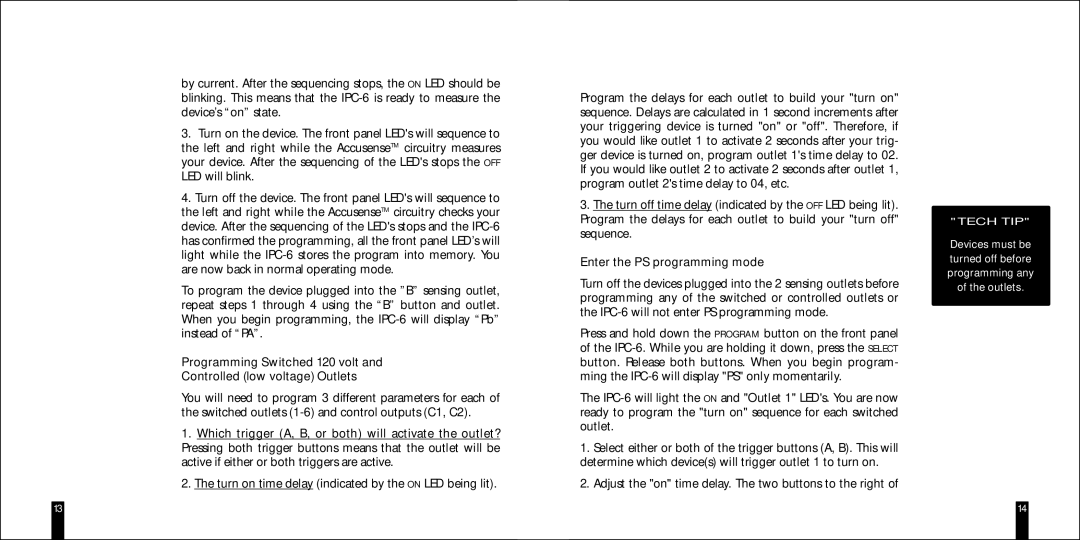IPC-6 specifications
Niles Audio has long been a respected name in the audio industry, known for producing high-quality speakers and audio distribution systems. One of its standout products is the IPC-6, an in-wall speaker design that combines innovative technology with elegant aesthetics, making it a popular choice for home theater enthusiasts and audiophiles alike.The Niles IPC-6 is characterized by its sleek, unobtrusive design that allows it to blend seamlessly into any room decor. Its in-wall positioning not only saves space but also provides a clean and clutter-free look, making it an excellent choice for modern home interiors.
One of the standout features of the IPC-6 is its advanced driver technology. This model is equipped with a 6.5-inch polypropylene woofer, which delivers a deep, robust bass response that enhances the overall audio experience. The cone is designed to minimize distortion, ensuring that even the most dynamic soundtracks are reproduced accurately. Additionally, the IPC-6 houses a 1-inch silk dome tweeter, which provides crystal-clear high frequencies, ensuring that vocals and treble shine through in any audio mix.
The IPC-6 also employs Niles Audio's innovative Tri-axial Driver Design. This technology helps to create a wide soundstage, allowing for a more immersive listening experience. The speaker’s broad dispersion pattern means that sound is evenly distributed throughout the room, making them suitable for both large and small spaces.
Moreover, the IPC-6 features an adjustable tweeter that can be pivoted up to 30 degrees. This allows users to direct the sound to a specific listening area, offering personalized audio experiences whether for movies, music, or gaming.
Installation is simplified with the IPC-6, thanks to Niles’ unique mounting system. The speaker comes with integrated dog-ear brackets that secure the unit firmly to the wall, while the paintable grille allows it to match the wall color, further enhancing the aesthetic appeal.
In summary, the Niles Audio IPC-6 stands out with its impressive sound quality, advanced driver technology, and elegant design. Whether you are setting up a home theater or simply want to enjoy high-fidelity audio, the IPC-6 offers a sophisticated solution that caters to the needs of discerning listeners. It epitomizes the balance between performance and style, making it a top choice in the world of in-wall speakers.