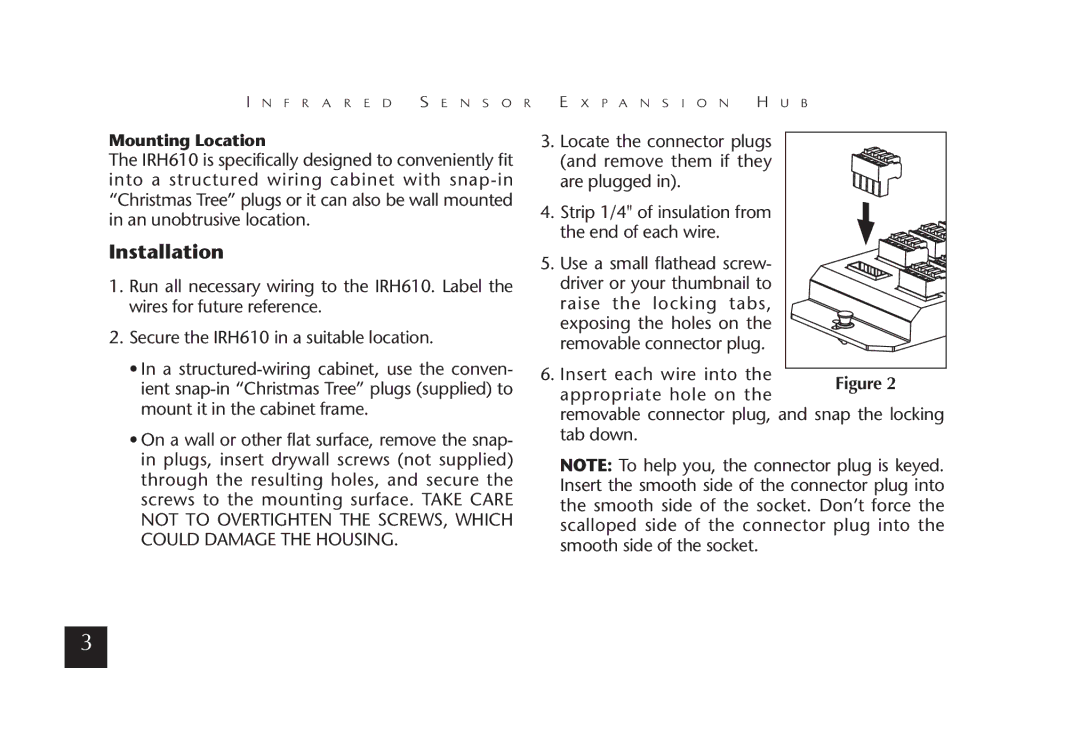I N F R A R E D S E N S O R E X P A N S I O N H U B
Mounting Location
The IRH610 is specifically designed to conveniently fit into a structured wiring cabinet with
Installation
1.Run all necessary wiring to the IRH610. Label the wires for future reference.
2.Secure the IRH610 in a suitable location.
•In a
•On a wall or other flat surface, remove the snap- in plugs, insert drywall screws (not supplied) through the resulting holes, and secure the screws to the mounting surface. TAKE CARE NOT TO OVERTIGHTEN THE SCREWS, WHICH COULD DAMAGE THE HOUSING.
3.Locate the connector plugs (and remove them if they are plugged in).
4.Strip 1/4" of insulation from the end of each wire.
5.Use a small flathead screw- driver or your thumbnail to raise the locking tabs, exposing the holes on the removable connector plug.
6. Insert each wire into the appropriate hole on the
removable connector plug, and snap the locking tab down.
NOTE: To help you, the connector plug is keyed. Insert the smooth side of the connector plug into the smooth side of the socket. Don’t force the scalloped side of the connector plug into the smooth side of the socket.
3