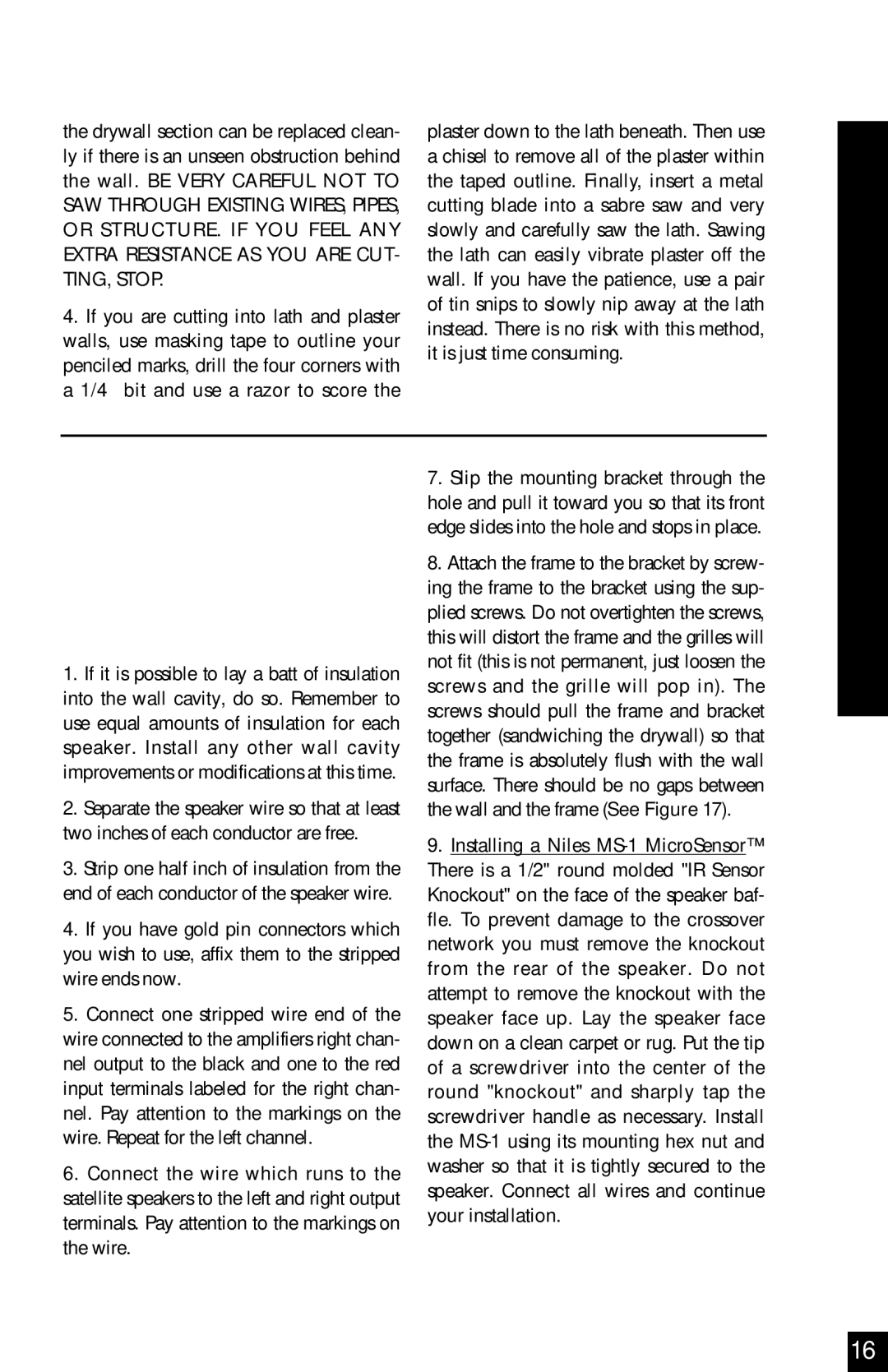PSW800 specifications
The Niles Audio PSW800 is a powerful subwoofer designed for home audio systems, delivering exceptional performance with an innovative blend of technology and engineering. Known for its deep, rich bass and high-efficiency output, the PSW800 is an ideal choice for audiophiles and casual listeners alike.At the heart of the PSW800 is a high-quality 8-inch woofer, which utilizes a polypropylene cone that provides durability and reduces distortion. This driver is coupled with a robust magnet structure that enhances its performance, ensuring that the subwoofer can reproduce low frequencies with clarity and impact. With a frequency response range that extends down to 30 Hz, the PSW800 can produce the low-end sounds crucial for a full audio experience, whether it’s the thunderous explosions in an action movie or the intricate bass lines in music tracks.
One standout feature of the PSW800 is its built-in high-current amplifier. This powerful amplifier can deliver up to 200 watts of peak power, providing the necessary force to drive the woofer effectively. The combination of a dedicated amplifier with the woofer allows for a more cohesive and dynamic sound output, making it a valuable addition to any surround sound system.
The Niles Audio PSW800 also incorporates advanced room optimization technology. This system allows the subwoofer to adapt to various room acoustics by optimizing its performance based on the environment. This is particularly beneficial for users who may not have a dedicated home theater space and need a flexible solution to achieve the best sound quality.
Convenience features such as adjustable crossover frequency and volume controls offer users the ability to tailor the subwoofer's output to their specific listening preferences and room characteristics. Additionally, the PSW800 includes both line-level and speaker-level inputs, ensuring compatibility with a wide range of audio equipment.
The sleek design of the Niles Audio PSW800 ensures that it can blend seamlessly into any home decor while providing a solid and reliable performance. Its compact form factor makes it suitable for various living spaces without compromising sound quality.
In summary, the Niles Audio PSW800 stands out in the crowded subwoofer market, providing a combination of powerful bass performance, adaptive technology, and user-friendly features. For anyone looking to enhance their home audio experience, this subwoofer delivers exceptional value and performance.