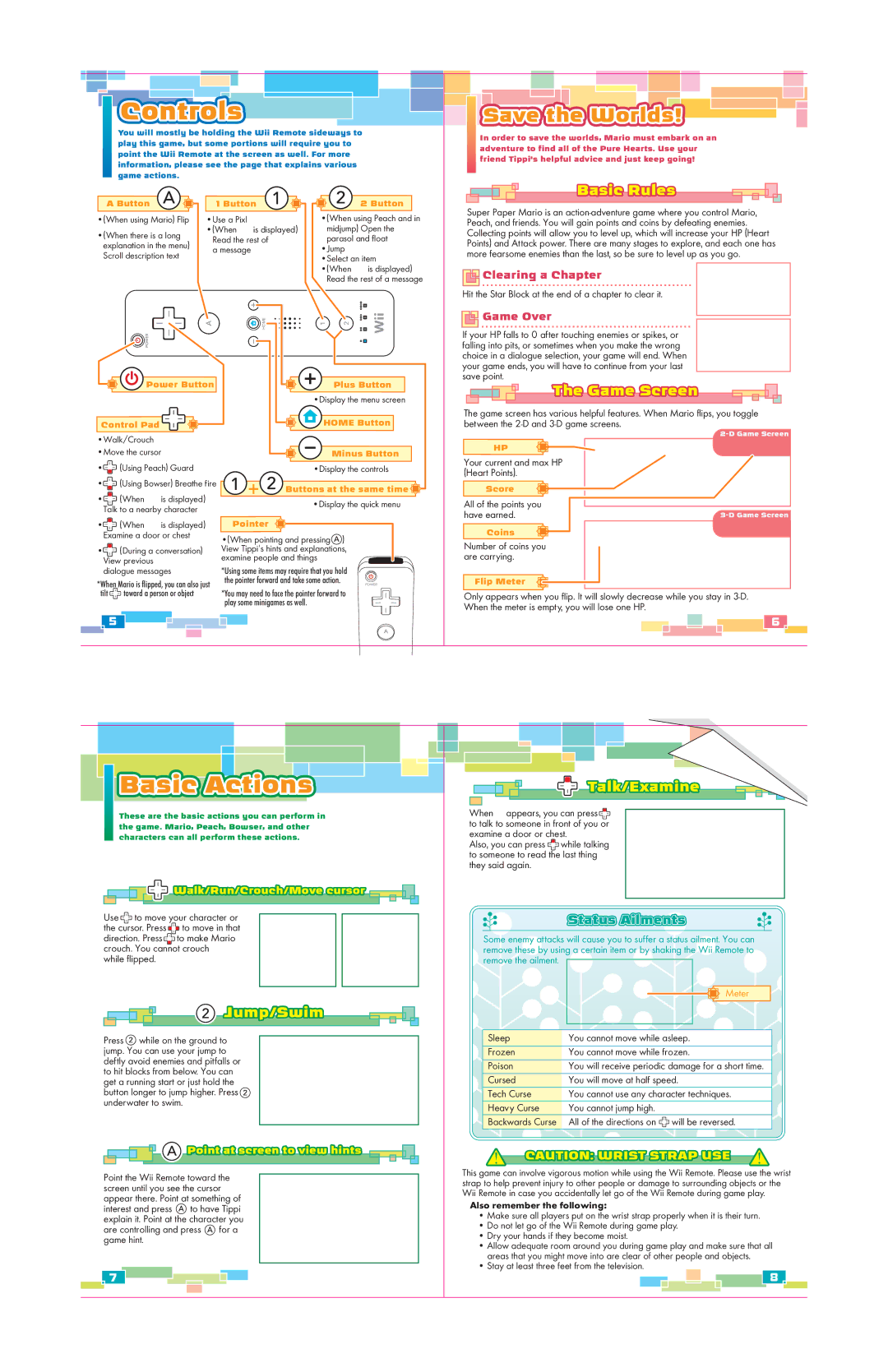Controls | Save the Worlds! |
You will mostly be holding the Wii Remote sideways to |
|
| In order to save the worlds, Mario must embark on an | |||||||||||||||||||||
play this game, but some portions will require you to |
|
|
| |||||||||||||||||||||
|
|
| adventure to find all of the Pure Hearts. Use your | |||||||||||||||||||||
point the Wii Remote at the screen as well. For more |
|
|
| |||||||||||||||||||||
|
|
| friend Tippi’s helpful advice and just keep going! | |||||||||||||||||||||
information, please see the page that explains various |
|
|
| |||||||||||||||||||||
|
|
|
|
|
|
|
|
|
|
|
|
|
|
|
|
| ||||||||
game actions. |
|
|
|
|
|
|
|
|
|
|
|
|
|
|
|
|
|
|
|
|
|
|
| |
A Button |
| 1 Button |
|
|
|
| 2 Button |
|
|
|
|
|
|
| Basic Rules |
|
|
|
|
|
|
| ||
|
|
|
|
|
|
|
|
|
|
|
|
|
|
|
|
|
|
| ||||||
|
|
|
|
|
|
|
|
|
|
|
|
|
|
|
|
|
|
| ||||||
|
|
|
|
|
|
|
|
|
|
|
|
|
|
|
|
|
|
|
|
| ||||
|
|
|
|
|
|
|
|
|
|
|
|
|
|
|
|
|
|
|
|
| ||||
|
|
|
|
|
|
|
|
|
| Super Paper Mario is an | ||||||||||||||
•(When using Mario) Flip | •Use a Pixl |
|
|
| •(When using Peach and in |
| ||||||||||||||||||
is displayed) |
| Peach, and friends. You will gain points and coins by defeating enemies. | ||||||||||||||||||||||
•(When there is a long | •(When |
| midjump) Open the |
| Collecting points will allow you to level up, which will increase your HP (Heart | |||||||||||||||||||
Read the rest of |
| parasol and float |
| |||||||||||||||||||||
explanation in the menu) |
|
| Points) and Attack power. There are many stages to explore, and each one has | |||||||||||||||||||||
a message |
|
|
| •Jump |
|
| ||||||||||||||||||
Scroll description text |
|
|
|
|
| more fearsome enemies than the last, so be sure to level up as you go. | ||||||||||||||||||
|
|
|
| •Select an item |
| |||||||||||||||||||
|
|
|
|
|
|
|
|
|
|
|
|
|
|
|
|
|
|
|
|
|
| |||
|
|
|
|
|
| •(When | is displayed) |
|
| Clearing a Chapter | ||||||||||||||
|
|
|
|
|
|
| Read the rest of a message |
|
| |||||||||||||||
|
|
|
|
|
|
|
| |||||||||||||||||
|
|
|
|
|
|
|
| |||||||||||||||||
|
|
|
|
|
|
|
|
| Hit the Star Block at the end of a chapter to clear it. | |||||||||||||||
|
|
|
|
| Game Over |
|
|
|
|
|
| If your HP falls to 0 after touching enemies or spikes, or |
|
|
|
|
|
| falling into pits, or sometimes when you make the wrong |
|
|
|
|
|
| choice in a dialogue selection, your game will end. When |
|
|
|
|
|
| your game ends, you will have to continue from your last |
|
| Power Button |
| Plus Button | save point. |
| |
|
| The Game Screen |
| |||
|
|
| •Display the menu screen |
| ||
|
|
|
|
| ||
|
|
| HOME Button | The game screen has various helpful features. When Mario flips, you toggle | ||
Control Pad |
| between the | ||||
•Walk/Crouch |
|
|
|
| ||
|
|
| HP |
| ||
•Move the cursor |
| Minus Button |
| |||
| Your current and max HP |
| ||||
• | (Using Peach) Guard | •Display the controls |
| |||
(Heart Points). |
| |||||
• (Using Bowser) Breathe fire |
|
|
| |||
Buttons at the same time | Score |
| ||||
• | (When | is displayed) |
| |||
•Display the quick menu | All of the points you |
| ||||
Talk to a nearby character |
| |||||
|
| have earned. | ||||
• | (When | is displayed) | Pointer |
| ||
| Coins |
| ||||
Examine a door or chest | •(When pointing and pressing | ) |
| |||
|
|
| Number of coins you |
| ||
• | (During a conversation) | View Tippi’s hints and explanations, |
| |||
are carrying. |
| |||||
View previous |
| examine people and things |
|
| ||
dialogue messages | *Using some items may require that you hold |
|
| |||
*When Mario is flipped, you can also just | the pointer forward and take some action. | Flip Meter |
| |||
tilt | toward a person or object | *You may need to face the pointer forward to | Only appears when you flip. It will slowly decrease while you stay in | |||
|
|
| play some minigames as well. |
| ||
|
|
|
| When the meter is empty, you will lose one HP. |
| |
|
|
|
|
|
| |
Basic Actions | Talk/Examine |
These are the basic actions you can perform in | When appears, you can press | ||
the game. Mario, Peach, Bowser, and other | to talk to someone in front of you or | ||
characters can all perform these actions. | examine a door or chest. | ||
Also, you can press while talking | |||
|
| ||
|
| to someone to read the last thing | |
|
| they said again. | |
| Walk/Run/Crouch/Move cursor |
| |
Use to move your character or | Status Ailments | ||
the cursor. Press | to move in that |
| |
direction. Press | to make Mario | Some enemy attacks will cause you to suffer a status ailment. You can | |
crouch. You cannot crouch | remove these by using a certain item or by shaking the Wii Remote to | ||
while flipped. |
| remove the ailment. | |
|
|
|
| Meter | |
| Jump/Swim |
|
|
| |
Press | while on the ground to | Sleep | You cannot move while asleep. | ||
jump. You can use your jump to | Frozen | You cannot move while frozen. | |||
deftly avoid enemies and pitfalls or | Poison | You will receive periodic damage for a short time. | |||
to hit blocks from below. You can | |||||
Cursed | You will move at half speed. | ||||
get a running start or just hold the | |||||
button longer to jump higher. Press | Tech Curse | You cannot use any character techniques. | |||
underwater to swim. | Heavy Curse | You cannot jump high. |
| ||
|
|
| |||
|
| Backwards Curse | All of the directions on | will be reversed. | |
| Point at screen to view hints | CAUTION: WRIST STRAP USE | ||
|
|
| ||
Point the Wii Remote toward the | This game can involve vigorous motion while using the Wii Remote. Please use the wrist | |||
strap to help prevent injury to other people or damage to surrounding objects or the | ||||
screen until you see the cursor | ||||
Wii Remote in case you accidentally let go of the Wii Remote during game play. | ||||
appear there. Point at something of | ||||
Also remember the following: | ||||
interest and press | to have Tippi | |||
• Make sure all players put on the wrist strap properly when it is their turn. | ||||
explain it. Point at the character you | ||||
• Do not let go of the Wii Remote during game play. | ||||
are controlling and press | for a | |||
• Dry your hands if they become moist. | ||||
game hint. |
|
| ||
|
| • Allow adequate room around you during game play and make sure that all | ||
|
|
| ||
|
|
| areas that you might move into are clear of other people and objects. | |
|
|
| • Stay at least three feet from the television. | |