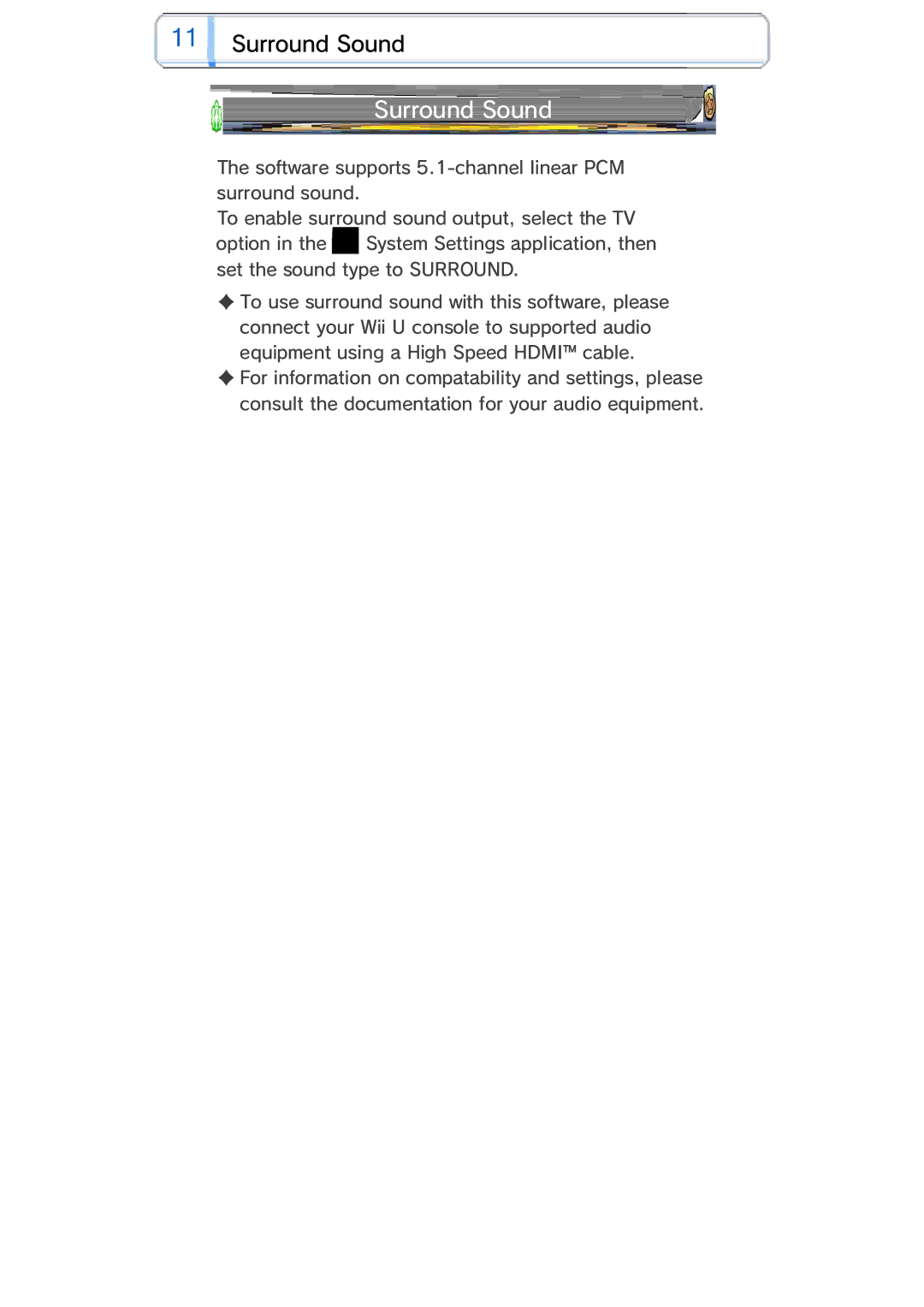11Surround Sound
Surround Sound
The software supports
To enable surround sound output, select the TV option in the ![]() System Settings application, then set the sound type to SURROUND.
System Settings application, then set the sound type to SURROUND.
♦To use surround sound with this software, please connect your Wii U console to supported audio equipment using a High Speed HDMI™ cable.
♦For information on compatability and settings, please consult the documentation for your audio equipment.