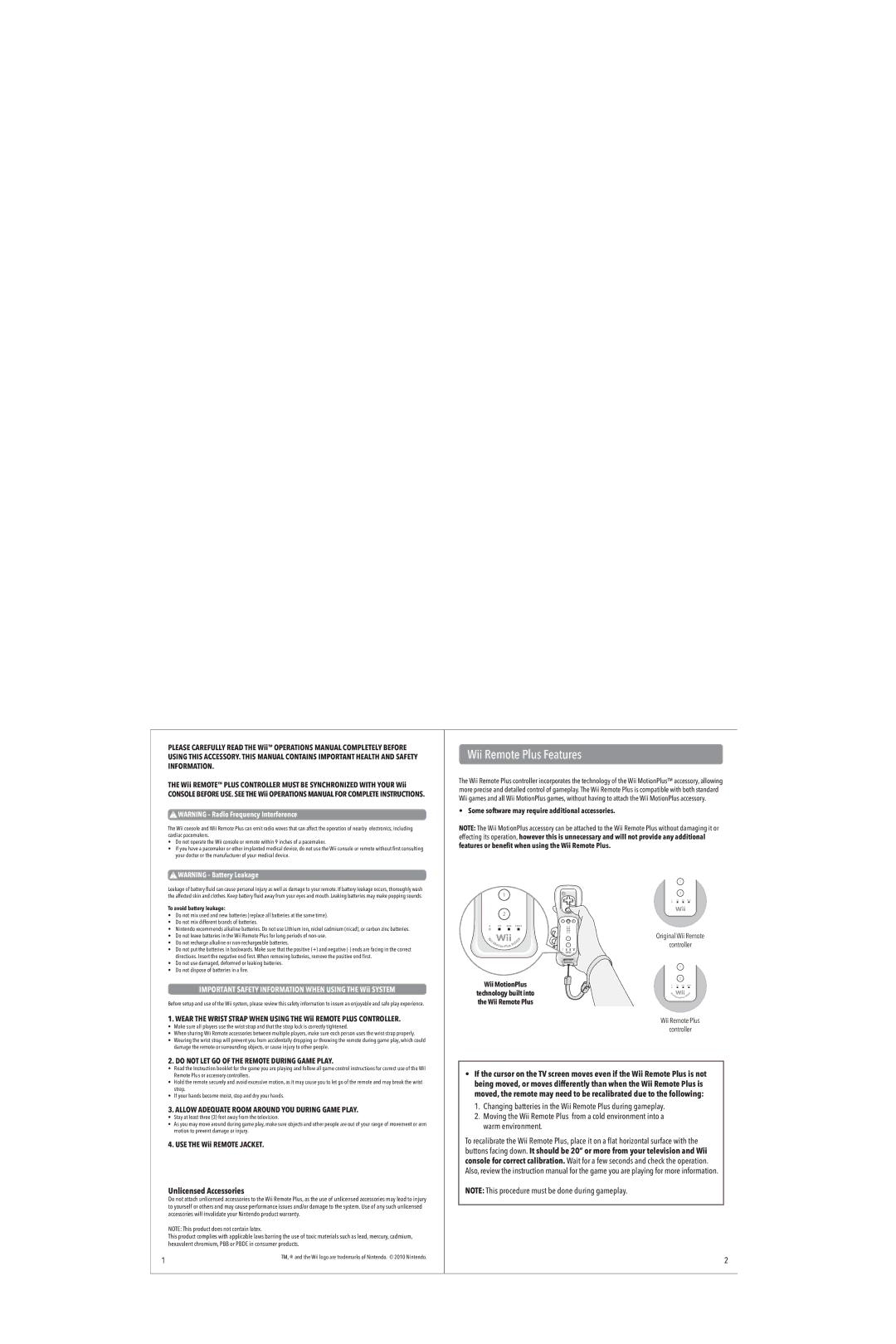PLEASE CAREFULLY READ THE Wii™ OPERATIONS MANUAL COMPLETELY BEFORE USING THIS ACCESSORY. THIS MANUAL CONTAINS IMPORTANT HEALTH AND SAFETY INFORMATION.
THE Wii REMOTE™ PLUS CONTROLLER MUST BE SYNCHRONIZED WITH YOUR Wii CONSOLE BEFORE USE. SEE THE Wii OPERATIONS MANUAL FOR COMPLETE INSTRUCTIONS.
![]() WARNING – Radio Frequency Interference
WARNING – Radio Frequency Interference
The Wii console and Wii Remote Plus can emit radio waves that can affect the operation of nearby electronics, including cardiac pacemakers.
•Do not operate the Wii console or remote within 9 inches of a pacemaker.
•If you have a pacemaker or other implanted medical device, do not use the Wii console or remote without first consulting your doctor or the manufacturer of your medical device.
![]() WARNING – Battery Leakage
WARNING – Battery Leakage
Leakage of battery fluid can cause personal injury as well as damage to your remote. If battery leakage occurs, thoroughly wash the affected skin and clothes. Keep battery fluid away from your eyes and mouth. Leaking batteries may make popping sounds.
To avoid battery leakage:
•Do not mix used and new batteries (replace all batteries at the same time).
•Do not mix different brands of batteries.
•Nintendo recommends alkaline batteries. Do not use Lithium ion, nickel cadmium (nicad), or carbon zinc batteries.
•Do not leave batteries in the Wii Remote Plus for long periods of
•Do not recharge alkaline or
•Do not put the batteries in backwards. Make sure that the positive (+) and negative
•Do not use damaged, deformed or leaking batteries.
•Do not dispose of batteries in a fire.
IMPORTANT SAFETY INFORMATION WHEN USING THE Wii SYSTEM
Before setup and use of the Wii system, please review this safety information to insure an enjoyable and safe play experience.
1. WEAR THE WRIST STRAP WHEN USING THE Wii REMOTE PLUS CONTROLLER.
•Make sure all players use the wrist strap and that the strap lock is correctly tightened.
•When sharing Wii Remote accessories between multiple players, make sure each person uses the wrist strap properly.
•Wearing the wrist strap will prevent you from accidentally dropping or throwing the remote during game play, which could damage the remote or surrounding objects, or cause injury to other people.
2. DO NOT LET GO OF THE REMOTE DURING GAME PLAY.
•Read the Instruction booklet for the game you are playing and follow all game control instructions for correct use of the Wii
Remote Plus or accessory controllers.
•Hold the remote securely and avoid excessive motion, as it may cause you to let go of the remote and may break the wrist strap.
•If your hands become moist, stop and dry your hands.
3. ALLOW ADEQUATE ROOM AROUND YOU DURING GAME PLAY.
•Stay at least three (3) feet away from the television.
•As you may move around during game play, make sure objects and other people are out of your range of movement or arm motion to prevent damage or injury.
4. USE THE Wii REMOTE JACKET.
Unlicensed Accessories
Do not attach unlicensed accessories to the Wii Remote Plus, as the use of unlicensed accessories may lead to injury to yourself or others and may cause performance issues and/or damage to the system. Use of any such unlicensed accessories will invalidate your Nintendo product warranty.
NOTE: This product does not contain latex.
This product complies with applicable laws barring the use of toxic materials such as lead, mercury, cadmium, hexavalent chromium, PBB or PBDE in consumer products.
1 | TM, ® and the Wii logo are trademarks of Nintendo. © 2010 Nintendo. |
Wii Remote Plus Features
The Wii Remote Plus controller incorporates the technology of the Wii MotionPlus™ accessory, allowing more precise and detailed control of gameplay. The Wii Remote Plus is compatible with both standard Wii games and all Wii MotionPlus games, without having to attach the Wii MotionPlus accessory.
• Some software may require additional accessories.
NOTE: The Wii MotionPlus accessory can be attached to the Wii Remote Plus without damaging it or effecting its operation, however this is unnecessary and will not provide any additional features or benefit when using the Wii Remote Plus.
Original Wii Remote
controller
Wii MotionPlus
technology built into the Wii Remote Plus
Wii Remote Plus
controller
•If the cursor on the TV screen moves even if the Wii Remote Plus is not being moved, or moves differently than when the Wii Remote Plus is moved, the remote may need to be recalibrated due to the following:
1.Changing batteries in the Wii Remote Plus during gameplay.
2.Moving the Wii Remote Plus from a cold environment into a warm environment.
To recalibrate the Wii Remote Plus, place it on a flat horizontal surface with the buttons facing down. It should be 20” or more from your television and Wii console for correct calibration. Wait for a few seconds and check the operation. Also, review the instruction manual for the game you are playing for more information.
NOTE: This procedure must be done during gameplay.
2