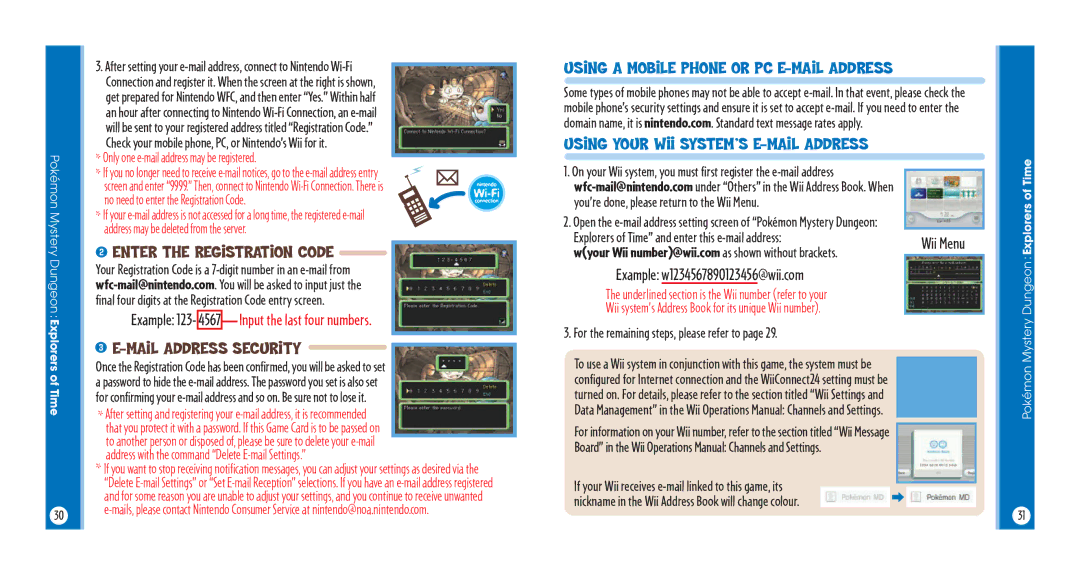3.After setting your
Check your mobile phone, PC, or Nintendo’s Wii for it.
Pokémon | * Only one |
|
|
| ||||
|
|
| ||||||
no need to enter the Registration Code. | ||||||||
| * If you no longer need to receive |
|
| |||||
| screen and enter “9999.” Then, connect to Nintendo |
|
| |||||
Mystery | * If your | |||||||
address may be deleted from the server. | ||||||||
| ||||||||
|
|
|
|
|
|
|
| |
Dungeon: | Enter the Registration Code |
|
|
| ||||
Your Registration Code is a |
|
|
| |||||
|
|
|
| |||||
| final four digits at the Registration Code entry screen. |
|
|
| ||||
Explorers | Example: 123- | 4567 |
| Input the last four numbers. |
|
|
| |
|
|
|
| |||||
|
|
|
|
|
|
| ||
Once the Registration Code has been confirmed, you will be asked to set | ||||||||
of |
|
|
|
| ||||
a password to hide the |
|
|
| |||||
Time | for confirming your |
|
|
| ||||
* After setting and registering your |
|
|
| |||||
|
|
|
| |||||
| that you protect it with a password. If this Game Card is to be passed on |
|
|
| ||||
| to another person or disposed of, please be sure to delete your |
|
|
| ||||
| address with the command “Delete | |||||||
| * If you want to stop receiving notification messages, you can adjust your settings as desired via the | |||||||
| “Delete | |||||||
| and for some reason you are unable to adjust your settings, and you continue to receive unwanted | |||||||
30
Using a Mobile Phone or PC E-mail Address
Some types of mobile phones may not be able to accept
Using Your Wii System’s E-mail Address
1. On your Wii system, you must first register the
2. Open the
Explorers of Time” and enter this
Example: w1234567890123456@wii.com
The underlined section is the Wii number (refer to your
Wii system’s Address Book for its unique Wii number).
3.For the remaining steps, please refer to page 29.
To use a Wii system in conjunction with this game, the system must be configured for Internet connection and the WiiConnect24 setting must be turned on. For details, please refer to the section titled “Wii Settings and Data Management” in the Wii Operations Manual: Channels and Settings.
For information on your Wii number, refer to the section titled “Wii Message Board” in the Wii Operations Manual: Channels and Settings.
If your Wii receives
Pokémon Mystery Dungeon : Explorers of Time
31