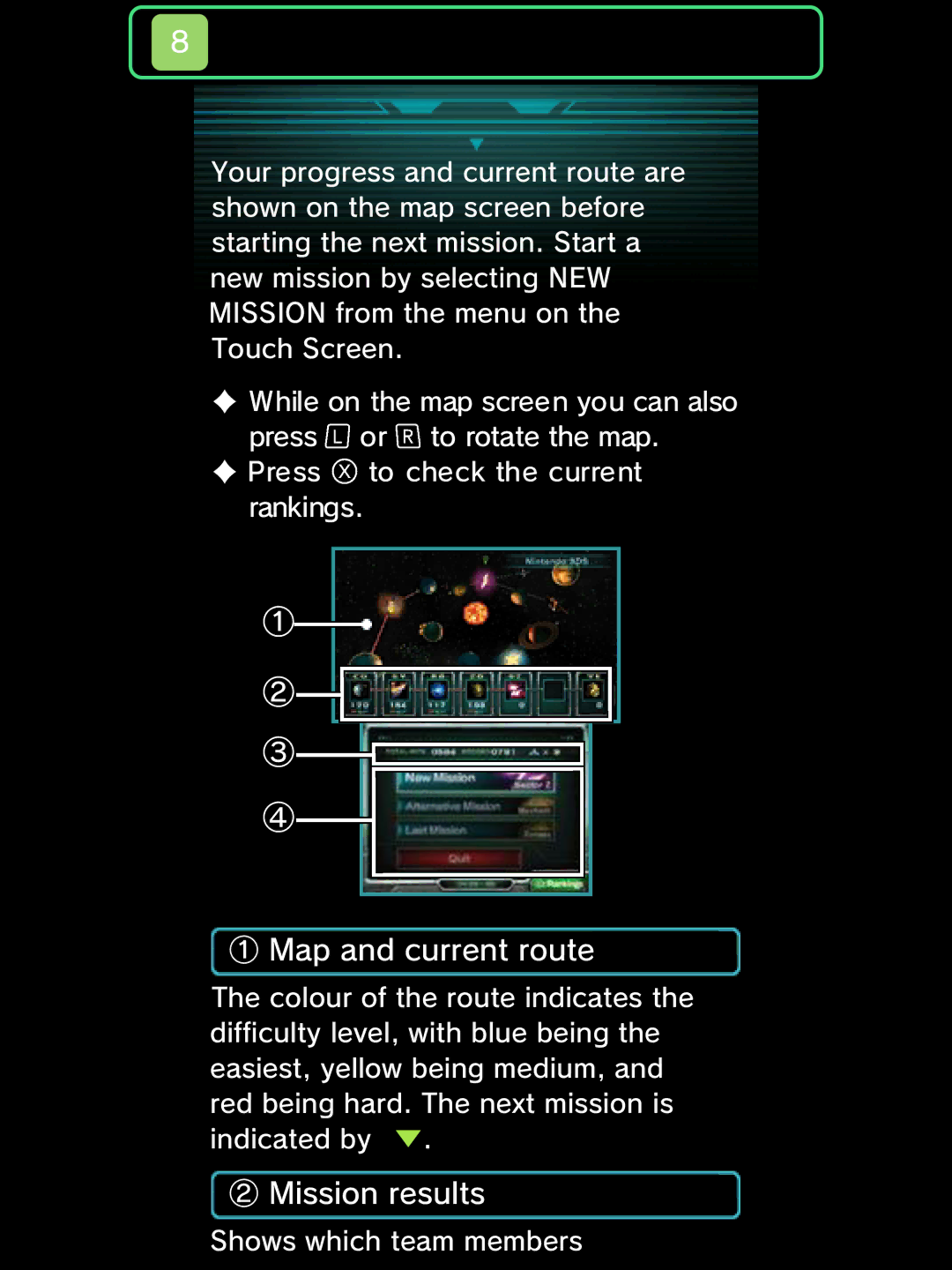8Map Screen
Your progress and current route are shown on the map screen before starting the next mission. Start a new mission by selecting NEW MISSION from the menu on the Touch Screen.
♦While on the map screen you can also
press or to rotate the map.
♦Press to check the current rankings.
①
②
③
④
① Map and current route
The colour of the route indicates the difficulty level, with blue being the easiest, yellow being medium, and red being hard. The next mission is indicated by ▼.
② Mission results
Shows which team members