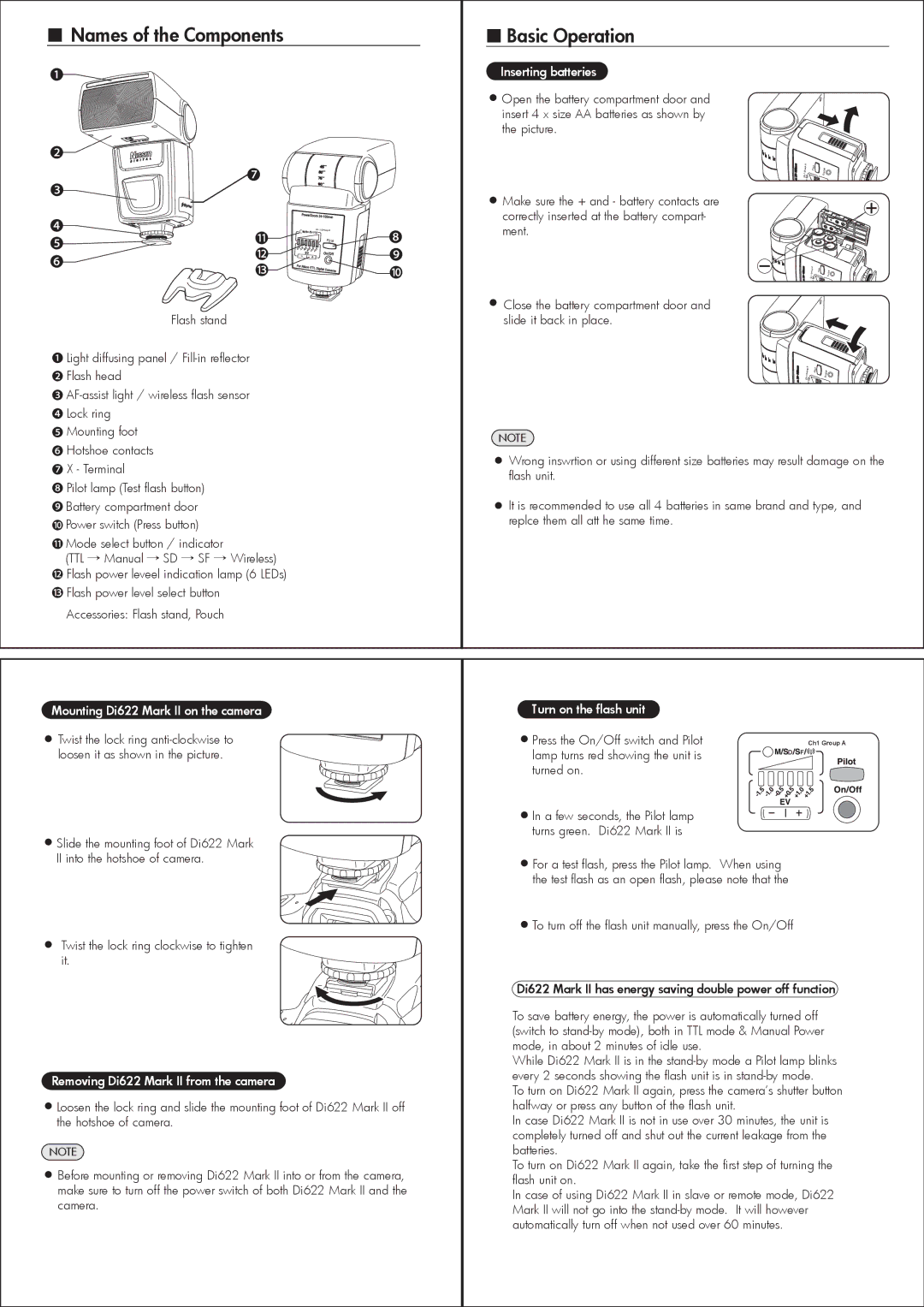DI622 specifications
The Nissin DI622 is a versatile and powerful external flash designed for photographers who seek high performance and flexibility in lighting their subjects. Compatible with a wide range of camera brands, including Canon, Nikon, and Sony, the DI622 is particularly known for its user-friendly features and advanced lighting technologies.One of the main highlights of the Nissin DI622 is its impressive guide number of 62 (ISO 100, at 200mm), which provides ample illumination even in low-light situations. This power enables photographers to effectively illuminate subjects at greater distances, making it suitable for various photographic scenarios, from portraits to events.
The flashhead is fully tiltable and swivelable, providing the possibility of bouncing light off walls or ceilings for softer and more natural-looking results. This feature is especially useful in indoor environments where direct lighting could create harsh shadows. Additionally, the DI622 incorporates a zoom function that can adjust the flash coverage from 24mm to 105mm, allowing for greater control over the light spread depending on the focal length of the lens being used.
Another impressive aspect of the Nissin DI622 is its high-speed sync (HSS) capability. This technology enables synchronicity with the camera shutter at short speeds, allowing photographers to effectively use flash in bright environments to achieve better subject isolation and creative effects. The flash also supports multiple flash modes, including TTL (Through-The-Lens) metering, manual, and stroboscopic modes, granting users a wide array of creative possibilities in how they illuminate their scenes.
The flash is powered by four AA batteries, with an efficient recycle time that can be as short as 4 seconds, ensuring that photographers can capture fast-moving subjects without missing a beat. The built-in LED modeling light provides a preview of how the flash will illuminate the scene, enabling better preparation before shooting.
Moreover, the Nissin DI622 is constructed with user-friendliness in mind, featuring a clear LCD display for easy adjustments and monitoring of settings. The relatively compact design makes it portable, making it an excellent choice for on-the-go photographers.
In summary, the Nissin DI622 stands out with its combination of power, versatility, and user-friendly features. With advanced technologies such as high-speed sync, TTL metering, and a flexible light-shaping design, it caters to both amateur and professional photographers looking for reliable and effective lighting solutions.