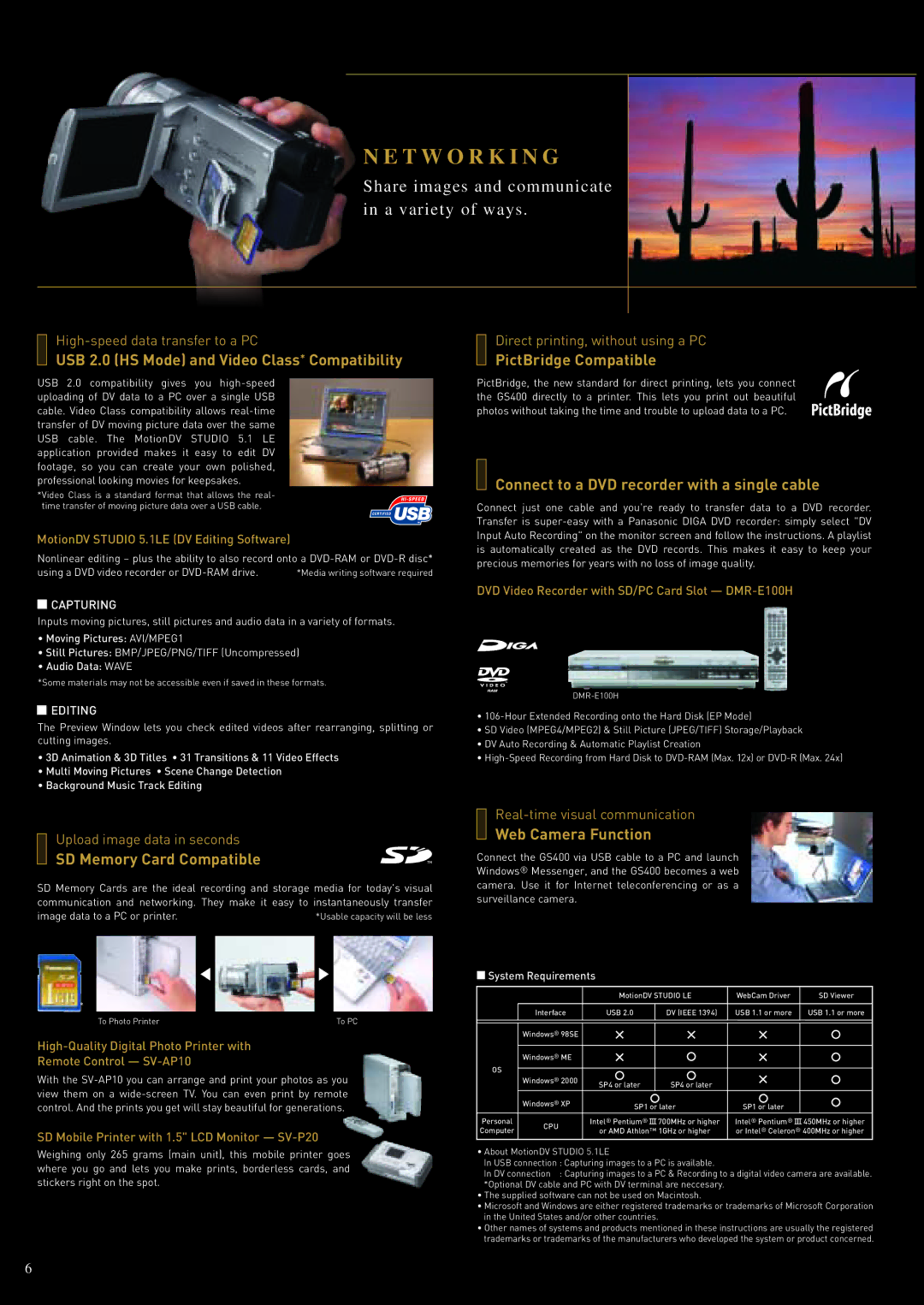N E T W O R K I N G
Share images and communicate in a variety of ways.
USB 2.0 (HS Mode) and Video Class* Compatibility
USB 2.0 compatibility gives you
*Video Class is a standard format that allows the real- time transfer of moving picture data over a USB cable.
MotionDV STUDIO 5.1LE (DV Editing Software)
Nonlinear editing – plus the ability to also record onto a
 CAPTURING
CAPTURING
Inputs moving pictures, still pictures and audio data in a variety of formats.
•Moving Pictures: AVI/MPEG1
•Still Pictures: BMP/JPEG/PNG/TIFF (Uncompressed)
•Audio Data: WAVE
*Some materials may not be accessible even if saved in these formats.
 EDITING
EDITING
The Preview Window lets you check edited videos after rearranging, splitting or cutting images.
•3D Animation & 3D Titles • 31 Transitions & 11 Video Effects
•Multi Moving Pictures • Scene Change Detection
•Background Music Track Editing
Direct printing, without using a PC
PictBridge Compatible
PictBridge, the new standard for direct printing, lets you connect the GS400 directly to a printer. This lets you print out beautiful photos without taking the time and trouble to upload data to a PC.
Connect to a DVD recorder with a single cable
Connect just one cable and you're ready to transfer data to a DVD recorder. Transfer is
DVD Video Recorder with SD/PC Card Slot — DMR-E100H
•
•SD Video (MPEG4/MPEG2) & Still Picture (JPEG/TIFF) Storage/Playback
•DV Auto Recording & Automatic Playlist Creation
•
Upload image data in seconds
SD Memory Card Compatible
SD Memory Cards are the ideal recording and storage media for today's visual communication and networking. They make it easy to instantaneously transfer image data to a PC or printer.
*
To Photo Printer
Remote Control —
With the
SD Mobile Printer with 1.5" LCD Monitor — SV-P20
Weighing only 265 grams (main unit), this mobile printer goes where you go and lets you make prints, borderless cards, and stickers right on the spot.
Web Camera Function
Connect the GS400 via USB cable to a PC and launch Windows® Messenger, and the GS400 becomes a web camera. Use it for Internet teleconferencing or as a surveillance camera.
![]() System Requirements
System Requirements
MotionDV STUDIO LE | WebCam Driver | SD Viewer |
Interface | USB 2.0 | DV (IEEE 1394) | USB 1.1 or more | USB 1.1 or more |
Windows® 98SE |
|
|
|
|
Windows® ME |
|
|
|
|
OS |
|
|
|
|
Windows® 2000 | SP4 or later | SP4 or later |
|
|
| Windows® XP | SP1 or later | SP1 or later | |
Personal | CPU | Intel® Pentium® III 700MHz or higher | Intel® Pentium® III 450MHz or higher | |
Computer | or AMD Athlon™ 1GHz or higher | or Intel® Celeron® 400MHz or higher | ||
|
• About MotionDV STUDIO 5.1LE
In USB connection : Capturing images to a PC is available.
In DV connection : Capturing images to a PC & Recording to a digital video camera are available. *Optional DV cable and PC with DV terminal are neccesary.
•The supplied software can not be used on Macintosh.
•Microsoft and Windows are either registered trademarks or trademarks of Microsoft Corporation in the United States and/or other countries.
•Other names of systems and products mentioned in these instructions are usually the registered trademarks or trademarks of the manufacturers who developed the system or product concerned.
6