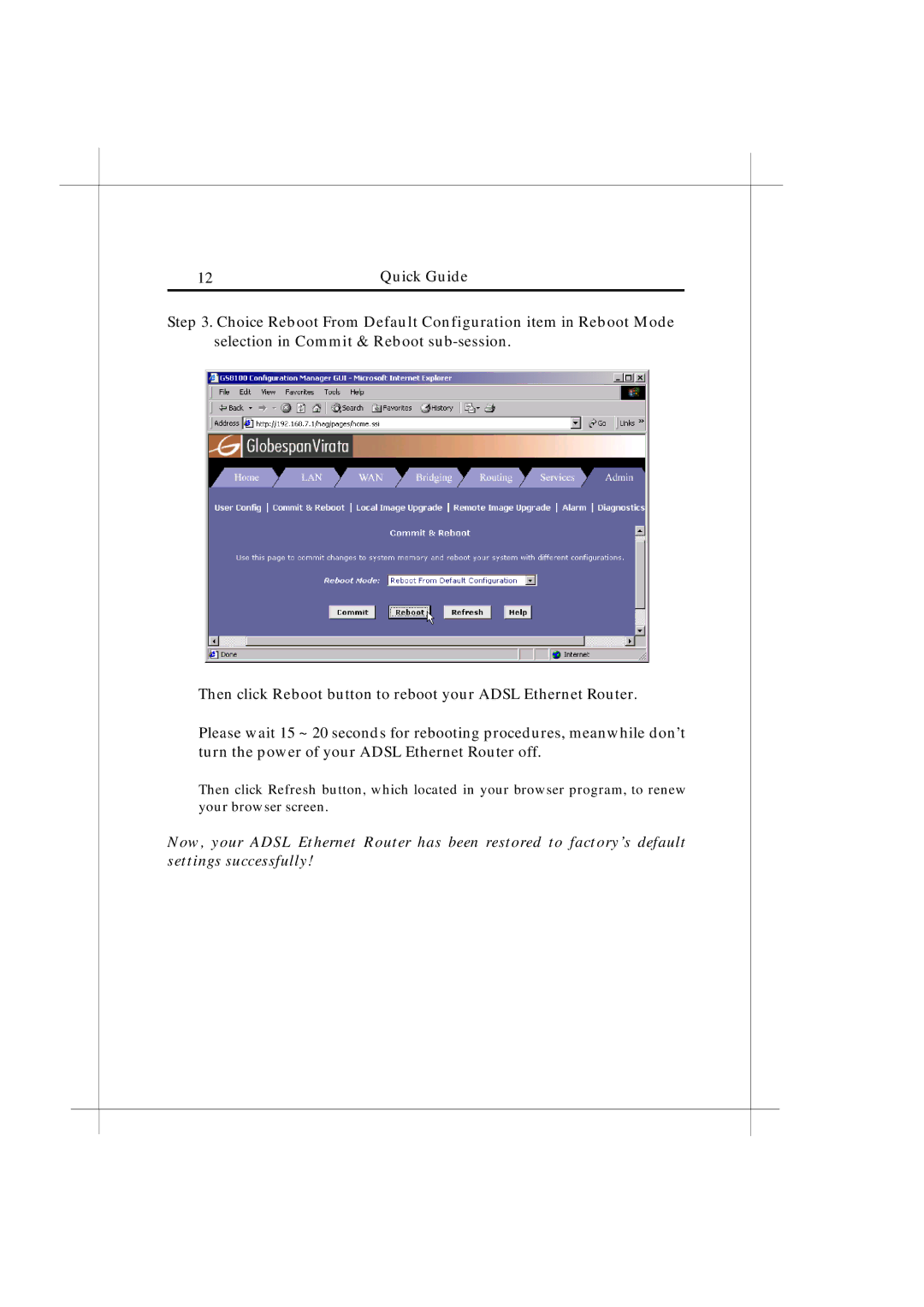12 | Quick Guide |
|
|
Step 3. Choice Reboot From Default Configuration item in Reboot Mode selection in Commit & Reboot
Then click Reboot button to reboot your ADSL Ethernet Router.
Please wait 15 ~ 20 seconds for rebooting procedures, meanwhile don’t turn the power of your ADSL Ethernet Router off.
Then click Refresh button, which located in your browser program, to renew your browser screen.
Now, your ADSL Ethernet Router has been restored to factory’s default settings successfully!