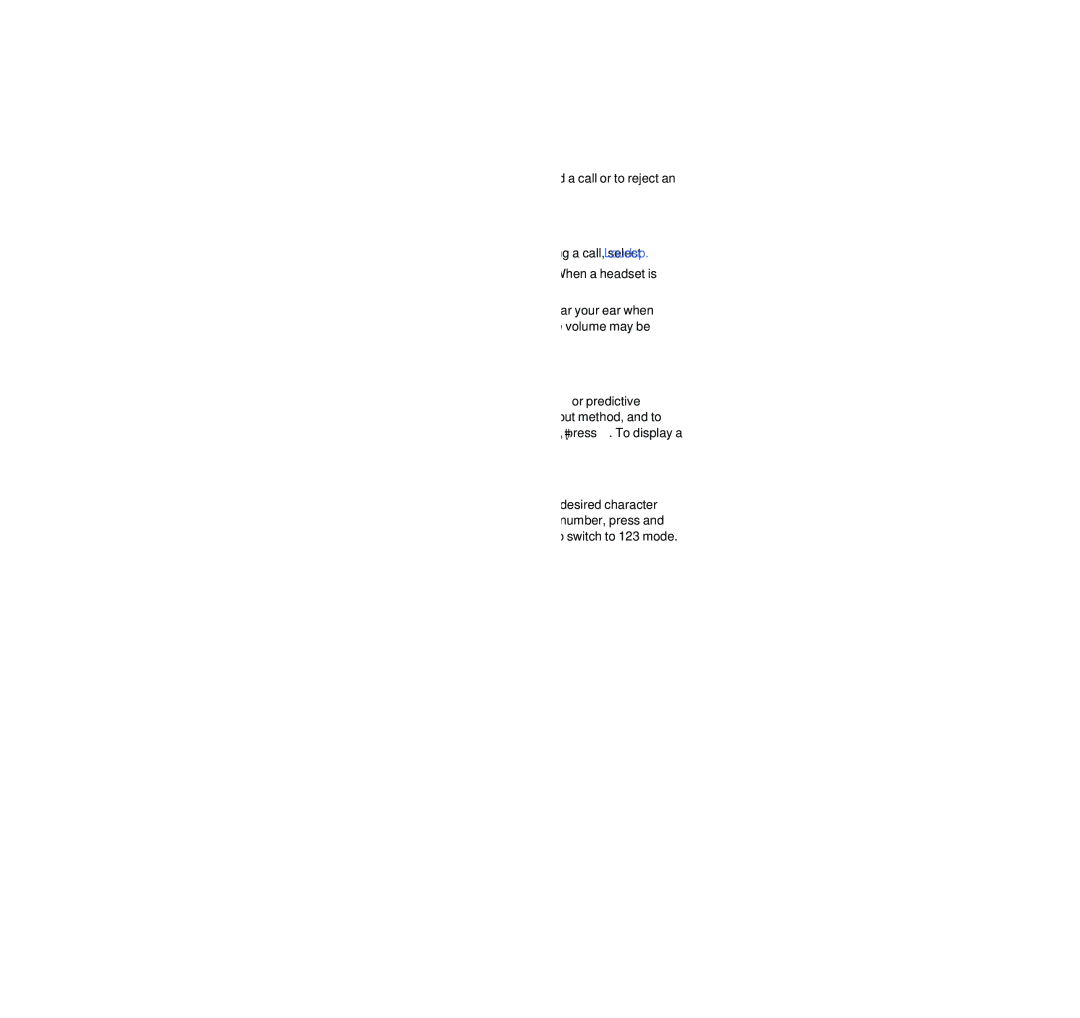To answer a call, press the call key. To end a call or to reject an incoming call, press the end key.
■Loudspeaker
To use the loudspeaker of the device during a call, select Loudsp.
To deactivate the loudspeaker, select Normal. When a headset is connected, select Heads..
Warning: Do not hold the device near your ear when the loudspeaker is in use, because the volume may be extremely loud.
■Write text
You can enter text using traditional ![]()
![]() or predictive
or predictive ![]()
![]() text input. To change the text input method, and to
text input. To change the text input method, and to
switch between uppercase and lowercase, press ![]() . To display a list of special characters, press
. To display a list of special characters, press ![]() .
.
Traditional text input
Press a number key, ![]() to switch to 123 mode.
to switch to 123 mode.
16