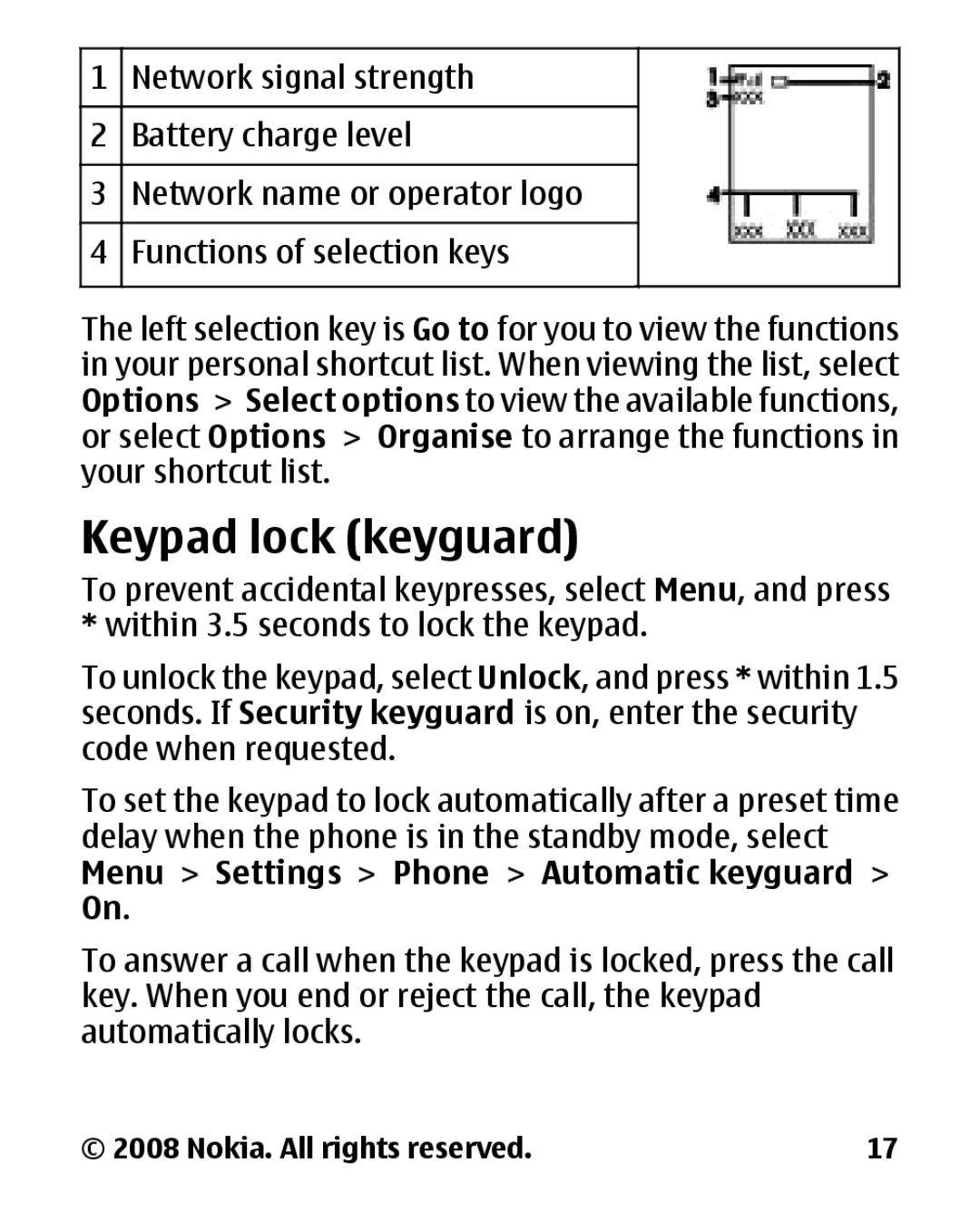1Network signal strength
2Battery charge level
3Network name or operator logo
4Functions of selection keys
The left selection key is Go to for you to view the functions in your personal shortcut list. When viewing the list, select Options > Select options to view the available functions, or select Options > Organise to arrange the functions in your shortcut list.
Keypad lock (keyguard)
To prevent accidental keypresses, select Menu, and press * within 3.5 seconds to lock the keypad.
To unlock the keypad, select Unlock, and press * within 1.5 seconds. If Security keyguard is on, enter the security code when requested.
To set the keypad to lock automatically after a preset time delay when the phone is in the standby mode, select Menu > Settings > Phone > Automatic keyguard > On.
To answer a call when the keypad is locked, press the call key. When you end or reject the call, the keypad automatically locks.
© 2008 Nokia. All rights reserved. | 17 |