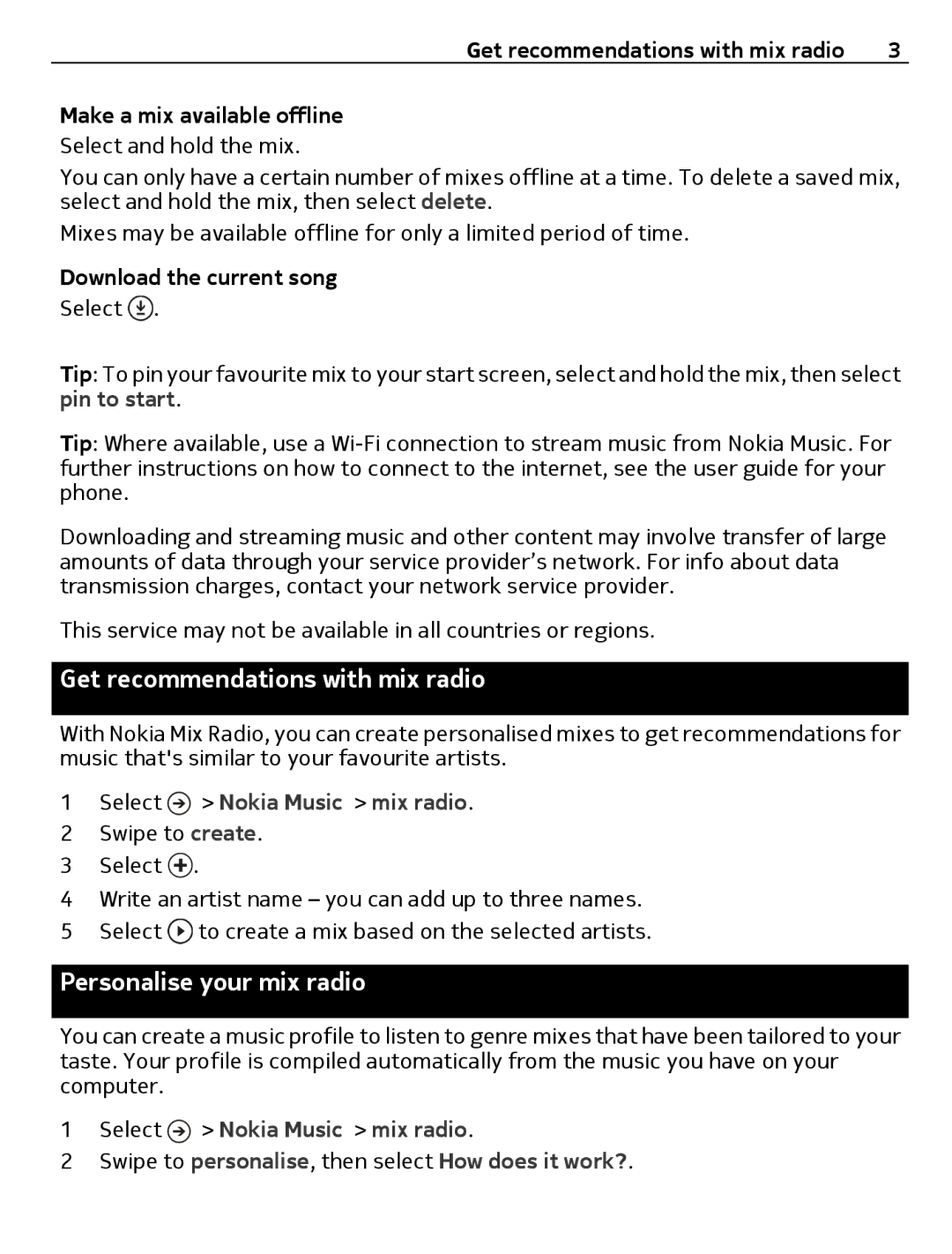1 specifications
The Nokia 1 is a budget-friendly smartphone that offers an impressive array of features and technologies targeted towards users who seek performance without a hefty price tag. Launched as part of the Android Go program, Nokia 1 is designed for those who want a reliable device for everyday tasks without compromising on quality.One of the primary features of the Nokia 1 is its compact and portable design. With a 4.5-inch IPS LCD display, the phone is easy to hold and can be comfortably used with one hand. The resolution of 480 x 854 pixels delivers decent clarity for basic tasks, allowing users to navigate their apps and media with ease. The vibrant colors and decent viewing angles make it suitable for various uses, from browsing social media to viewing photos.
Powering the Nokia 1 is a modest MediaTek MT6737M processor, which, while not the fastest on the market, provides adequate performance for lightweight applications. Alongside the processor, the phone comes with 1GB of RAM and 8GB of internal storage, which can be expanded via a microSD card slot. This allows users to store additional photos, music, and apps, making it more flexible for everyday needs.
When it comes to software, the Nokia 1 runs on Android 8.1 Oreo (Go edition). This optimized version of Android is specifically tailored for devices with lower hardware specifications, which means it runs smoothly and efficiently, ensuring a responsive user experience. Go apps are designed to use less data and storage, allowing users to make the most of their device.
Camera capabilities on the Nokia 1 include a 5MP rear camera along with a 2MP front-facing camera, suitable for basic photography and video calls. While not aimed at photography enthusiasts, the camera performs sufficiently well for casual users who want to capture everyday moments.
Battery life is another highlight of the Nokia 1, featuring a removable 2150mAh battery that can easily last through a day of light usage. This feature adds an element of convenience, allowing users to replace the battery if necessary.
In summary, the Nokia 1 stands out as an accessible and reliable smartphone packed with essential features. With its compact design, decent performance, user-friendly Android Go interface, and impressive battery life, it is an excellent choice for those seeking a functional smartphone experience without breaking the bank.