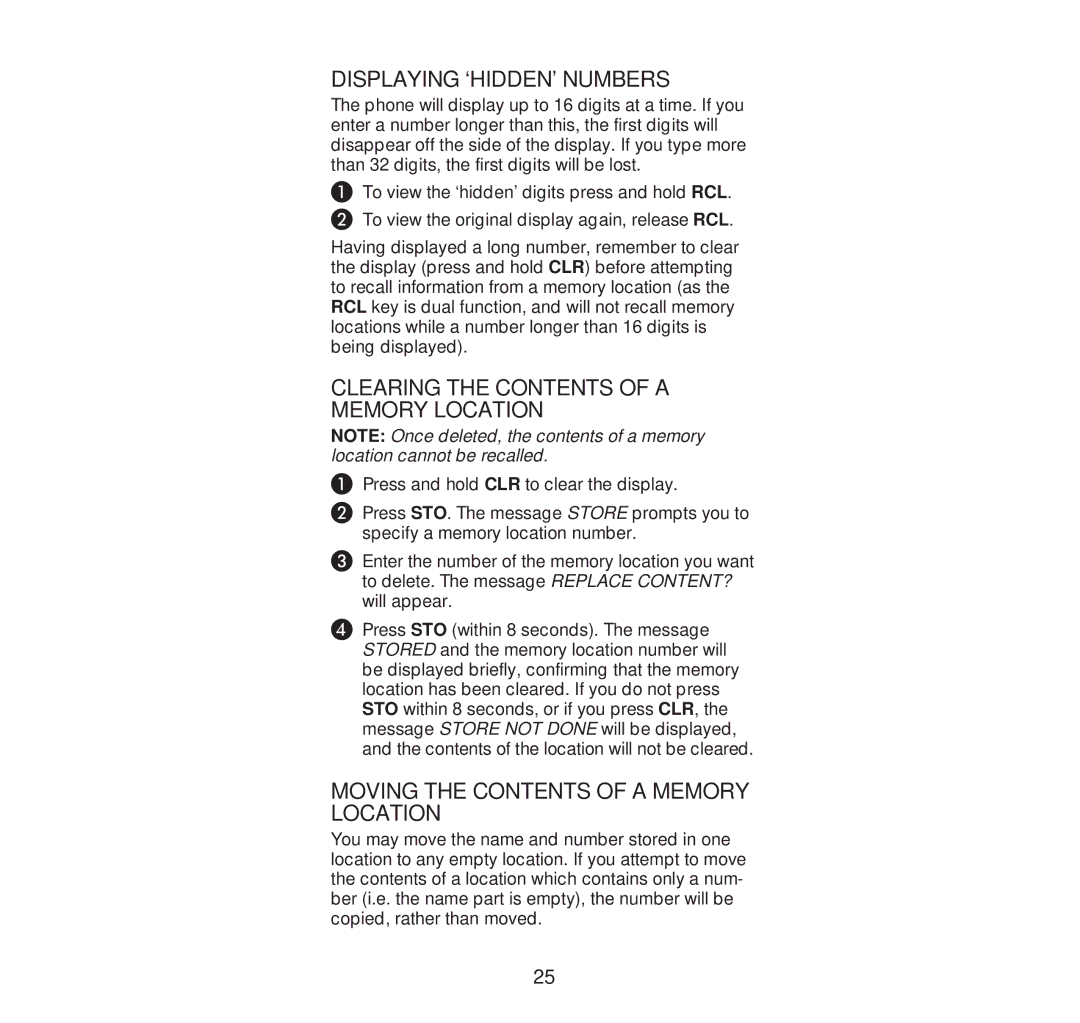232N specifications
The Nokia 232N is a remarkable feature phone that epitomizes simplicity and functionality, catering to users who seek reliable connectivity without the complexity of smartphone features. This device captures the essence of classic mobile technology, offering essential features with a user-friendly interface.The Nokia 232N is equipped with a compact design, making it highly portable and easy to handle. It boasts a sturdy build, which is a hallmark of Nokia's legacy in mobile technology. The phone features a clear and vibrant display that ensures readability in various lighting conditions. Its straightforward keypad layout allows for quick dialing and messaging, making it an ideal choice for users who prefer tactile buttons over touchscreen interfaces.
One of the standout features of the Nokia 232N is its long-lasting battery life. The phone is powered by a robust battery that can keep the device operational for days on a single charge. This makes it particularly appealing for users who may not have frequent access to charging facilities or who prefer a device that focuses on longevity.
In terms of connectivity, the Nokia 232N supports essential features such as GSM network capabilities. Users can enjoy reliable voice calls and text messaging, which are the primary functions of this device. The simplicity of the Nokia 232N ensures that users can remain connected to family and friends without the distractions of modern smartphone applications.
The Nokia 232N also includes basic multimedia functionality, such as an FM radio and a built-in camera. While these features are not advanced compared to modern smartphones, they allow users to enjoy music and capture photos during their daily activities. The camera, for instance, provides a convenient way to document moments without requiring high-definition specifications.
Overall, the Nokia 232N stands out for its practical characteristics and durability. It is an excellent choice for users who prioritize essential communication features over advanced technology. With its classic design, long battery life, and straightforward interface, the Nokia 232N remains a reliable option in today's fast-paced digital world. It perfectly serves as a secondary device or a primary phone for those who appreciate the charm of traditional mobile communication.