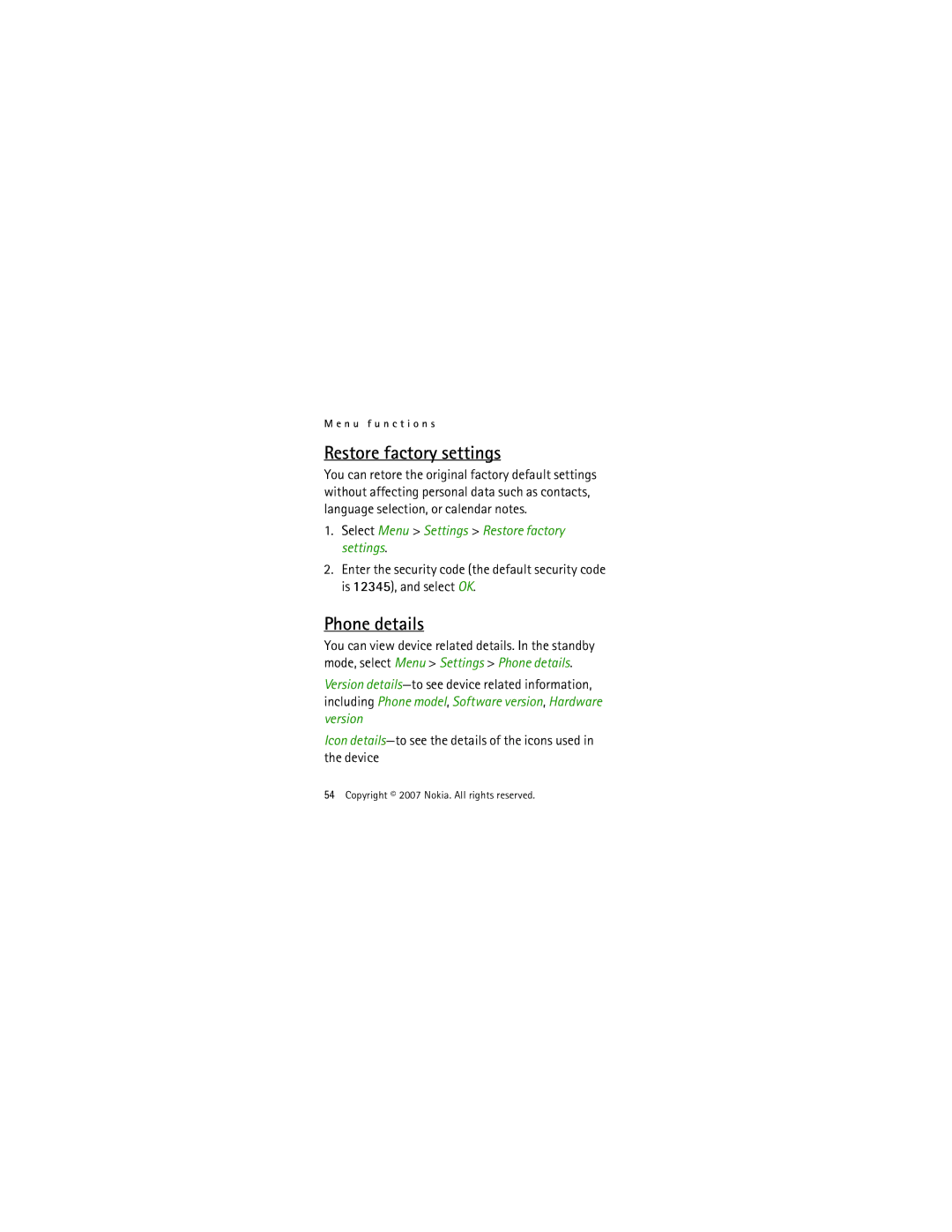2505 specifications
The Nokia 2505 is a compact and sleek mobile phone that epitomizes the essence of simplicity and functionality. As a fundamental device in the Nokia lineup, it was designed primarily for users who appreciate straightforward communication without the distractions of modern smartphones. The Nokia 2505 is a flip phone, boasting a dual display feature that includes an external screen, allowing users to see notifications and the time without needing to open the device.One of the main attractions of the Nokia 2505 is its user-friendly interface. The phone features large, tactile buttons that make dialing and texting a breeze, even for those who may not be familiar with mobile technology. The device is equipped with a basic camera, perfect for capturing spontaneous moments, though it does not compete with the advanced imaging capabilities found in today's smartphones.
In terms of connectivity, the Nokia 2505 supports 2G GSM networks, which provides fundamental voice and text services. While it lacks the high-speed internet capabilities of modern devices, this limitation is also what makes it appealing to those who seek a break from the online world. The phone's built-in FM radio adds an additional layer of enjoyment, allowing users to listen to their favorite stations on the go.
Battery life is another key characteristic of the Nokia 2505, as it can comfortably last several days on a single charge, depending on usage. This endurance is in part due to its power-efficient design and the absence of power-hungry applications. The phone’s compact design and light weight also make it easy to carry, whether it's in your pocket or bag.
Furthermore, the Nokia 2505 incorporates some modern essentials such as an alarm clock and a calendar. While it may lack advanced functionalities like internet browsing or app support, its reliability and ease of use are its strongest points. Designed for individuals who prioritize the basics, the Nokia 2505 stands as a testament to the enduring appeal of no-frills mobile communication. It serves as an ideal choice for those seeking a straightforward device that fulfills essential communication needs without the complexities of smarter technology.