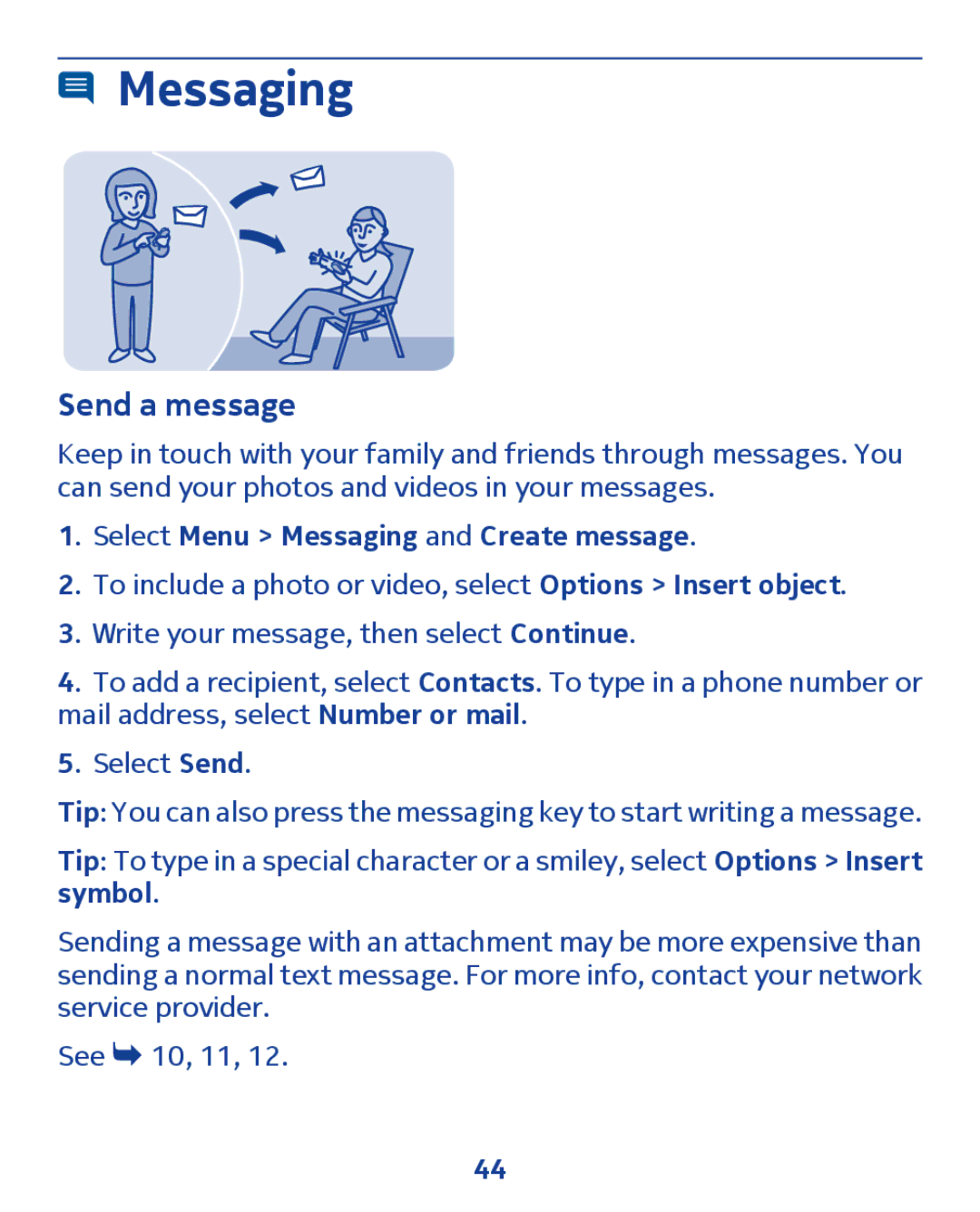300 specifications
The Nokia 300 is a classic mobile phone that captures the essence of simplicity and practicality in the world of mobile technology. Launched as part of Nokia's Asha series, the Nokia 300 delivered an unwavering focus on core functionalities while providing some modern enhancements suitable for users of its time.One of the standout features of the Nokia 300 is its sleek and compact design. With a comfortable form factor, it fits comfortably in the palm, making it easy to carry around. The device is equipped with a 2.6-inch touchscreen display, offering a resolution of 240 x 320 pixels. While not comparable to today's high-definition displays, it serves well for basic tasks such as texting, calling, and browsing the limited mobile web.
Storage flexibility was a priority for the Nokia 300, as evidenced by its microSD card slot. Users can expand the internal memory and store music, photos, and other media files. This is especially beneficial for those who enjoy customizing their phone with personal content.
The Nokia 300's camera is a basic 3.2-megapixel unit, perfect for casual photography. Although it may not compete with modern smartphone cameras, it allows users to capture moments on the go, complemented by features like digital zoom and a LED flash for low-light conditions.
Connectivity is pivotal in the Nokia 300's feature set. The phone includes support for 3G networks, with data speeds allowing for reasonably fast browsing and social media updates. Additionally, it comes preloaded with a suite of apps and services, including social media integration, making it easier for users to stay connected with friends and family.
Running the Series 40 operating system, the Nokia 300 allows users to access a range of applications, including games and productivity tools. This operating system strikes a balance between usability and performance, giving users the ability to stream music and check emails efficiently.
Battery life is another commendable attribute of the Nokia 300. With a robust battery capacity, users could go multiple days without needing a recharge, an essential factor for those who value prolonged usage without constant charging.
Overall, the Nokia 300 reflects the Nokia ethos of providing functional devices that cater to the needs of everyday users. While it may not embody the features of contemporary smartphones, its blend of utility, design, and connectivity ensures it holds a special place in the hearts of those who appreciate its classic charm.