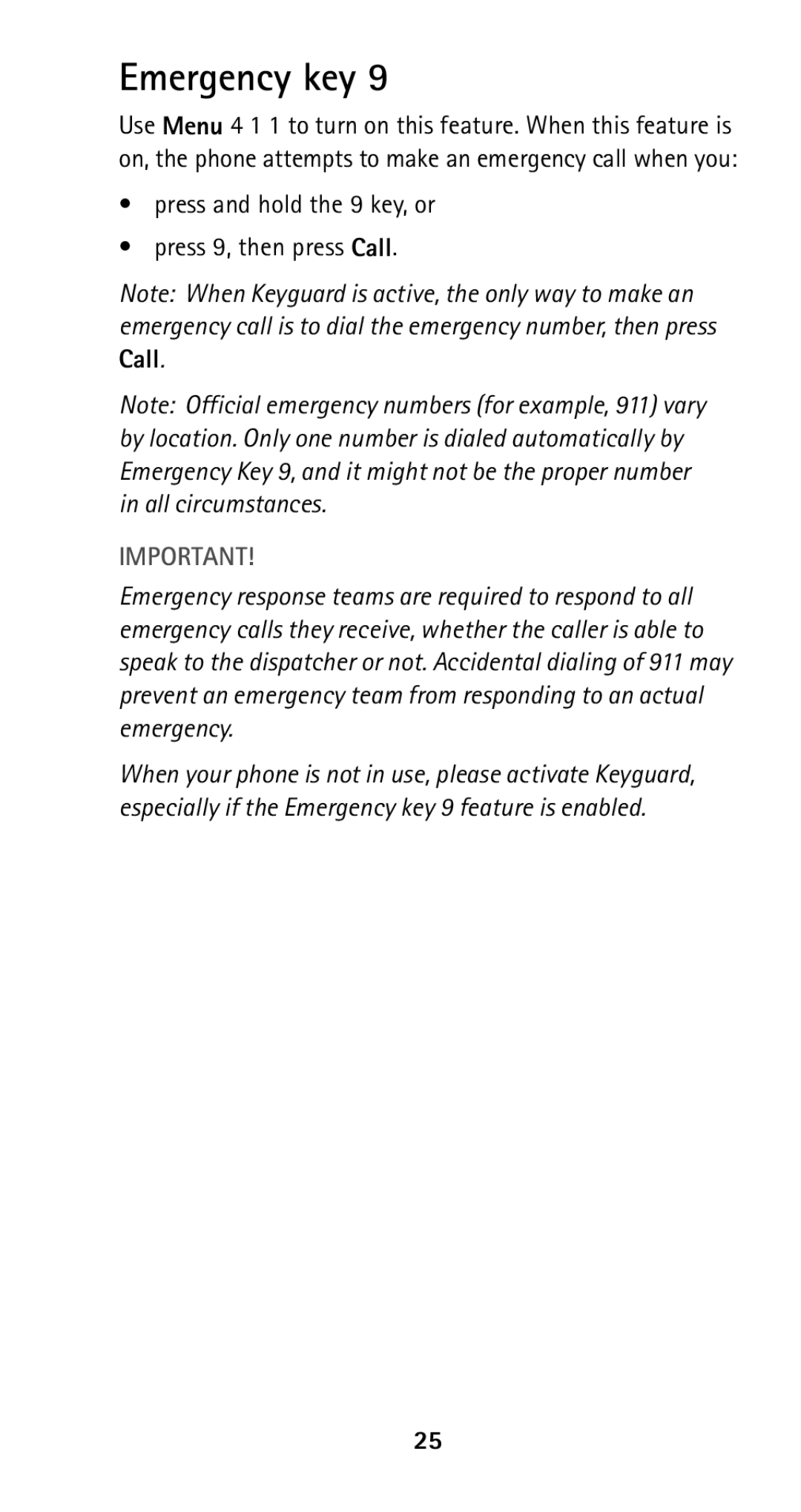Emergency key 9
Use Menu 4 1 1 to turn on this feature. When this feature is on, the phone attempts to make an emergency call when you:
•press and hold the 9 key, or
•press 9, then press Call.
Note: When Keyguard is active, the only way to make an emergency call is to dial the emergency number, then press Call.
Note: Official emergency numbers (for example, 911) vary by location. Only one number is dialed automatically by Emergency Key 9, and it might not be the proper number in all circumstances.
IMPORTANT!
Emergency response teams are required to respond to all emergency calls they receive, whether the caller is able to speak to the dispatcher or not. Accidental dialing of 911 may prevent an emergency team from responding to an actual emergency.
When your phone is not in use, please activate Keyguard, especially if the Emergency key 9 feature is enabled.
25