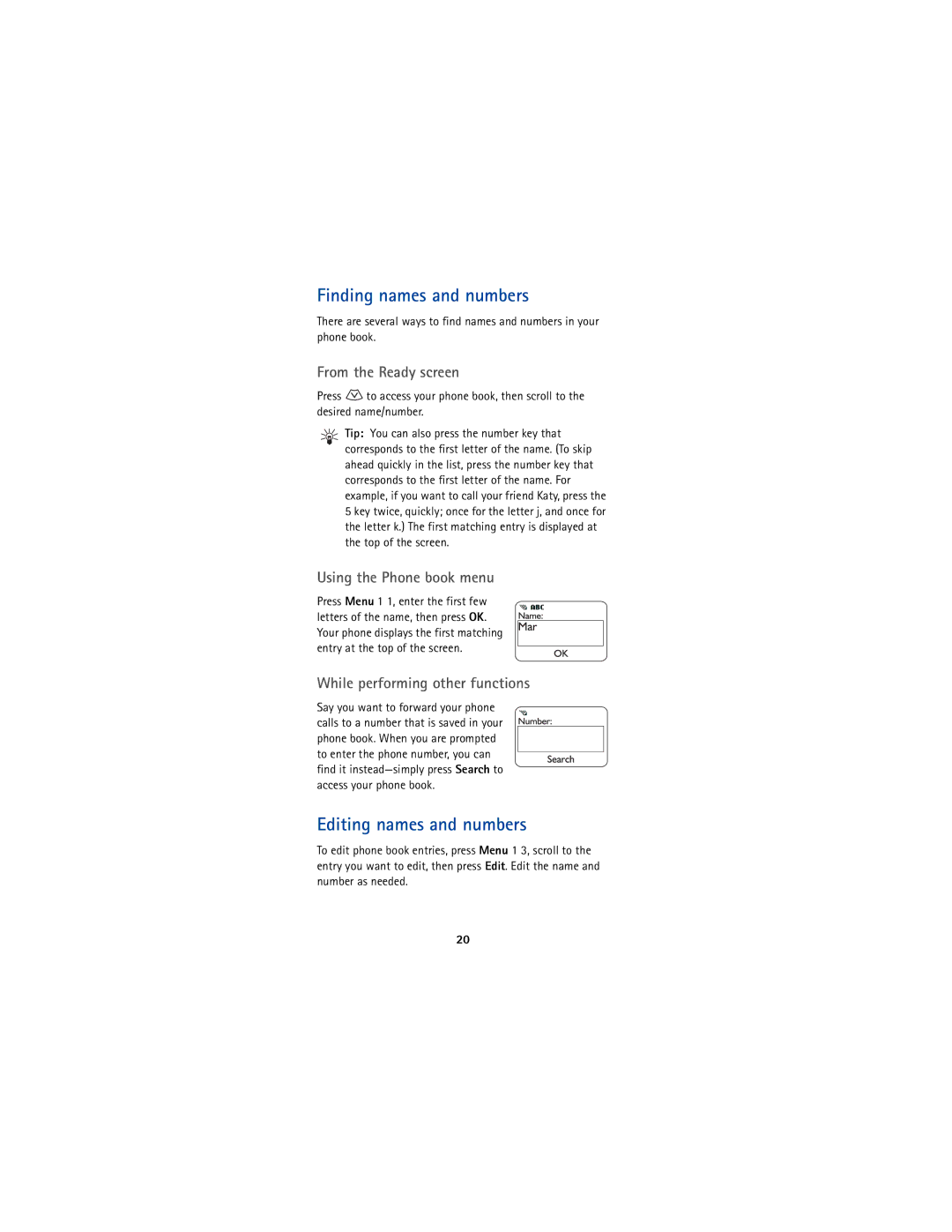5170 specifications
The Nokia 5170, released in the early 2000s, is a classic mobile phone that exemplifies the design and functionality of its era. A part of Nokia's 5000 series, the 5170 was notable for its small size, lightweight build, and user-friendly interface. The device has become a nostalgic piece of technology for many, representing a significant era in mobile communication.One of the standout features of the Nokia 5170 is its compact design. Weighing just around 85 grams, it was highly portable, making it easy to carry. The phone features a monochrome display with a resolution of 48 x 84 pixels, which may seem quaint by today’s standards, but was adequate for basic functions such as text messaging and dialing. The Nokia 5170 also incorporates the iconic Nokia keypad, known for its tactile feedback and reliability.
In terms of functionality, the Nokia 5170 offers essential call and messaging capabilities, allowing users to send and receive SMS messages. It supports predictive text input, which was an innovative feature at the time, making typing faster and more efficient. With a battery life that could last several days on a single charge, this phone was reliable for users who needed to stay connected without frequent recharging.
The Nokia 5170 also supported customizable ringtones, a significant trend in the mobile industry during that time. Users could choose from a variety of preloaded tones or create their own, giving a personal touch to their devices. The phone featured a memorable design element: interchangeable Xpress-on covers, allowing users to customize the look of their device easily.
In terms of connectivity, the Nokia 5170 utilized the GSM network, which was the standard for mobile phones during that period. This allowed for clear voice calls and stable messaging capabilities, contributing to its popularity among users. The phone also offered various features like a calendar, alarm clock, and a simple game, reflecting the essential needs of mobile users at the time.
Overall, the Nokia 5170 stands out as a testament to early mobile technology, characterized by its simplicity, durability, and functionality. While it may not compete with today’s smartphones, it holds a special place in the hearts of many who experienced its reliable performance during the dawn of mobile communication.