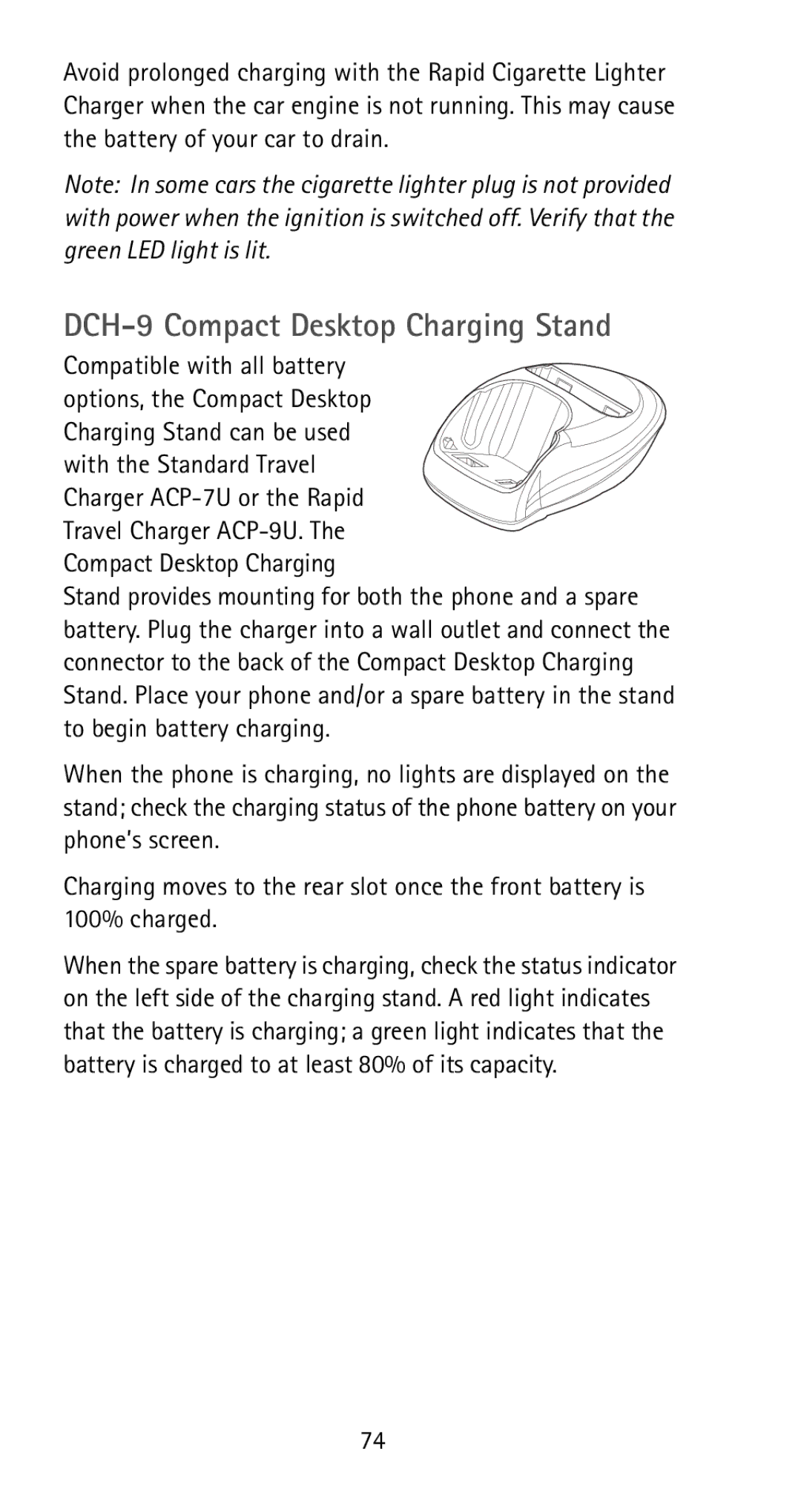User Guide
Menu
Keys
Indicators and icons
Contents
To the menu In-call menu Making/receiving multiple calls
To the menu
Iii
Voice messages
Extra features
Switch Off Near Blasting
For your safety
Network services
Using this Guide
Updates
FCC/Industry Canada Notice
Attaching the battery
Battery installation and charging
Battery charging
How to charge your battery
When is charging complete?
Problems charging
When is a good time to charge?
Can I make calls while charging?
Important battery information
Removing the battery
Press and hold Button at the top of the battery
Lift the battery off the phone
About the phone, keys and menu
Power key
Nokia Navi key
Start screen
Clear key
Scroll keys
Lights
External antenna jack
Scroll bar
Menu
Help text
Time you press or
Menu shortcuts
Clock settings
Call settings Alarm clock
Phone settings
Security settings
ABC mode
Entering letters and numbers
Cursor
Special characters in phone numbers
Special characters in names
Changing letter case
Entering numbers
Keyguard locking the keypad
To lock the keys
To unlock the keys
Page
Basic functions
Checking signal strength
Turning the phone on
Turning the phone off
Get a strong signal
Volume adjustment earpiece
Making a call
Muting the microphone
Saving a name and number
Last number redial
Finding a name and number
Answering a call
Caller ID
Saving names and numbers
Phone book
Saving email addresses
Saving a number quickly
Finding names and numbers
Using the Phone book menu
From the start screen
While performing other functions
Erasing names and numbers
Editing names and numbers
Finding your own number
Scrolling view
Setting the time using the network
Settings
Setting the time manually
Automatic redial
Tones
Language
Selecting time format
Displaying or hiding the clock
Ringing option
Ringing volume
Ringing tone
Message alert tone
Vibrating alert
Quick alert settings
Welcome note
Voice mailbox number
Emergency calls
Press and hold the 9 key, or Press 9, then press Call
Emergency key
Activate now appears in the menu for that feature
Network feature setting
Cancel now appears in the menu for that feature
Advanced functions
Making a new outgoing call
Making/receiving multiple calls
Receiving a new call
Ending all calls
Calling cards
Call waiting
Saving calling card information
Choosing a calling card to use
Calling card calls
Call forwarding
Activating call forwarding
Standard method
Cancelling call forwarding
Voice privacy
Touch dialing
Choosing your phone number NAM selection
Making calls using 1-touch dialing
Assigning numbers to keys
Use Menu 4 4 6 to select a NAM
Send own caller ID with next call
NAM update
Standard method
Menu method
Service Types
System selection
Roaming
System choices
Roaming indicators
Which system should you choose?
Analog Use the available analog network
Automatic answer
Anykey answer
Touch tones
If you have more than one phone number
Setting automatic touch tone length
Setting manual touch tone length
Saving touch tone strings
Sending touch tone strings
Downloadable ringing tones
Restore factory settings
Call log
When the screen says Missed calls
Missed calls
Options key
Viewing call timers
Call timers
Received calls
Dialed calls
Displaying the current call timer during calls
Setting timers back to
Saving your voice mailbox number
Voice messages
Listening to new voice messages
Or by pressing then Call see ‘Voice mailbox number’ on
Calling your voice mailbox at any time
Mobile messages
About mobile messages
Message storage
Types of mobile messages
Parts of a mobile text message
Urgent mobile messages
Receiving a mobile message
Message delivery notification
Save sends the message to the Saved folder
Creating, addressing, and sending a number only message
Creating a text message
Writing a new, blank message
No Go to the next step
Replying to a message
Read the message to which you want to reply
Scroll to the message. Press Read, then Options
Addressing a text message
Entering text into a message
Ways to enter text into a message
There are several ways to enter text into a message
Writing words
Predictive text input
Writing compound words
Write the first part blue
Changing the method of text input
Deleting characters
Changing letter case modes
Inserting special characters
Deactivating predictive text input mode
Activating predictive text input mode
Templates
Adding a new word to the dictionary
Press again
Sending a message
Resending a message
Forwarding a message
After you prepare your message, you can
Erasing the message you’re reading
Erasing messages
Erasing multiple messages
Press Options, scroll to Erase., then press Select
Alarm clock
Extra features
Memory
Games
Snake
Logic
Access codes overview
Security features
Restricting calls
Lock code
Restricting incoming calls
Adding numbers to the restricted incoming calls list
If you want, give a name of up to
Restricting outgoing calls
To cancel
Allowing calls from a number on the list
If you later decide to allow calls to a
Making changes to the restricted outgoing calls list
Adding numbers to the restricted outgoing calls list
Phone lock
Accessories
Nokia Xpress-on color covers
Changing covers
Remove the cover
Remove the rubber keypad
Batteries
Talk and standby times
Charging times
ACP-7U Standard Travel Charger
Chargers and other accessories
LCH-9 Rapid Cigarette Lighter Charger
ACP-9U Rapid Travel Charger
DCH-9 Compact Desktop Charging Stand
BPS-1 Ultra Slim
Traffic safety
Important safety information
Reference information
Operating environment
Vehicles
Potentially explosive atmospheres
Making an emergency call
Emergency calls
Radio frequency RF signals
Page
Care and maintenance
Technical information
Operating voltage Nominal Frequency bands Lowband
Number of NAMs Memory locations 100 Memory capacity
Nokia One-Year Limited Warranty
Page
Page
Page
Index
Editing names/numbers 21 email addresses Saving
Quick alert settings
Automatic 22 last number