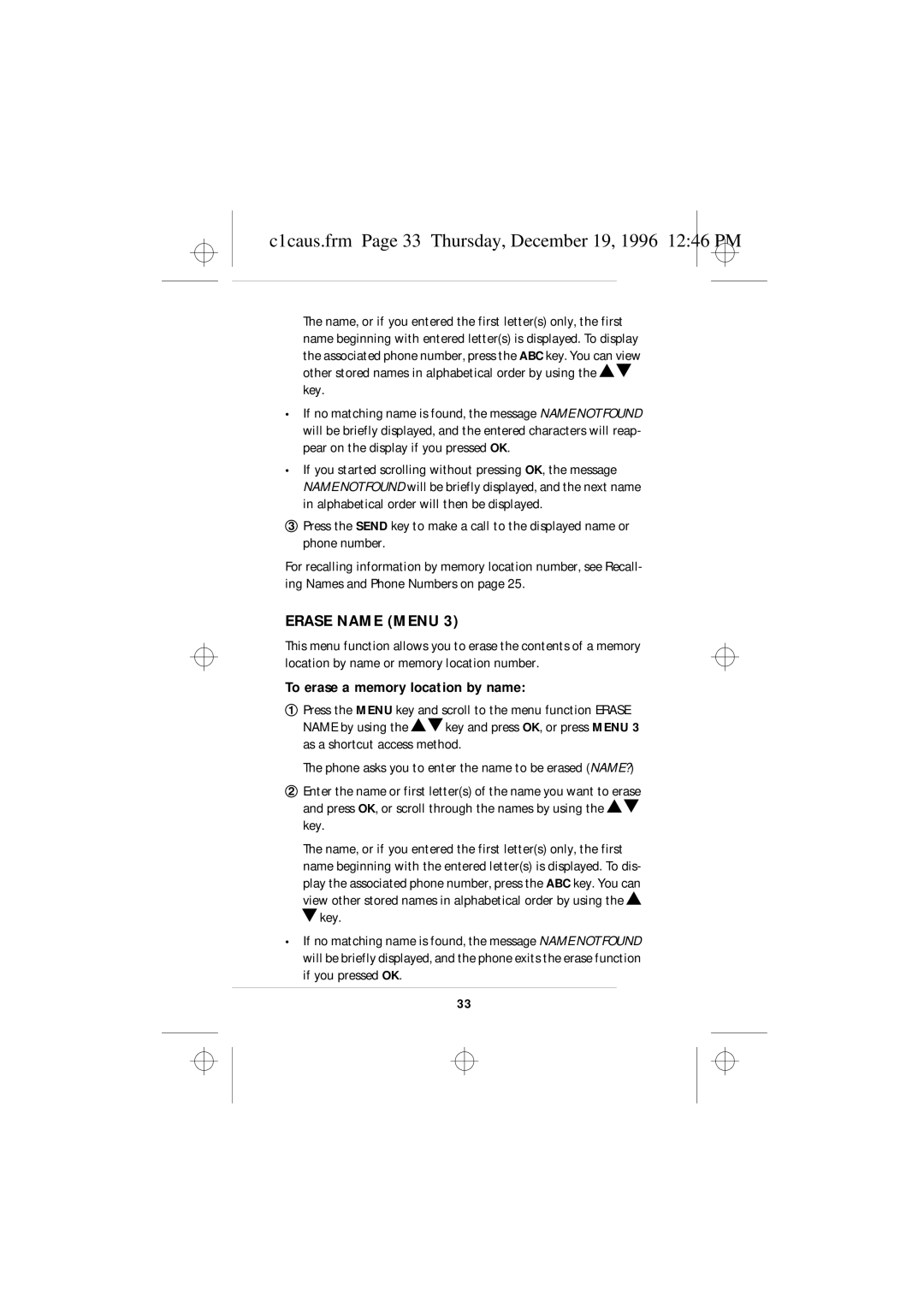C1caus.frm Page 1 Thursday, December 19, 1996 1246 PM
Nokia
C1caus.frm Page 2 Thursday, December 19, 1996 1246 PM
Contents
C1caus.frm Page 4 Thursday, December 19, 1996 1246 PM
Using the Menu Facility
C1caus.frm Page 5 Thursday, December 19, 1996 1246 PM
Important Safety Information
Emergency Calls
C1caus.frm Page 6 Thursday, December 19, 1996 1246 PM
To make an emergency call
C1caus.frm Page 7 Thursday, December 19, 1996 1246 PM
C1caus.frm Page 8 Thursday, December 19, 1996 1246 PM
Using This Guide
Keys and Display Indicators
List of Keys
C1caus.frm Page 9 Thursday, December 19, 1996 1246 PM
C1caus.frm Page 10 Thursday, December 19, 1996 1246 PM
Display Indicators
C1caus.frm Page 11 Thursday, December 19, 1996 1246 PM
Display Editing
Battery Charge Indication
Installing the Battery
Charging a Battery
Getting Started
C1caus.frm Page 13 Thursday, December 19, 1996 1246 PM
Signal Strength Indication
General Functions
Switching On/Off
Making a Call
C1caus.frm Page 14 Thursday, December 19, 1996 1246 PM
Receiving a Call
Adjusting the Earpiece Volume
C1caus.frm Page 15 Thursday, December 19, 1996 1246 PM
To answer a call
Speed Dialing
Last Number Redial
C1caus.frm Page 16 Thursday, December 19, 1996 1246 PM
To redial a last number dialed
To make an emergency call when keyguard is activated
Key Emergency Dialing
C1caus.frm Page 17 Thursday, December 19, 1996 1246 PM
Keyguard
When keyguard is activated
C1caus.frm Page 18 Thursday, December 19, 1996 1246 PM
To activate the keyguard
Calling Card Call
C1caus.frm Page 19 Thursday, December 19, 1996 1246 PM
To make an automatic calling card call
Standard Memory Locations
Using the Memory
Dialed Calls Memory Location
C1caus.frm Page 20 Thursday, December 19, 1996 1246 PM
C1caus.frm Page 21 Thursday, December 19, 1996 1246 PM
To store a number in the notepad memory
To recall the number from the notepad memory
Storing Names and Phone Numbers
Entering Names
C1caus.frm Page 22 Thursday, December 19, 1996 1246 PM
To use the quick store method
To use the menu method
C1caus.frm Page 23 Thursday, December 19, 1996 1246 PM
C1caus.frm Page 24 Thursday, December 19, 1996 1246 PM
Memory Scrolling
C1caus.frm Page 25 Thursday, December 19, 1996 1246 PM
Recalling Names and Phone Numbers
To begin scrolling from a memory location
To begin scrolling from an alpha character
C1caus.frm Page 26 Thursday, December 19, 1996 1246 PM
Moving Names and Phone Numbers
To recall information by location number
To use the quick move method
Erasing a Memory Location
To move the contents of a memory location
C1caus.frm Page 27 Thursday, December 19, 1996 1246 PM
To erase a memory location by name
To erase a memory location by location number
C1caus.frm Page 28 Thursday, December 19, 1996 1246 PM
Key. Use the key to view other memory locations in use
C1caus.frm Page 29 Thursday, December 19, 1996 1246 PM
Menu Method
Using the Menu Facility
Shortcut Method
C1caus.frm Page 30 Thursday, December 19, 1996 1246 PM
Descriptions of Menu Functions
List of Menu Functions
C1caus.frm Page 31 Thursday, December 19, 1996 1246 PM
Menu function Shortcut Description
Store to Memory Menu
C1caus.frm Page 32 Thursday, December 19, 1996 1246 PM
Find Name Menu
To recall information by name
Erase Name Menu
C1caus.frm Page 33 Thursday, December 19, 1996 1246 PM
C1caus.frm Page 34 Thursday, December 19, 1996 1246 PM
Lock Phone Menu
To lock or unlock the phone
When the phone is locked
C1caus.frm Page 35 Thursday, December 19, 1996 1246 PM
System Select Menu
Call Timers Menu
To select the roaming mode
C1caus.frm Page 36 Thursday, December 19, 1996 1246 PM
When set to Lights on
C1caus.frm Page 37 Thursday, December 19, 1996 1246 PM
Lights Menu
When set to Lights OFF
Ringing Volume Menu
C1caus.frm Page 38 Thursday, December 19, 1996 1246 PM
Keypad Tones Menu
Ringing Type
C1caus.frm Page 39 Thursday, December 19, 1996 1246 PM
Emergency KEY
To set the Emergency Key 9 on or off
C1caus.frm Page 40 Thursday, December 19, 1996 1246 PM
NAM Select
To change the network number
C1caus.frm Page 41 Thursday, December 19, 1996 1246 PM
Calling Card
To select the calling card option
Additional Features
Sending Dtmf Tones
C1caus.frm Page 42 Thursday, December 19, 1996 1246 PM
C1caus.frm Page 43 Thursday, December 19, 1996 1246 PM
Call Waiting
To create a pause character p
To create a wait character w
Battery Options
Battery Information
C1caus.frm Page 44 Thursday, December 19, 1996 1246 PM
Charging Times
Recharging a Battery
Discharging a Battery
Using Batteries
C1caus.frm Page 45 Thursday, December 19, 1996 1246 PM
NiCd NiMH
C1caus.frm Page 46 Thursday, December 19, 1996 1246 PM
Accessory Options
Accessories
General
C1caus.frm Page 47 Thursday, December 19, 1996 1246 PM
C1caus.frm Page 48 Thursday, December 19, 1996 1246 PM
CGH-4 Office Desktop Stand
HDXK-7/HKXK-8 Headset Kit
C1caus.frm Page 49 Thursday, December 19, 1996 1246 PM
Vehicle Accessories
C1caus.frm Page 50 Thursday, December 19, 1996 1246 PM
LCM-1 Mobile Installation Charger
C1caus.frm Page 51 Thursday, December 19, 1996 1246 PM
HSU-2 Light Handset
CARK-50 Handsfree Headset Car Kit
CARK-53 Complete Handsfree Car Kit
C1caus.frm Page 52 Thursday, December 19, 1996 1246 PM
Care and Maintenance
Appendix
C1caus.frm Page 53 Thursday, December 19, 1996 1246 PM
If the power does not come on or stay on
Troubleshooting
If the power comes on, but the phone does not work
Technical Information

![]()
![]() key.
key.![]()
![]() key and press OK, or press MENU 3 as a shortcut access method.
key and press OK, or press MENU 3 as a shortcut access method.![]()
![]() key.
key.![]()
![]() key.
key.