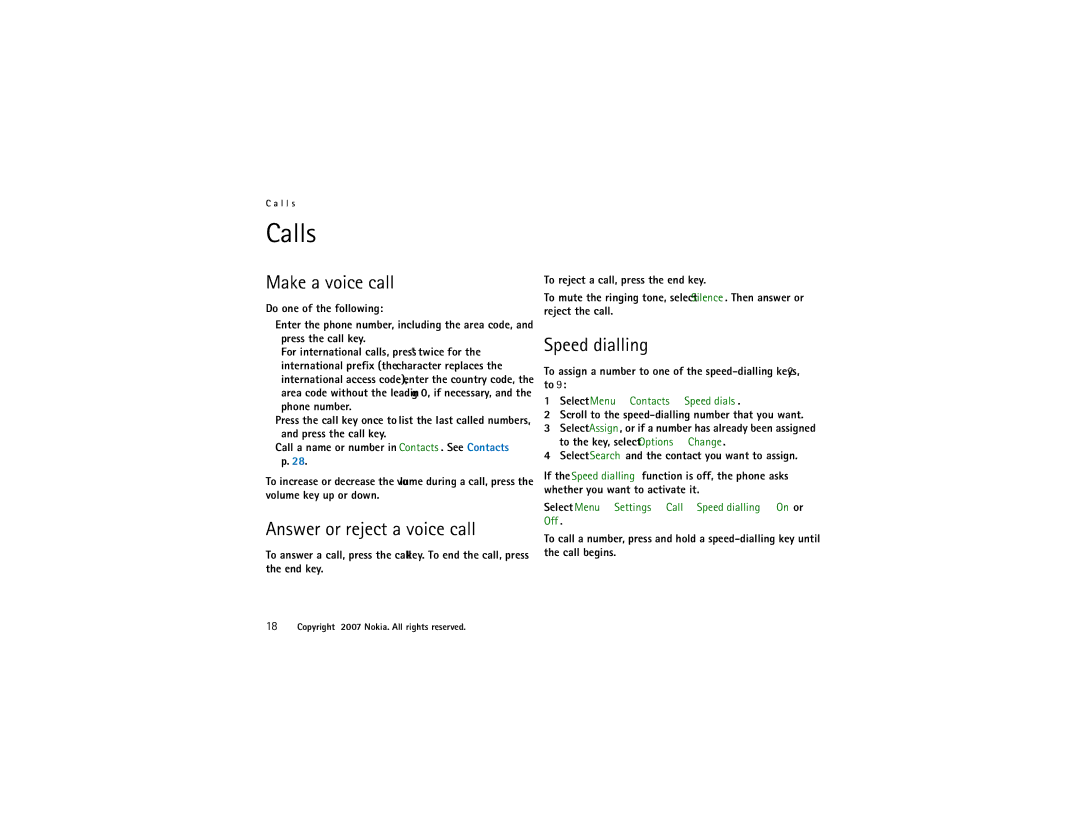6500 Slide specifications
The Nokia 6500 Slide, launched in 2007, is a classic mobile phone that encapsulated the design and technological advancements of its era. Known for its sleek, slide-out form factor, the device combines both aesthetics and functionality, making it a desirable choice for users looking for a compact phone with advanced features.One of the standout features of the Nokia 6500 Slide is its elegant design, highlighted by a stainless steel body that exudes durability and style. The phone measures 96 mm x 47 mm x 16 mm, making it pocket-friendly, while the 2.2-inch QVGA display provides vibrant colors and clarity for viewing images and text. The display resolution of 240 x 320 pixels ensures that the visuals are sharp, catering to a range of multimedia experiences.
In terms of photography, the Nokia 6500 Slide comes equipped with a 3.2 MP camera, allowing users to capture high-quality photos. The camera features autofocus, LED flash, and macro mode, making it versatile for taking pictures in various settings. Additionally, the ability to record videos adds to its multimedia capabilities, appealing to the creative user.
The phone runs on the Series 40 user interface, which offers an intuitive experience. Its interface supports various applications, including Nokia Music, games, and other productivity tools, making it more than just a communication device.
Connectivity options on the Nokia 6500 Slide include 3G support, enabling faster data transfer and an enhanced internet browsing experience. The device also features Bluetooth 2.0 for easy pairing with other devices, alongside USB 2.0 for data transfer and charging.
Storage is another critical aspect, with an internal memory of 20 MB, expandable via microSD cards up to 4 GB. This feature allows users to store additional media files, such as music, photos, and applications.
Despite being released over a decade ago, the Nokia 6500 Slide remains a symbol of innovation in mobile technology during its time. Its combination of style, functionality, and robust features made it a noteworthy device for consumers looking for a reliable and fashionable mobile experience. As an artifact of early 21st-century mobile development, the Nokia 6500 Slide is still remembered fondly by many enthusiasts for its unique design and capabilities.