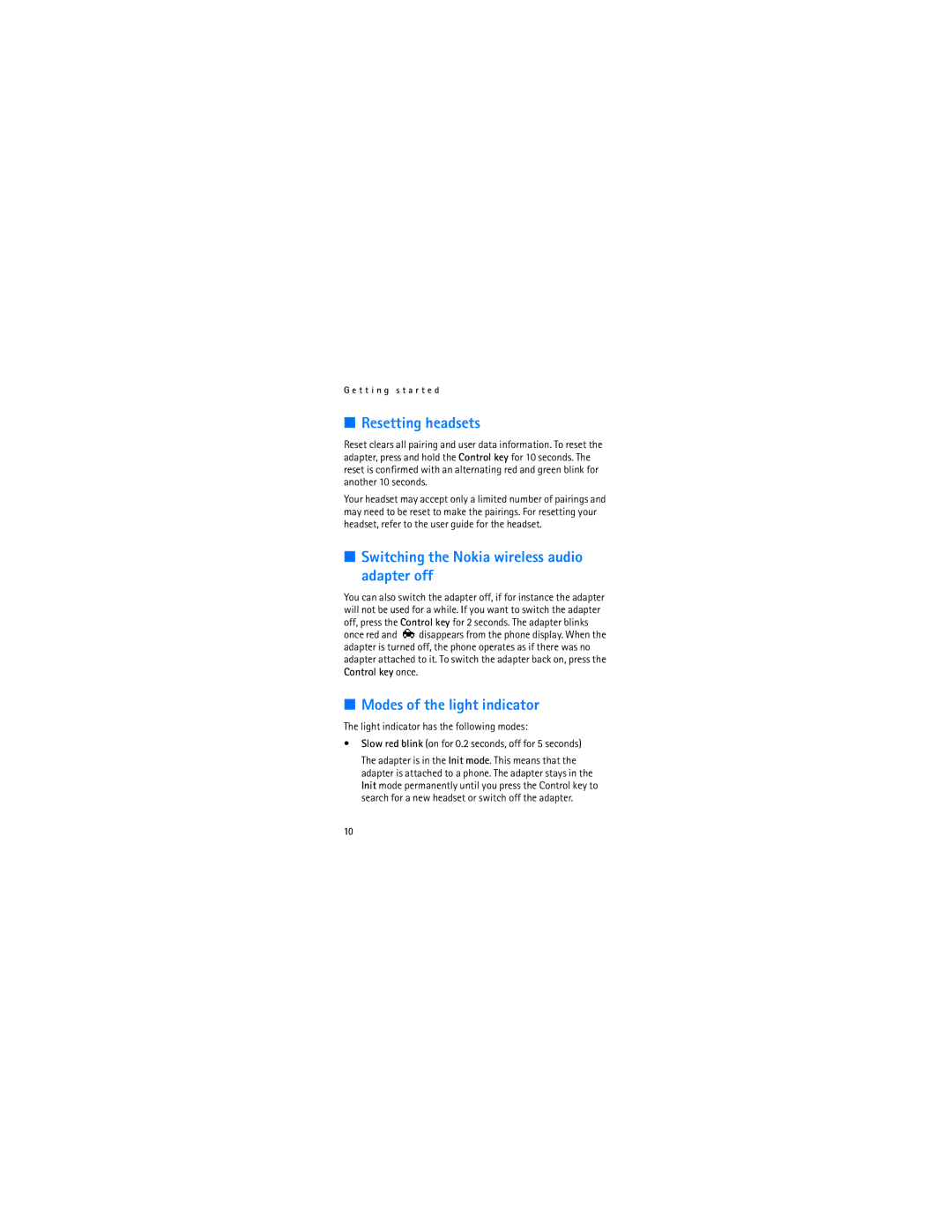G e t t i n g s t a r t e d
■Resetting headsets
Reset clears all pairing and user data information. To reset the adapter, press and hold the Control key for 10 seconds. The reset is confirmed with an alternating red and green blink for another 10 seconds.
Your headset may accept only a limited number of pairings and may need to be reset to make the pairings. For resetting your headset, refer to the user guide for the headset.
■Switching the Nokia wireless audio adapter off
You can also switch the adapter off, if for instance the adapter will not be used for a while. If you want to switch the adapter off, press the Control key for 2 seconds. The adapter blinks
once red and ![]() disappears from the phone display. When the adapter is turned off, the phone operates as if there was no adapter attached to it. To switch the adapter back on, press the Control key once.
disappears from the phone display. When the adapter is turned off, the phone operates as if there was no adapter attached to it. To switch the adapter back on, press the Control key once.
■Modes of the light indicator
The light indicator has the following modes:
•Slow red blink (on for 0.2 seconds, off for 5 seconds)
The adapter is in the Init mode. This means that the adapter is attached to a phone. The adapter stays in the Init mode permanently until you press the Control key to search for a new headset or switch off the adapter.
10