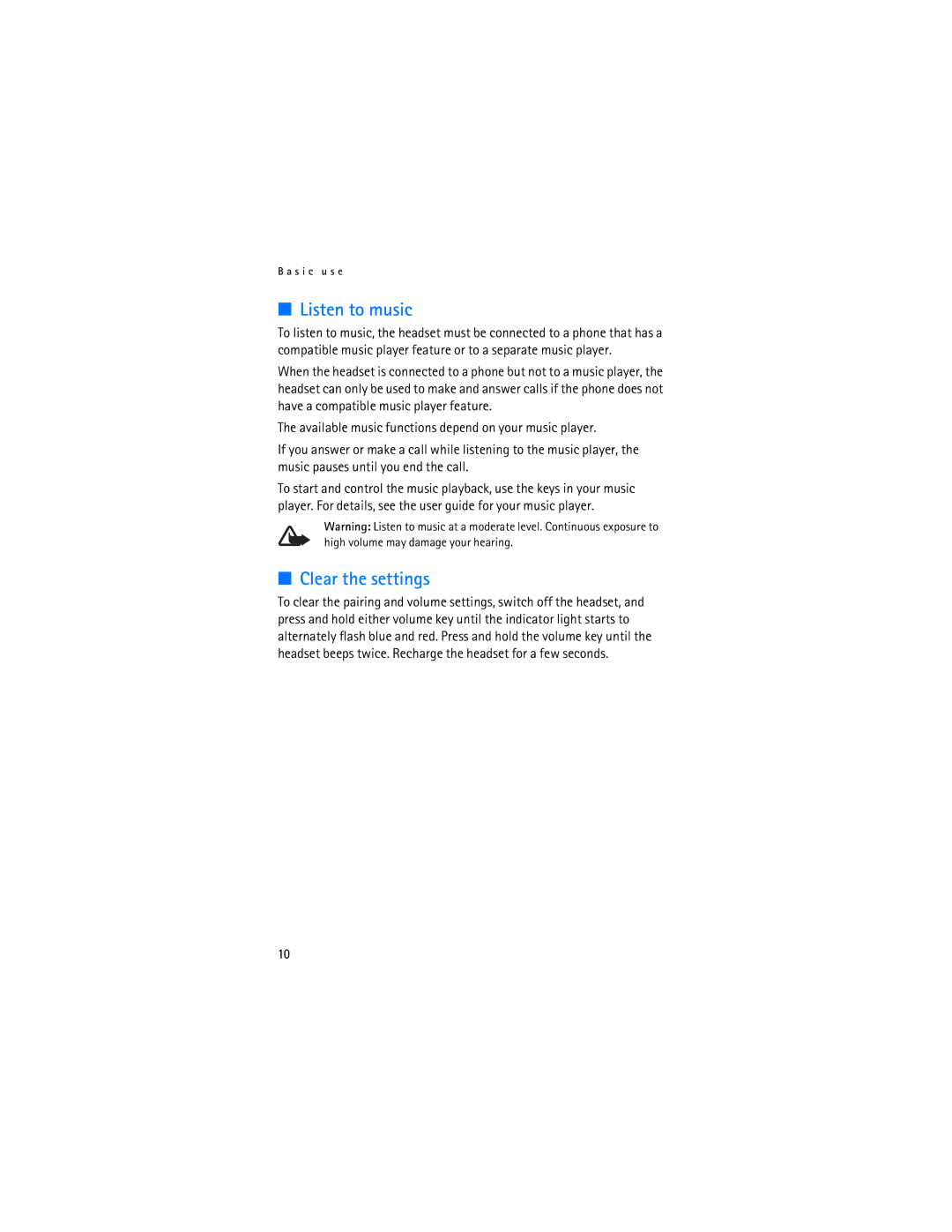B a s i c u s e
■Listen to music
To listen to music, the headset must be connected to a phone that has a compatible music player feature or to a separate music player.
When the headset is connected to a phone but not to a music player, the headset can only be used to make and answer calls if the phone does not have a compatible music player feature.
The available music functions depend on your music player.
If you answer or make a call while listening to the music player, the music pauses until you end the call.
To start and control the music playback, use the keys in your music player. For details, see the user guide for your music player.
Warning: Listen to music at a moderate level. Continuous exposure to high volume may damage your hearing.
■Clear the settings
To clear the pairing and volume settings, switch off the headset, and press and hold either volume key until the indicator light starts to alternately flash blue and red. Press and hold the volume key until the headset beeps twice. Recharge the headset for a few seconds.
10