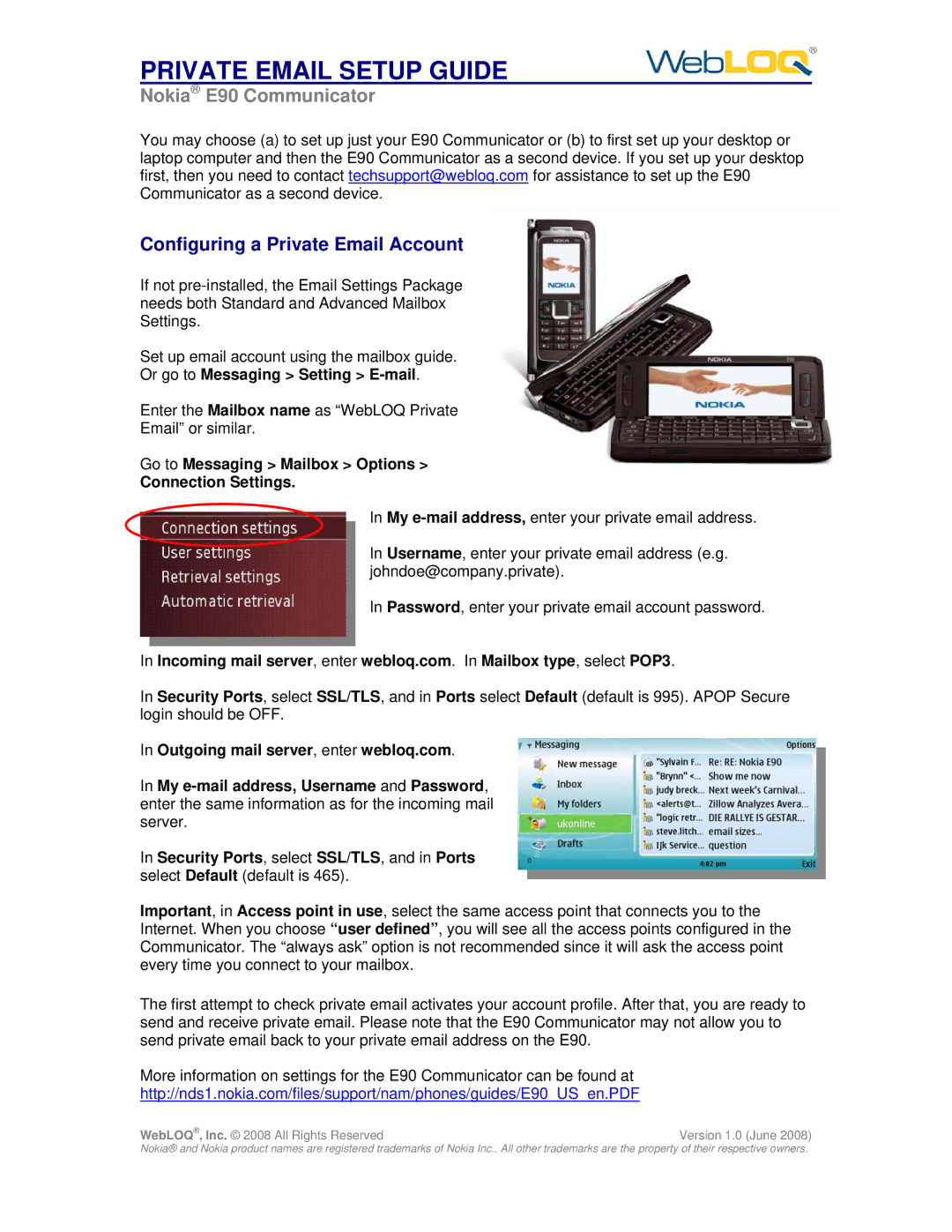®
PRIVATE EMAIL SETUP GUIDE
Nokia® E90 Communicator
You may choose (a) to set up just your E90 Communicator or (b) to first set up your desktop or laptop computer and then the E90 Communicator as a second device. If you set up your desktop first, then you need to contact techsupport@webloq.com for assistance to set up the E90 Communicator as a second device.
Configuring a Private Email Account
If not
Set up email account using the mailbox guide.
Or go to Messaging > Setting > E-mail.
Enter the Mailbox name as “WebLOQ Private
Email” or similar.
Go to Messaging > Mailbox > Options >
Connection Settings.
In My
In Username, enter your private email address (e.g. johndoe@company.private).
In Password, enter your private email account password.
In Incoming mail server, enter webloq.com. In Mailbox type, select POP3.
In Security Ports, select SSL/TLS, and in Ports select Default (default is 995). APOP Secure login should be OFF.
In Outgoing mail server, enter webloq.com.
In My
In Security Ports, select SSL/TLS, and in Ports select Default (default is 465).
Important, in Access point in use, select the same access point that connects you to the Internet. When you choose “user defined”, you will see all the access points configured in the Communicator. The “always ask” option is not recommended since it will ask the access point every time you connect to your mailbox.
The first attempt to check private email activates your account profile. After that, you are ready to send and receive private email. Please note that the E90 Communicator may not allow you to send private email back to your private email address on the E90.
More information on settings for the E90 Communicator can be found at
http://nds1.nokia.com/files/support/nam/phones/guides/E90_US_en.PDF
WebLOQ®, Inc. © 2008 All Rights Reserved | Version 1.0 (June 2008) |
Nokia® and Nokia product names are registered trademarks of Nokia Inc.. All other trademarks are the property of their respective owners.