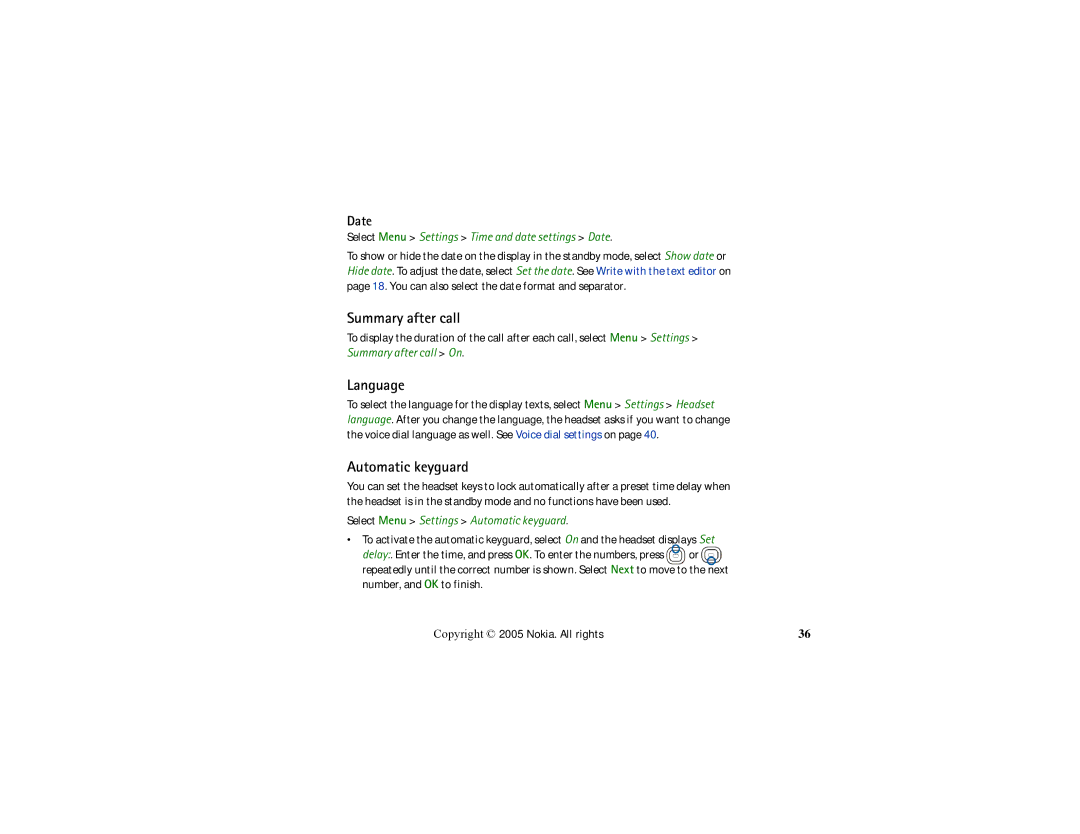HS-13W specifications
The Nokia HS-13W is an innovative headset designed to enhance your audio experience with rich sound quality and user-friendly features. As a product of Nokia, a company known for its dedication to crafting durable and reliable technology, the HS-13W is aimed at providing users with an exceptional listening experience whether for music, calls, or gaming sessions.One of the standout features of the Nokia HS-13W is its wireless connectivity. Utilizing Bluetooth technology, the headset allows for seamless pairing with a variety of devices, including smartphones, tablets, and laptops. This feature promotes freedom of movement, enabling users to enjoy their audio without the clutter of wires. With an impressive Bluetooth range, you can stay connected even when moving around your space.
The audio quality of the HS-13W is remarkable, with crisp highs and deep lows that bring your music and calls to life. The headphones are equipped with high-fidelity speakers that ensure an immersive audio experience. Noise isolation technology plays a crucial role in minimizing background noise, allowing users to focus solely on their audio content.
Comfort is a key concern for any headset, and the Nokia HS-13W excels in this area. The ergonomic design features soft ear cushions and an adjustable headband, ensuring a comfortable fit for extended listening sessions. Whether you’re working from home, participating in long conference calls, or simply unwinding with music, the HS-13W provides a snug, pleasant fit.
Another significant characteristic of the HS-13W is its battery life. The headset boasts a long-lasting battery that supports hours of continuous playback on a single charge, making it perfect for on-the-go use. Furthermore, the quick charge feature allows for rapid replenishment of battery life, ensuring that users spend more time enjoying their audio and less time tethered to their chargers.
The Nokia HS-13W also includes integrated controls, allowing users to easily manage their audio and calls without needing to reach for their device. With features such as volume adjustment, track skipping, and call answering, the headset prioritizes user convenience.
In summary, the Nokia HS-13W is a feature-packed wireless headset that balances exceptional audio quality, comfort, and practicality. Ideal for a variety of uses—from music listening to virtual meetings—this headset embodies Nokia's commitment to quality and innovation. Whether you're looking for an upgrade or your first headset, the HS-13W is a compelling choice that delivers on performance and style.