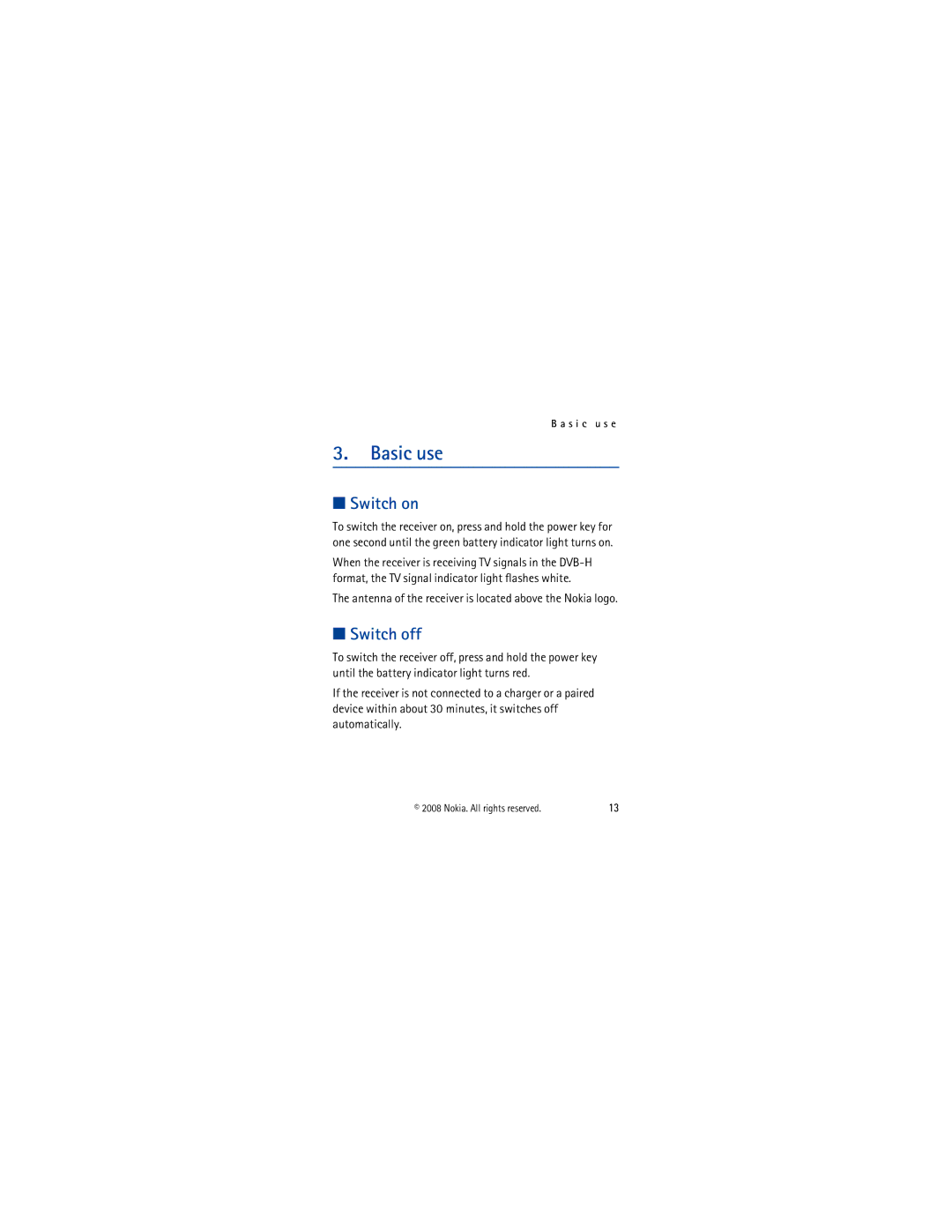B a s i c u s e
3.Basic use
■Switch on
To switch the receiver on, press and hold the power key for one second until the green battery indicator light turns on.
When the receiver is receiving TV signals in the
The antenna of the receiver is located above the Nokia logo.
■Switch off
To switch the receiver off, press and hold the power key until the battery indicator light turns red.
If the receiver is not connected to a charger or a paired device within about 30 minutes, it switches off automatically.
© 2008 Nokia. All rights reserved. | 13 |