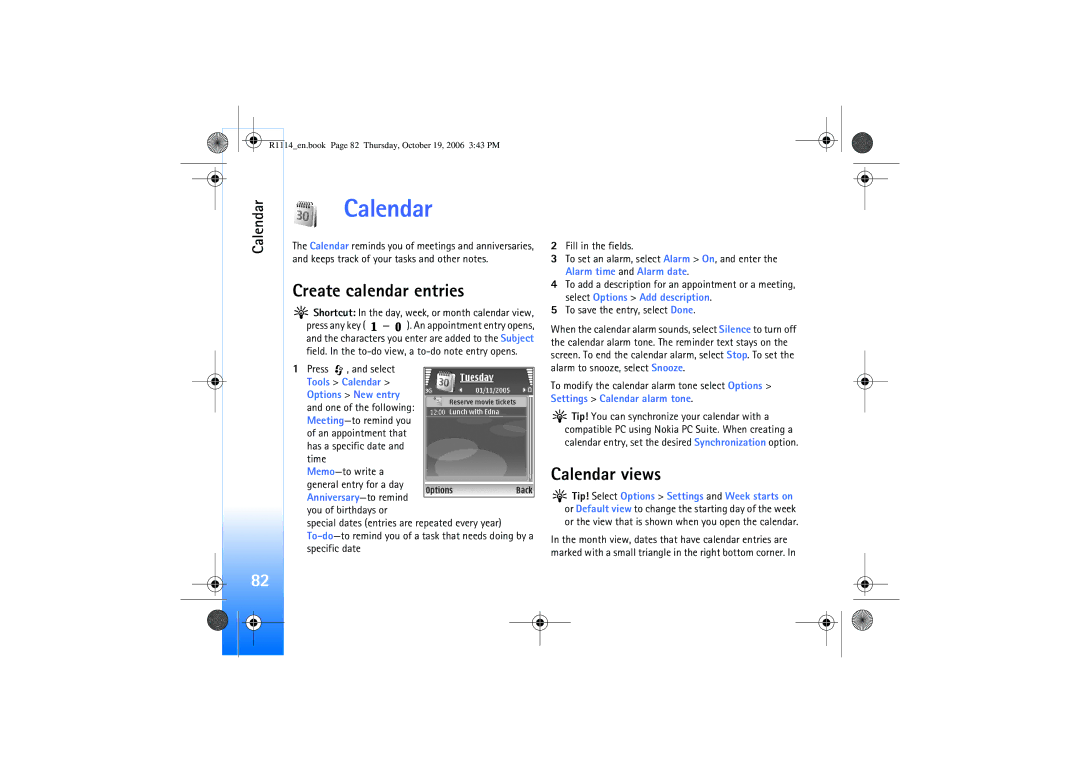Nokia N75 User Guide
9252943
R1114en.book Page 2 Thursday, October 19, 2006 343 PM
Contents
Cingular Music
Receive MMS and e-mail settings
SChip directory and other SmartChip services
Monitor all communication events
MEdia Net
101
Send data using Bluetooth connectivity
Receive data using Bluetooth connectivity
102
For your safety
Network services
About your device
Battery intended for use with this device is BL-5BT
Enhancements, batteries, and chargers
Get connected
Get connected
Welcome
Accessibility solutions Find information about your device
Contact your service provider
Welcome
Keys and parts fold open
Your Nokia device
Your Nokia device
Keys and parts fold closed, front, back and sides
Insert the SmartChip card and battery
Switch the device on
Modes
Fold closed mode
Transmitting device
Fold open mode
To make calls or use the menu, open the fold
Essential indicators
Useful shortcuts
Keypad lock keyguard
Idle mode
Edit text and lists
Volume and loudspeaker control
Headset
To change the alarm tone, select Clock alarm tone
Clock settings
To cancel an alarm, select Clock Options Remove alarm
Clock
Memory card
Settings
Wrist strap
Insert the memory card
Format a memory card
File manager
Memory card tool
Card if the door is open
Memory low-free memory
View memory consumption
Messag
Where the user can select a picture to display
Mode key
Music key
Information view, select Continue
Transfer content to your device
If you select Bluetooth connectivity
To view the log of a previous transfer, select Transfer log
Tutorial
Support
Nokia support and contact information Help
Support
Take pictures
Camera
Camera
Still image camera indicators
Active toolbar
My Stuff
After taking a picture
Or recording a video, select Options Show icons
If you do not want to keep the image, select Delete
Still image camera settings
Flash
Adjust color and lighting
Scenes
Take pictures in a sequence
You in the picture-self-timer
Record videos
Video capture indicators
After recording a video
Video settings
Cingular Music
Cingular Music
Music player
Play music
Create a playlist
Random and repeat play
Playlists
Add songs to a playlist
Add items from views to a playlist
Reorder songs
Remove songs from a playlist
Automatic playlists
Rename items
Visualizations
Modify audio
Set a song as a ringing tone
Transfer music
Cingular Music Add music
Get connected with Windows Media Player
Shop Music
Music ID
MobiRadio
Site, press , and select Shop Music
Music Video
Shop settings
Settings may also be predefined and not editable
Billboard
Music Apps
Community
Digital Rights Management
Cingular Video
Cingular Video
Cingular Mall
Cingular Mall
My Stuff
My Stuff
View and browse files
Images and video clips
To delete an image or video clip, press
Printer selection
Print images
Shrink
Jpeg format
Print preview
Print settings
Albums
Print basket
Crop image
Edit images
Edit video clips
Reduce red eye
Send videos
Add images, video, audio, and text
Cut video clip
To remove all the marks, select Options Remove All marks
Create a custom muvee
Movie director
Create muvees
Message, appears
Message-to edit the Opening message and Closing message
Slide show
Presentations
Muvees
R1114en.book Page 54 Thursday, October 19, 2006 343 PM
Messaging
Messaging
To create a new message, select New message
Predictive text input
Write text
Traditional text input
If the next letter is located on the same key as
Write compound words
Tips on text input
Turn predictive text input off
Time, press when you select each character
Write and send messages
Select New message Postcard
Write and send postcards
Address field on the back of the postcard
Inbox-receive messages
Receive MMS and e-mail settings
Enter the MMS settings manually
To reply to a received message, select Options Reply
Web service messages
Data and settings
Multimedia messages
Open the mailbox
Mailbox
Retrieve e-mail messages
Delete e-mail messages
Retrieve e-mail messages automatically
Messaging Disconnect from the mailbox
Messaging settings
View messages on a SmartChip card
Text messages
R1114en.book Page 65 Thursday, October 19, 2006 343 PM
Connection settings
Messaging Mail
Retrieval settings
User settings
Automatic retrieval
Message reader
Other settings
Messaging Cell broadcast
Contact cards
Address book
Address book
Contact groups
Address book Default numbers and addresses
Select Options Defaults
Add ringing tones for addresses
SChip directory and other SmartChip services
Copy contacts
Make calls
Make calls
Voice calls
Make a conference call
Voice dialing
Touch dial a phone number
Make a call with a voice tag
Options during a voice call
Answer or decline a call
Call waiting
See Call forwarding, p
Call time
Log
Data counter
Make calls Monitor all communication events
R1114en.book Page 77 Thursday, October 19, 2006 343 PM
MEdia Net
Access point
Enter settings manually
Bookmarks view
Shortcut Press
Connection security
Browse
To the beginning of a
End a connection
Empty the cache
Security warnings-Hide or show security notifications
Calendar views
Calendar
Create calendar entries
Calendar
Manage your calendar entries
MobiTV
Games&Apps
Games
Games&Apps
Instant Messaging & Email
Receive IM settings
Modify your IM settings
Instant messaging
Join IM groups
Instant Messaging & Email
Search for IM groups and users
Instant messaging
View and start conversations
IM server settings
Messaging & Email
IM contacts
Mobile email
Press , and select IM & Email Mobile email
Converter
Tools
Web
Calculator
RealPlayer
Recorder
Set base currency and exchange rates
Change the RealPlayer settings
Stream content over the air
Receive RealPlayer settings
Play video clips
Play flash files
Flash Player
Mobile devices
Organize flash files
Radio
Listen to the radio
Settings
Saved stations
Profiles-set tones
Personalize your device
Tones
Offline profile
Active idle mode
Change the look of your device
R1114en.book Page 98 Thursday, October 19, 2006 343 PM
Idle screen mode
Settings
Config
Phone
Display
100
Cover display
101
Call config
Briefly press any key, except , , ,
102
Data connections and access points
Access points
Connection
103
SIP settings
Authentication-SelectNormal or Secure
Packet data
Date and time
Configurations
104
Security
Certif. management
105
Glossary of PIN and lock codes
Security module
Change the trust settings
106
View certificate details-check authenticity
Call restriction
107
Call forwarding
Network
108
Voice commands
Enhancement
Application manager
Voice aid
109
Installation
Install applications and software
Preinstallation
110
111
Speech
Remove applications and software
Bluetooth connectivity
112
113
Remote SmartChip mode
My phones name-Edit the name of your device
114
Send data using Bluetooth connectivity
Bluetooth connectivity indicators
Pair devices
Infrared connection
Receive data using Bluetooth connectivity
Switch off Bluetooth connectivity
115
Data cable
Send and receive data using infrared
116
Data cbl
Synchronization
PC connections
Connection manager
117
118
Server profile settings
Contact your service provider for the correct settings
Device manager
Software updates
119
120
Troubleshooting Q&A
121
Messaging
122
Memory low
Multimedia messaging
123
Why do I have problems in connecting the device to my PC?
PC connectivity
124
Enhancements
Enhancements
Music
125
Audio
Carrying
126
Battery information
Battery information
Charging and discharging
What if your battery is not authentic?
127
128
Care and maintenance
129
130
Additional safety information
Additional safety
Information
Vehicles
Additional safety information
131
Potentially explosive environments
To make an emergency call
132
Certification information SAR
Press the call key
133
Technical information
134
Alarm 21 settings
Index
Index
Storing touch tones 75 converter
Erasing contents 76 log duration
135
Jad Jar 109 Sis
Calendar entries 83 e-mails
136
IMAP4 IPv4 and IPv6 103 POP3
137
Contact cards, business cards 69 video clips
Using pictures 31
138