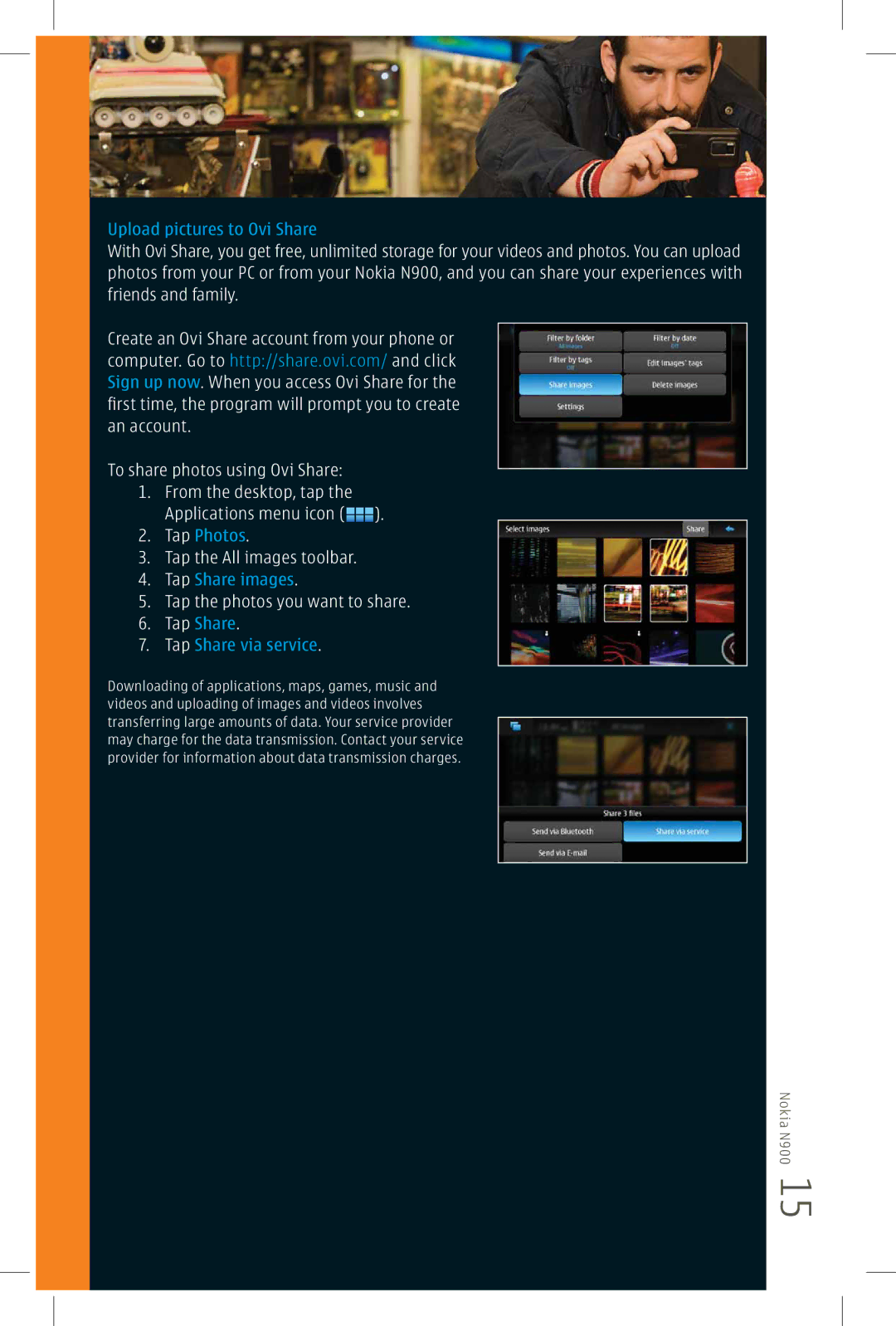N900 specifications
The Nokia N900, released in late 2009, was one of the most innovative devices of its time, representing Nokia's foray into the world of smartphones with a focus on open-source technology. Built on the Maemo operating system, an advanced Linux-based platform, the N900 merged the functionality of a smartphone with the capabilities of a mini-computer, setting it apart from many contemporaries.One of the most striking features of the Nokia N900 was its robust hardware. It was powered by a Texas Instruments OMAP 3430 processor clocked at 600 MHz, accompanied by 256 MB of RAM and 768 MB of virtual memory, allowing for multitasking without the lag often encountered in other mobile devices. Its 3.5-inch touchscreen display, with a resolution of 800 x 480 pixels, provided crisp visuals and an intuitive user interface. The screen was complemented by a full QWERTY keyboard that slid out from the body, making it particularly appealing for users who preferred physical keys for messaging and browsing.
The N900 supported various connectivity options, including Wi-Fi, 3G, and Bluetooth. This versatility allowed users to access the internet seamlessly, whether at home, in the office, or on the go. The device's capability to run multiple apps simultaneously was a standout feature, with users able to switch back and forth between browsers, email, and social media without experiencing slowdowns.
In terms of multimedia, the Nokia N900 did not disappoint. It contained a 5-megapixel rear camera with autofocus and a Carl Zeiss lens, enabling users to capture high-quality photos and videos. The media player supported a wide array of audio and video formats, assisting in creating a comprehensive entertainment hub.
One of the defining characteristics of the N900 was its open-source nature. This openness allowed developers to create a myriad of applications and customizations, fostering a dedicated community around the device. Users could customize the software and install various packages, broadening the utility of their smartphone.
Battery life was another strong suit for the Nokia N900. With a removable lithium-ion battery rated at 1320 mAh, users could enjoy extended usage, minimizing the need for frequent recharges.
In summary, the Nokia N900 was a groundbreaking smartphone that combined powerful hardware, a versatile operating system, and a community-driven application ecosystem, making it a notable device in the evolution of mobile technology.