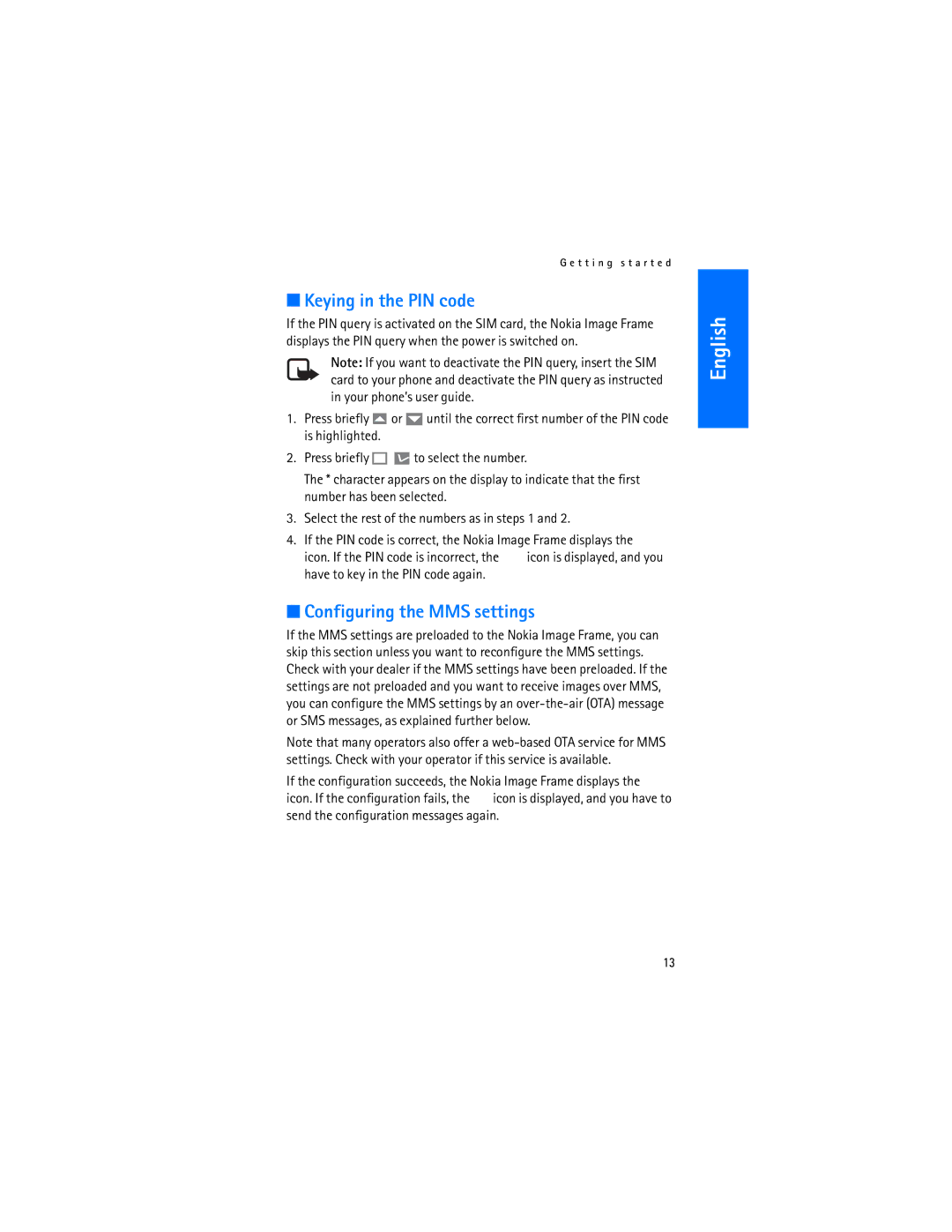G e t t i n g s t a r t e d
■Keying in the PIN code
If the PIN query is activated on the SIM card, the Nokia Image Frame displays the PIN query when the power is switched on.
Note: If you want to deactivate the PIN query, insert the SIM card to your phone and deactivate the PIN query as instructed in your phone’s user guide.
1.Press briefly ![]() or
or ![]() until the correct first number of the PIN code is highlighted.
until the correct first number of the PIN code is highlighted.
2.Press briefly ![]()
![]() to select the number.
to select the number.
The * character appears on the display to indicate that the first number has been selected.
3.Select the rest of the numbers as in steps 1 and 2.
4.If the PIN code is correct, the Nokia Image Frame displays the ![]()
icon. If the PIN code is incorrect, the ![]() icon is displayed, and you have to key in the PIN code again.
icon is displayed, and you have to key in the PIN code again.
■Configuring the MMS settings
If the MMS settings are preloaded to the Nokia Image Frame, you can skip this section unless you want to reconfigure the MMS settings. Check with your dealer if the MMS settings have been preloaded. If the settings are not preloaded and you want to receive images over MMS, you can configure the MMS settings by an
Note that many operators also offer a
If the configuration succeeds, the Nokia Image Frame displays the ![]() icon. If the configuration fails, the
icon. If the configuration fails, the ![]() icon is displayed, and you have to send the configuration messages again.
icon is displayed, and you have to send the configuration messages again.
English
13