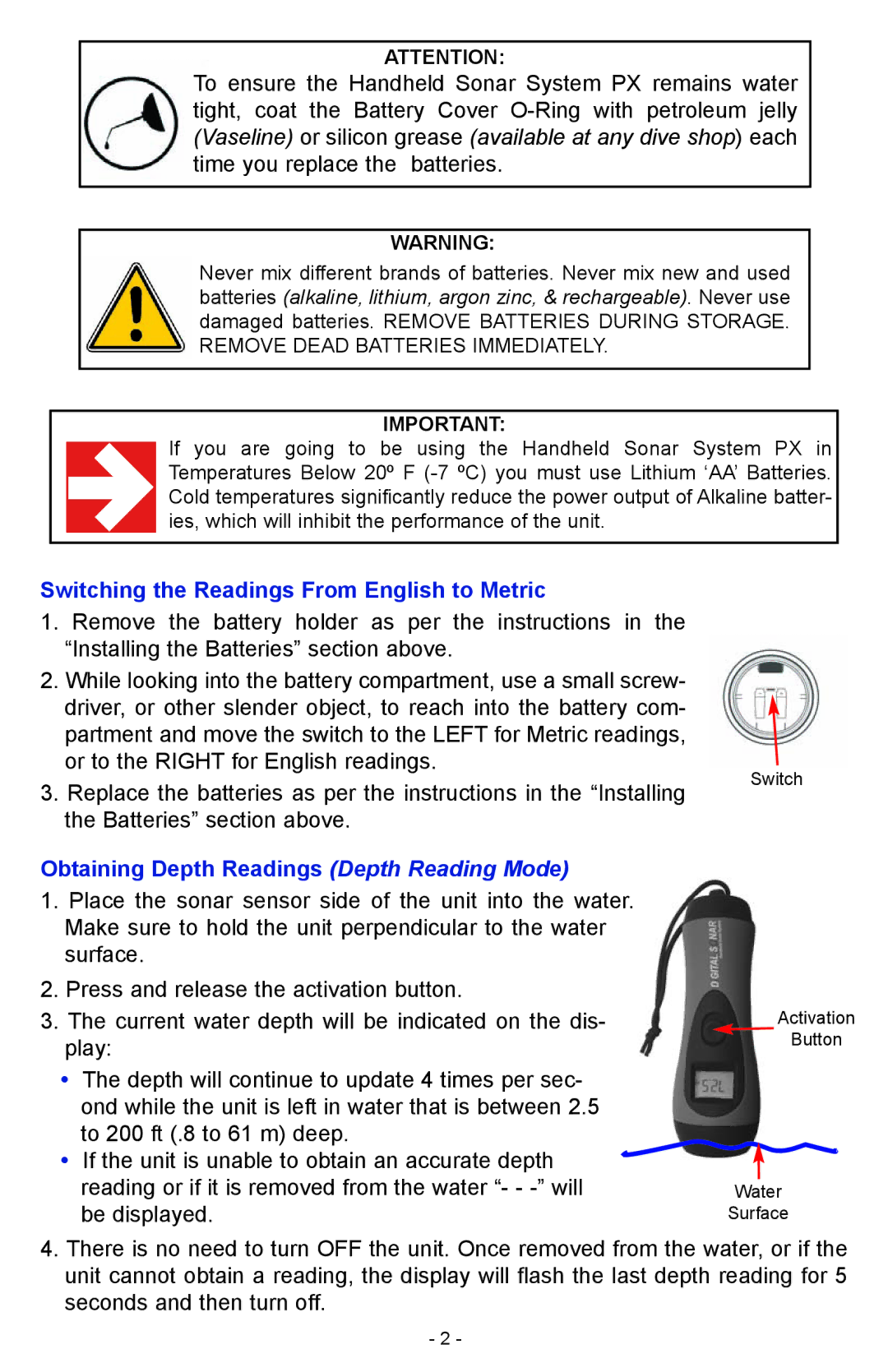ATTENTION:
To ensure the Handheld Sonar System PX remains water tight, coat the Battery Cover
WARNING:
Never mix different brands of batteries. Never mix new and used batteries (alkaline, lithium, argon zinc, & rechargeable). Never use damaged batteries. REMOVE BATTERIES DURING STORAGE. REMOVE DEAD BATTERIES IMMEDIATELY.
IMPORTANT:
If you are going to be using the Handheld Sonar System PX in Temperatures Below 20º F
Switching the Readings From English to Metric
1.Remove the battery holder as per the instructions in the “Installing the Batteries” section above.
2.While looking into the battery compartment, use a small screw- driver, or other slender object, to reach into the battery com- partment and move the switch to the LEFT for Metric readings, or to the RIGHT for English readings.
3.Replace the batteries as per the instructions in the “Installing the Batteries” section above.
Obtaining Depth Readings (Depth Reading Mode)
1.Place the sonar sensor side of the unit into the water. Make sure to hold the unit perpendicular to the water surface.
2.Press and release the activation button.
3.The current water depth will be indicated on the dis- play:
•The depth will continue to update 4 times per sec- ond while the unit is left in water that is between 2.5 to 200 ft (.8 to 61 m) deep.
•If the unit is unable to obtain an accurate depth reading or if it is removed from the water “- -
Switch
Activation
Button
Water
Surface
4.There is no need to turn OFF the unit. Once removed from the water, or if the unit cannot obtain a reading, the display will flash the last depth reading for 5 seconds and then turn off.
- 2 -