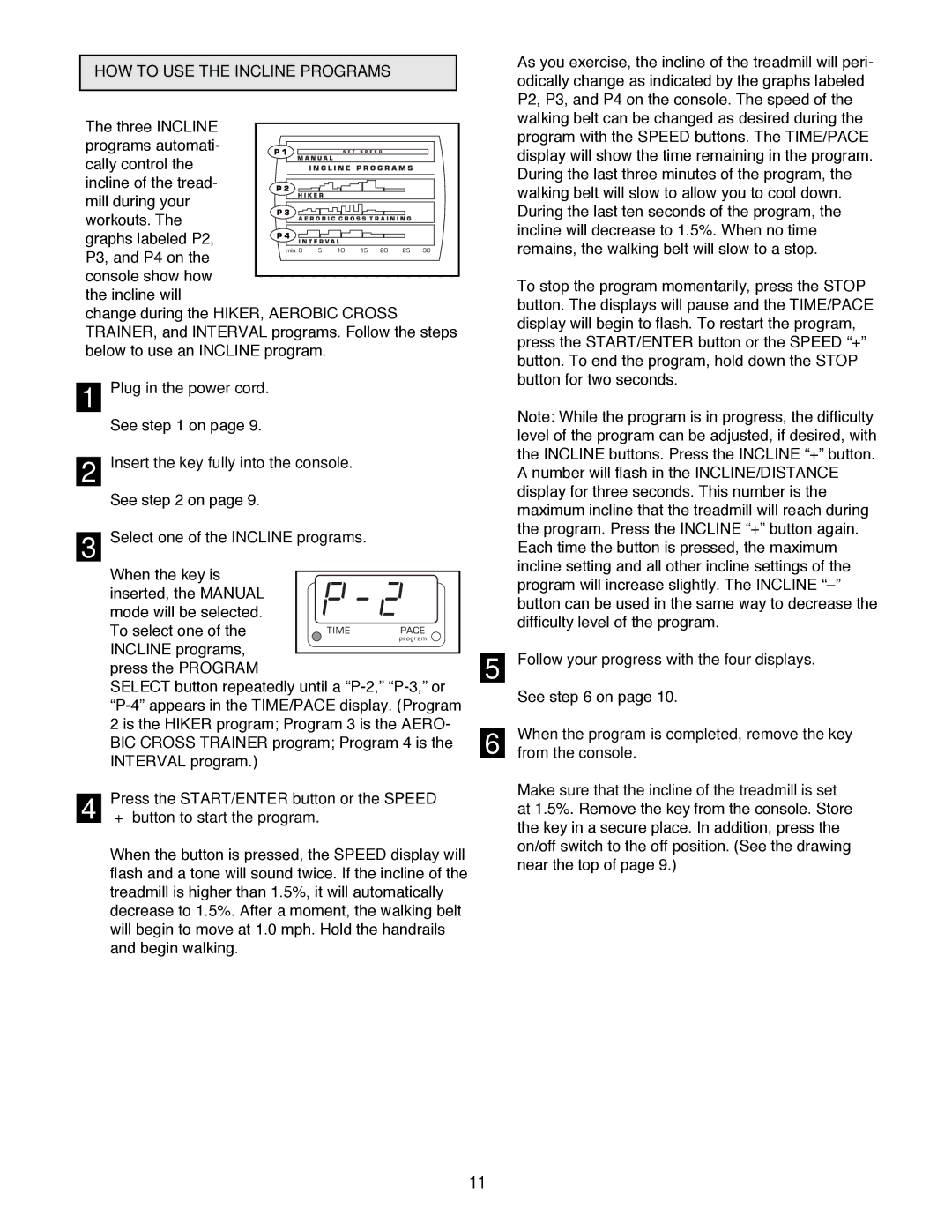1500 specifications
The NordicTrack 1500 is a highly acclaimed treadmill designed to meet the needs of fitness enthusiasts of all levels. It combines advanced technology with robust features, making it a standout choice for home workouts.One of the defining characteristics of the NordicTrack 1500 is its powerful 3.0 CHP motor, which provides smooth and consistent operation. This engine ensures that users can run or walk at any pace without worrying about performance glitches. Additionally, it supports high speeds of up to 12 mph, catering to both casual walkers and serious runners alike.
The treadmill boasts a generous 20-inch wide and 60-inch long running surface, giving users ample room to exercise comfortably. The FlexSelect cushioning system is another remarkable feature, allowing users to choose between a soft, cushioned feel or a firmer surface that mimics outdoor running conditions. This flexibility promotes joint health during workouts, making it easier on the knees and back.
In terms of technology, the NordicTrack 1500 is equipped with a 10-inch touchscreen display, offering intuitive navigation and ease of use. This vibrant display allows users to track their performance metrics, including speed, time, distance, calories burned, and incline. Speaking of incline, the treadmill includes a powerful automatic incline feature, which adjusts from 0% to 12%, enabling users to simulate outdoor running conditions and add intensity to their workouts.
The NordicTrack 1500 also comes with a subscription to iFit, a revolutionary fitness platform that offers an extensive library of workouts led by professional trainers. Users can take part in guided runs on scenic routes around the globe, participate in interval training sessions, or receive personalized workout plans tailored to their fitness levels. The treadmill features built-in Bluetooth speakers, allowing users to connect their devices for an immersive workout experience with music or coaching audio.
Additional features of the NordicTrack 1500 include integrated heart rate monitors, a convenient tablet holder, and spaces for water bottles, making it a well-thought-out piece of fitness equipment. With its powerful performance, extensive features, and cutting-edge technology, the NordicTrack 1500 stands out as an excellent investment for those seeking to enhance their fitness journey from the comfort of their home. Whether for casual exercise or serious training, this treadmill delivers exceptional value and functionality.