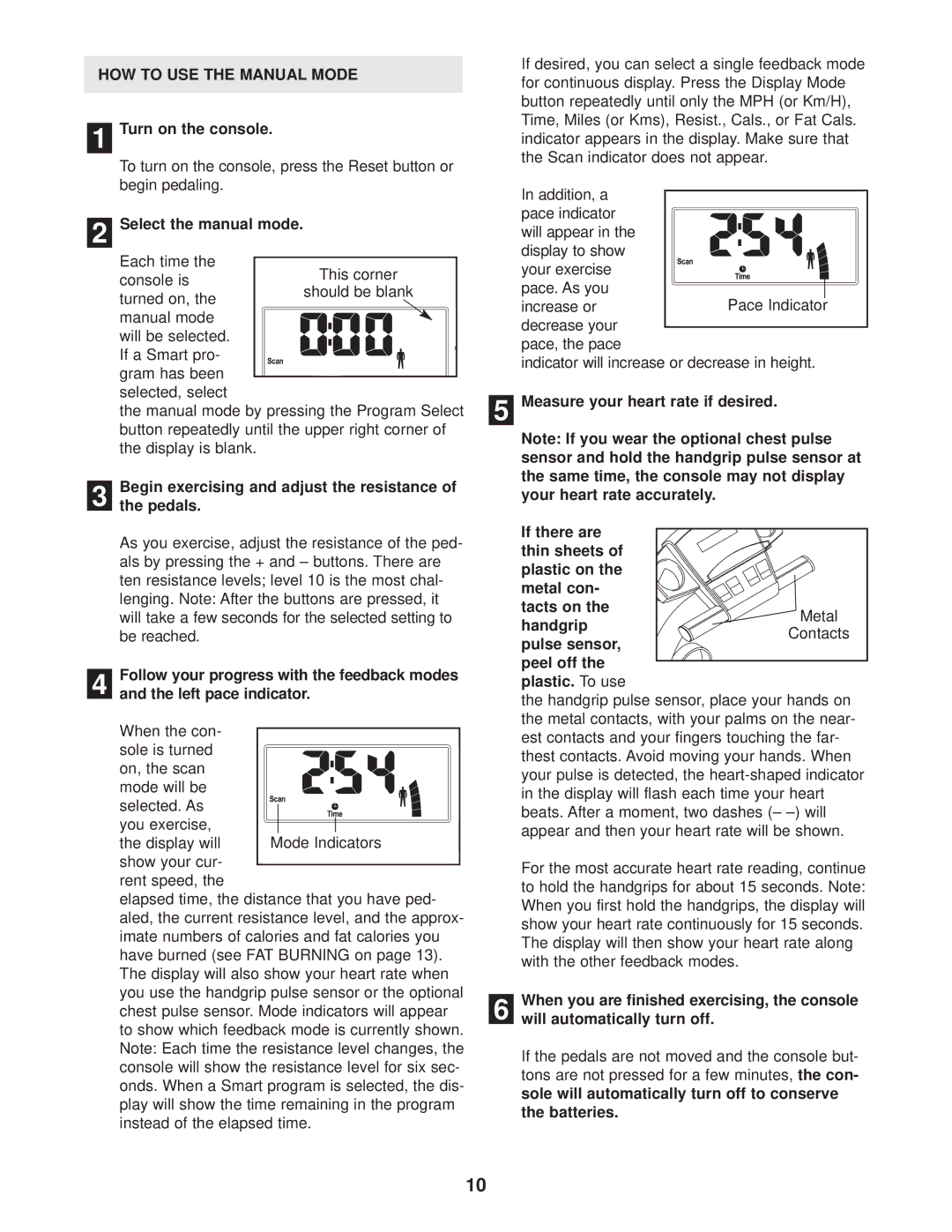831.298961 specifications
The NordicTrack 831.298961 is a versatile treadmill designed for both novice and seasoned fitness enthusiasts. Renowned for its cutting-edge features and user-friendly design, this treadmill stands out in a crowded market by providing a comprehensive workout experience.One of the key highlights of the NordicTrack 831.298961 is its powerful motor. Equipped with a high-performance motor, this treadmill delivers a smooth and consistent performance, allowing users to reach speeds of up to 10 miles per hour. This makes it suitable for a variety of workout intensities, from gentle walks to high-intensity runs.
The NordicTrack 831.298961 features an adjustable incline, a characteristic that enhances workout diversity. With an incline range of up to 10 percent, users can simulate uphill running, which targets different muscle groups and adds a greater challenge to their training regimen. This adjustment capability allows for a more intense cardio workout, promoting calorie burn and muscle toning.
In terms of technology, the treadmill is equipped with an interactive touchscreen display, which serves as the central hub for workouts. The display provides access to a range of pre-set workout programs, tailored to various fitness levels and goals. Users can select from programs focusing on fat burning, endurance, and interval training, ensuring that every workout remains fresh and engaging.
To enhance the workout experience, the NordicTrack 831.298961 also includes built-in speakers, allowing users to connect their devices and enjoy their favorite music or podcasts while exercising. The inclusion of Bluetooth connectivity further personalizes the training sessions, permitting synchronization with fitness apps and heart rate monitors.
Durability is another fundamental aspect of the NordicTrack 831.298961. The construction is robust, designed to withstand the rigors of daily use while ensuring longevity. The treadmill’s deck is cushioned to reduce impact on joints, making it a suitable choice for users who may have concerns about joint health.
Additionally, the NordicTrack 831.298961 comes with a space-saving design, with a foldable feature that allows for easy storage when not in use. This is an essential characteristic for users with limited space at home.
In summary, the NordicTrack 831.298961 treadmill combines powerful performance, innovative technology, and user-oriented features, making it an excellent choice for anyone looking to enhance their fitness journey. With its range of workout options and focus on user comfort, this treadmill is poised to help users achieve their fitness goals effectively.