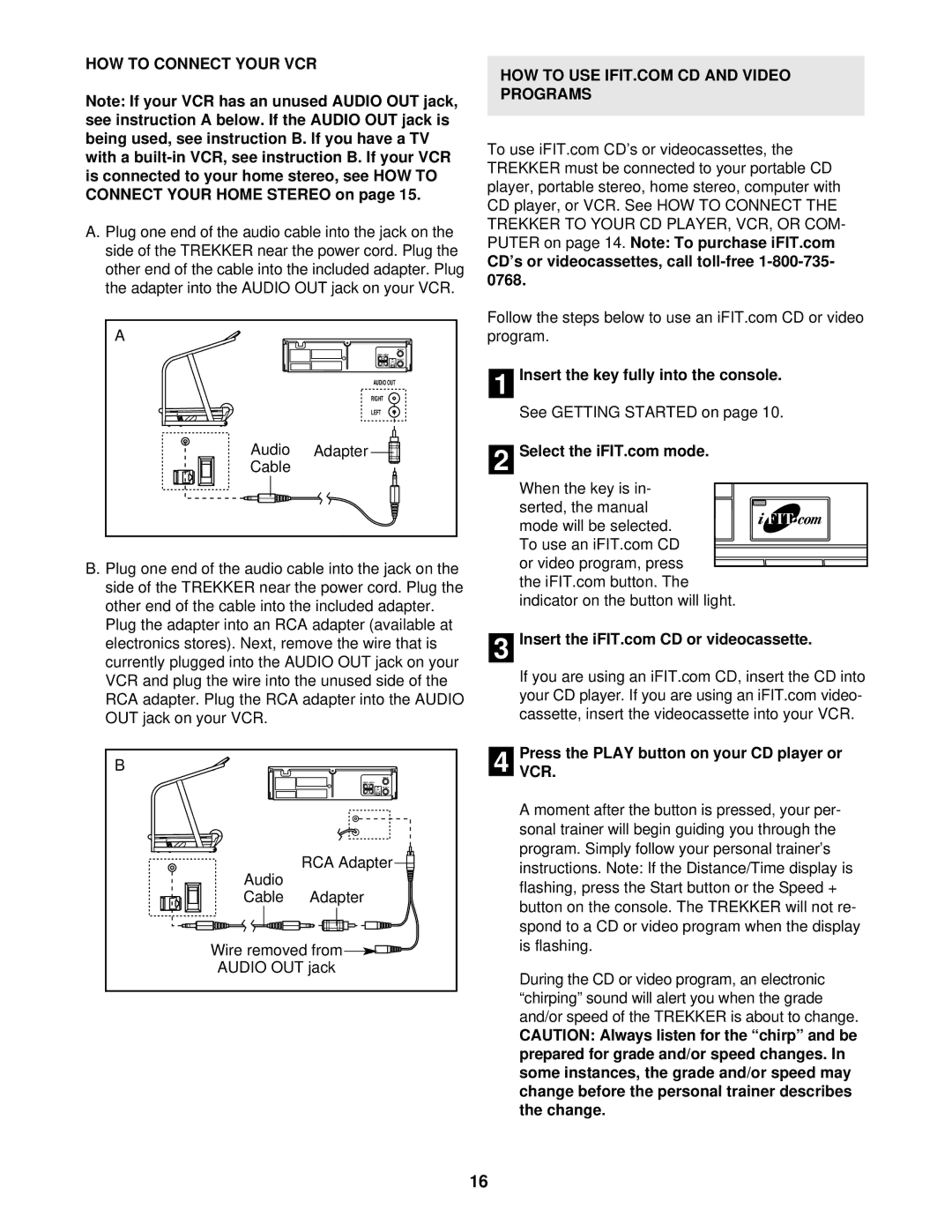NTHK99902 specifications
The NordicTrack NTHK99902 is a state-of-the-art treadmill designed to cater to fitness enthusiasts seeking an effective workout experience in the comfort of their homes. This model stands out for its perfect balance of advanced technology, robust build, and user-friendliness.One of the main features of the NTHK99902 is its incline and decline capability, allowing users to simulate real-world running conditions. Users can adjust the incline up to 15% to add variety and challenge to their workouts, while a decline feature of up to 3% enables the simulation of downhill terrain. This functionality not only enhances workout intensity but also engages a wider range of muscle groups, promoting better overall fitness.
Equipped with a powerful 3.0 CHP motor, the NTHK99902 provides a smooth and quiet operation, accommodating users of varying weights and fitness levels. Its spacious 22-inch by 60-inch running surface offers ample room for comfortable stride, ensuring safety and confidence while running or walking. The treadmill also features incline and speed controls accessible from the console and handlebars, making it easy for users to adjust settings without interrupting their workout rhythm.
One of the standout technologies integrated into the NordicTrack NTHK99902 is its iFit compatibility. With iFit, users gain access to a vast library of interactive workout programs led by professional trainers. This subscription-based service includes scenic global runs, personalized training, and interactive coaching that automatically adjusts the treadmill’s incline and speed to match the program, providing an immersive experience tailored to individual fitness goals.
The NTHK99902 also boasts a high-definition touchscreen display, where users can monitor workout stats such as speed, distance, calories burned, and heart rate in real time. Additionally, the built-in Bluetooth connectivity allows for seamless syncing with other fitness devices and apps, further enhancing its versatility.
Durability is another key characteristic of the NTHK99902, with a solid frame and high-quality components designed to withstand extensive use. Combined with its sleek and modern aesthetic, this treadmill not only performs well but also fits seamlessly into any home gym setup.
In conclusion, the NordicTrack NTHK99902 is a well-rounded treadmill that incorporates cutting-edge technology, user-friendly features, and robust durability, making it an ideal choice for those committed to their fitness journey. Whether you are training for a race or looking to maintain a healthy lifestyle, this treadmill provides the tools necessary to achieve your fitness goals.