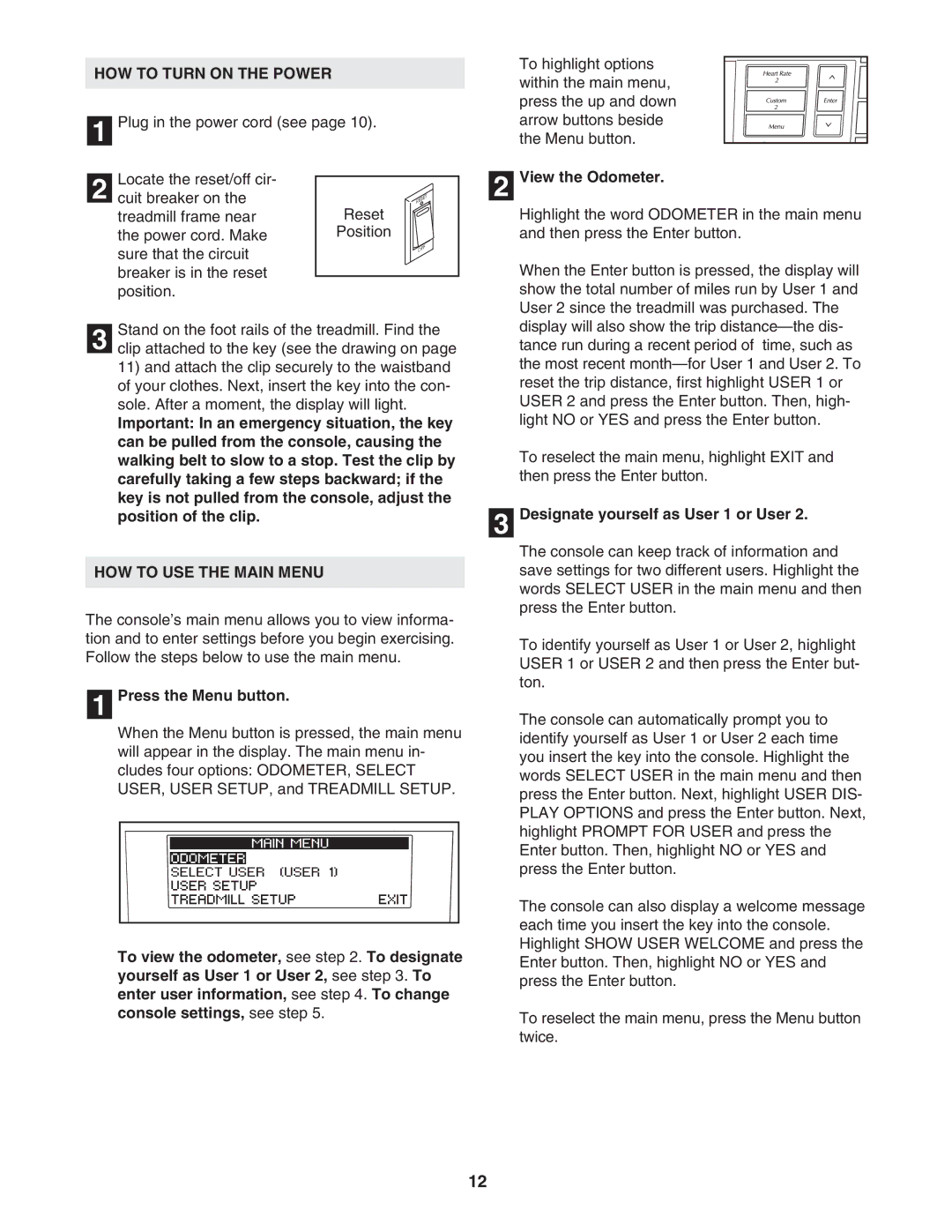HOW TO TURN ON THE POWER
1 Plug in the power cord (see page 10).
2 | Locate the reset/off cir- |
|
|
|
|
|
|
|
|
|
|
|
| ||
cuit breaker on the |
|
|
|
|
|
| |
|
|
|
|
|
|
|
|
| treadmill frame near |
| Reset | ||||
|
|
|
|
|
| ||
| the power cord. Make |
| Position |
|
|
|
|
|
|
|
|
|
| ||
|
|
|
|
|
| ||
| sure that the circuit |
|
|
|
|
|
|
|
|
|
|
|
|
| |
| breaker is in the reset |
|
|
|
|
|
|
|
|
|
|
|
|
| |
| position. |
|
|
|
|
|
|
Stand on the foot rails of the treadmill. Find the
3 clip attached to the key (see the drawing on page
11)and attach the clip securely to the waistband of your clothes. Next, insert the key into the con- sole. After a moment, the display will light.
Important: In an emergency situation, the key can be pulled from the console, causing the walking belt to slow to a stop. Test the clip by carefully taking a few steps backward; if the key is not pulled from the console, adjust the position of the clip.
HOW TO USE THE MAIN MENU
The console’s main menu allows you to view informa- tion and to enter settings before you begin exercising. Follow the steps below to use the main menu.
1 Press the Menu button.
When the Menu button is pressed, the main menu will appear in the display. The main menu in- cludes four options: ODOMETER, SELECT USER, USER SETUP, and TREADMILL SETUP.
To view the odometer, see step 2. To designate yourself as User 1 or User 2, see step 3. To enter user information, see step 4. To change console settings, see step 5.
To highlight options within the main menu, press the up and down arrow buttons beside the Menu button.
2 View the Odometer.
Highlight the word ODOMETER in the main menu and then press the Enter button.
When the Enter button is pressed, the display will show the total number of miles run by User 1 and User 2 since the treadmill was purchased. The display will also show the trip
To reselect the main menu, highlight EXIT and then press the Enter button.
3 Designate yourself as User 1 or User 2.
The console can keep track of information and save settings for two different users. Highlight the words SELECT USER in the main menu and then press the Enter button.
To identify yourself as User 1 or User 2, highlight USER 1 or USER 2 and then press the Enter but- ton.
The console can automatically prompt you to identify yourself as User 1 or User 2 each time you insert the key into the console. Highlight the words SELECT USER in the main menu and then press the Enter button. Next, highlight USER DIS- PLAY OPTIONS and press the Enter button. Next, highlight PROMPT FOR USER and press the Enter button. Then, highlight NO or YES and press the Enter button.
The console can also display a welcome message each time you insert the key into the console. Highlight SHOW USER WELCOME and press the Enter button. Then, highlight NO or YES and press the Enter button.
To reselect the main menu, press the Menu button twice.
12