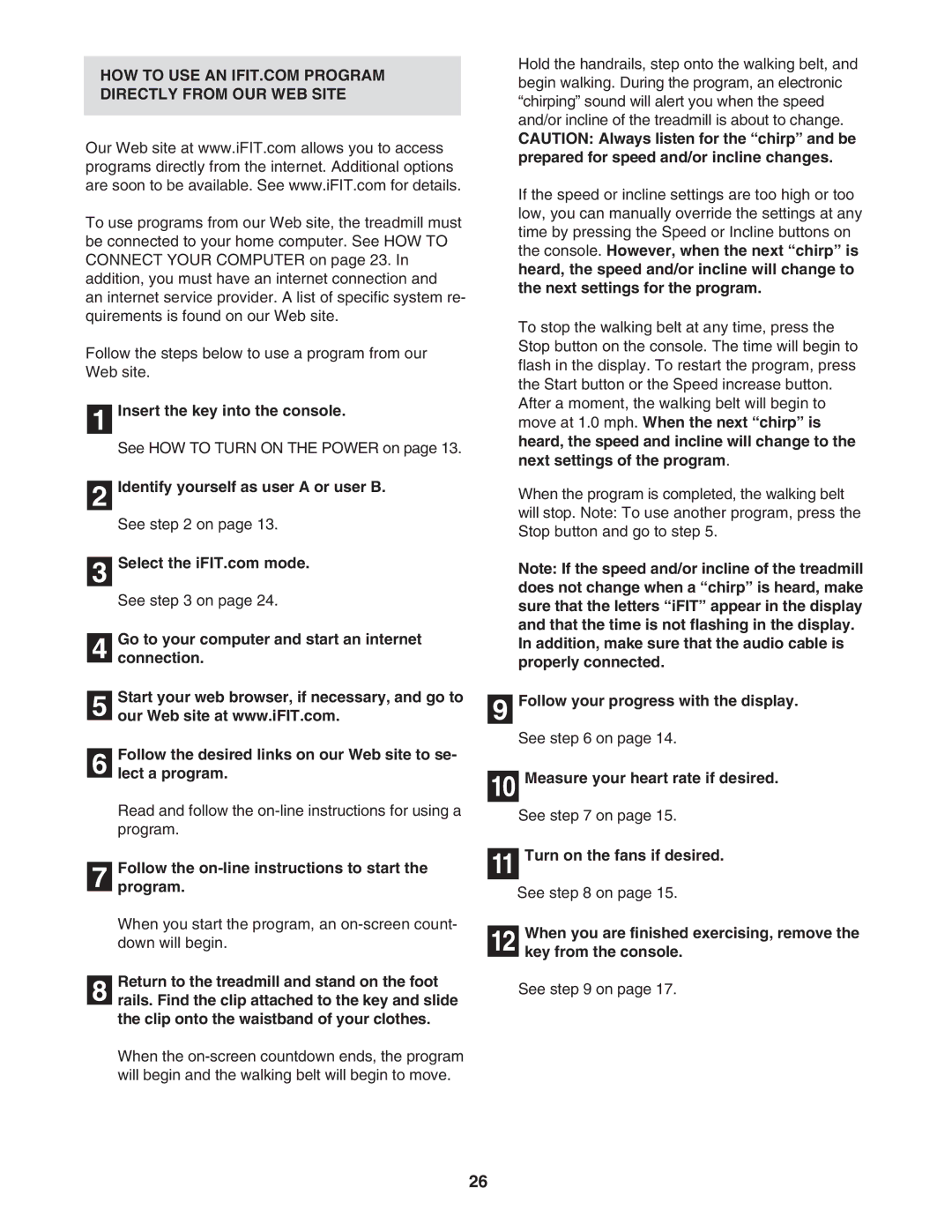NTL12951 specifications
The NordicTrack NTL12951 is a state-of-the-art treadmill designed for fitness enthusiasts who value technology, performance, and an immersive workout experience. This model embodies an ideal blend of advanced features and user-friendly characteristics, making it a top choice for home gyms.One of the standout features of the NTL12951 is its powerful motor. Sporting a robust 3.0 CHP motor, this treadmill can easily accommodate a range of workout intensities, from a light jog to intense intervals. This powerful motor ensures a smooth and quiet operation, allowing users to focus on their training without any distractions.
The NTL12951 is equipped with a spacious running surface, providing ample room for runners of all sizes. With a tread belt measuring 20 inches by 60 inches, users can enjoy a comfortable and unrestricted stride. Additionally, the adjustable incline feature allows users to modify their incline up to 12%, simulating an outdoor running experience and enhancing calorie burn.
For those who appreciate guided workouts, the treadmill comes with an extensive library of iFit workouts. With iFit technology, users can access a variety of on-demand programs led by top trainers, as well as global workout routes powered by Google Maps. This integration allows for a unique and motivating workout experience, tailored to individual fitness levels and goals.
Furthermore, the NordicTrack NTL12951 includes a large, intuitive touchscreen display that tracks key metrics such as speed, distance, time, and calories burned. The built-in Bluetooth compatibility allows users to connect their devices for a personalized workout experience, while the dual speakers provide an excellent audio experience for music or coaching.
Comfort is also addressed in this model, with features such as FlexSelect Cushioning, which allows users to customize the surface of the treadmill to their preference. Users can choose between a firmer surface for a more authentic running experience or a softer setting to reduce impact on joints.
In conclusion, the NordicTrack NTL12951 is a comprehensive treadmill that combines innovative technology, performance, and comfort. With its powerful motor, large running surface, adjustable incline, and extensive workout libraries, it makes an excellent addition to any home fitness setup, catering to all levels of runners and fitness enthusiasts.