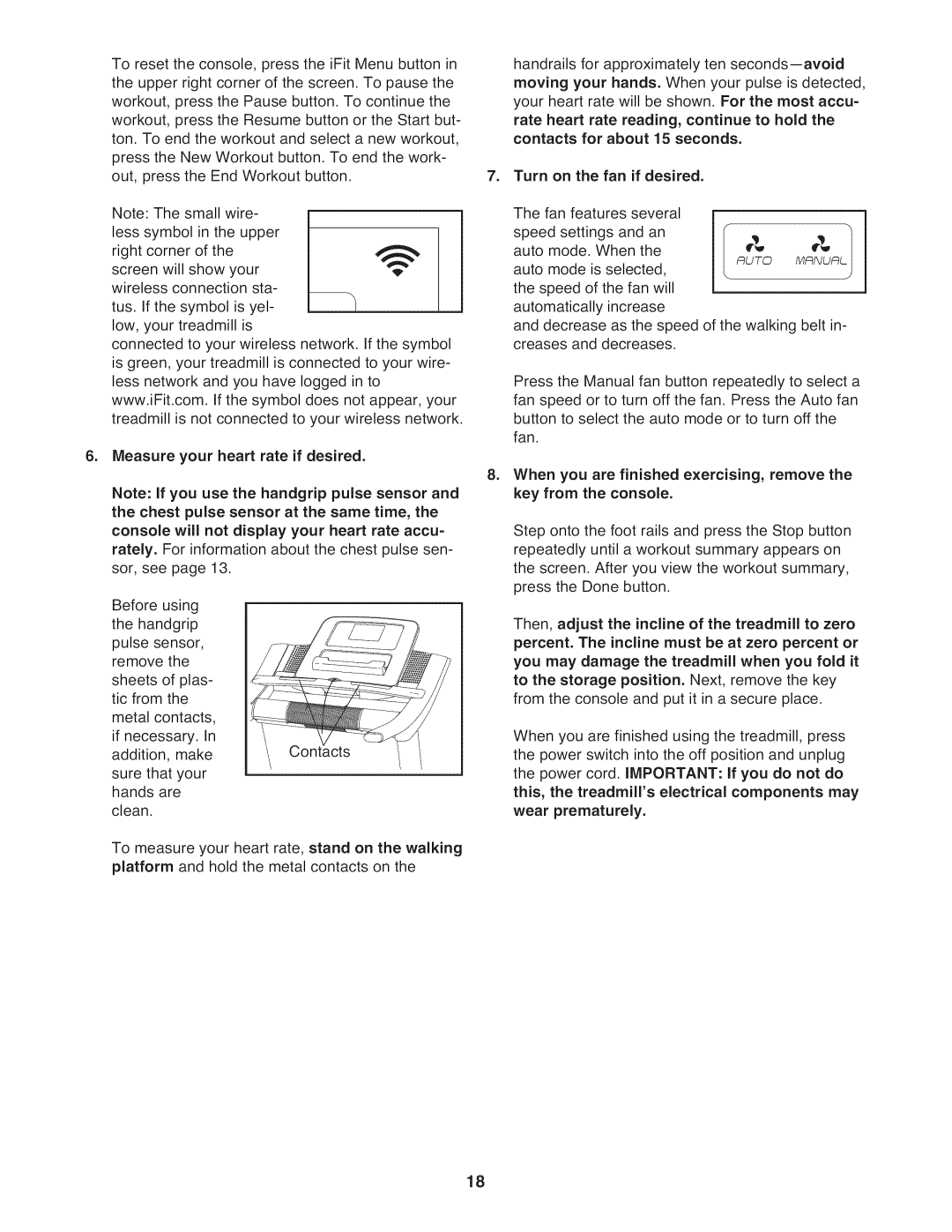NTL14010.0 specifications
The NordicTrack NTL14010.0, also known as the Commercial 14.9 elliptical, is a cutting-edge fitness machine designed to provide a comprehensive workout experience while ensuring comfort and efficiency. This elliptical trainer is part of NordicTrack's commitment to delivering high-quality exercise equipment that caters to a wide range of fitness enthusiasts, from beginners to seasoned athletes.One of the standout features of the NTL14010.0 is its 14-inch Smart HD touchscreen. This vibrant display not only showcases your workout metrics but also provides access to an extensive library of iFit workouts. iFit technology offers users interactive training sessions led by professional trainers, allowing for an immersive experience that can transport users to scenic locations around the world. The touchscreen is user-friendly, making navigation through various workout programs and settings effortless.
The NTL14010.0 incorporates adjustable SMR Silent Magnetic Resistance, allowing users to customize their workout intensity seamlessly. With 26 resistance levels, it caters to individuals at every fitness level, challenging users as they progress. Additionally, the machine features incline capabilities that can be adjusted up to 20 degrees to further diversify workout routines and target different muscle groups.
Ergonomics are a priority with this elliptical. The oversized, cushioned pedals provide comfort during extended workout sessions, reducing impact on the joints. The use of a 20-inch stride length ensures a natural motion that mimics walking or running while targeting the legs and glutes effectively. Another notable characteristic is the built-in sound system, which allows users to listen to their favorite music or follow along with online classes, enhancing the overall workout experience.
Durability is a key factor in the NTL14010.0's design, featuring a sturdy frame that supports a maximum user weight of 350 pounds. The easy-to-move design and built-in transport wheels also make it convenient to store when not in use.
Overall, the NordicTrack NTL14010.0 Commercial 14.9 elliptical trainer stands out for its combination of advanced technology, adjustable features, and thoughtful design, making it an ideal choice for anyone looking to enhance their fitness journey from the comfort of home. With its range of workout options and engaging capabilities, it promises to keep users motivated and supported as they pursue their fitness goals.