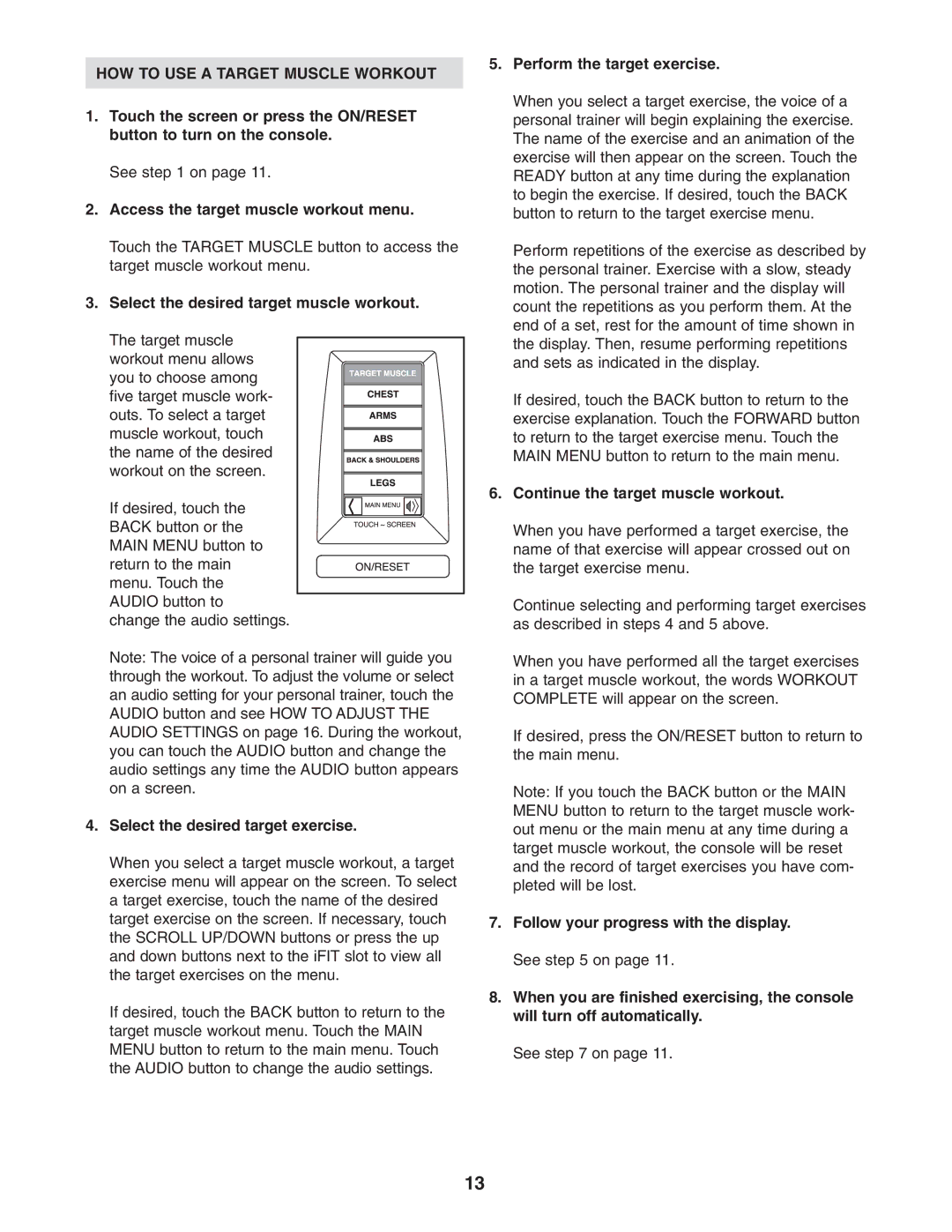HOW TO USE A TARGET MUSCLE WORKOUT
1.Touch the screen or press the ON/RESET button to turn on the console.
See step 1 on page 11.
2.Access the target muscle workout menu.
Touch the TARGET MUSCLE button to access the target muscle workout menu.
3.Select the desired target muscle workout.
The target muscle workout menu allows you to choose among five target muscle work- outs. To select a target muscle workout, touch the name of the desired workout on the screen.
If desired, touch the BACK button or the MAIN MENU button to return to the main menu. Touch the AUDIO button to change the audio settings.
Note: The voice of a personal trainer will guide you through the workout. To adjust the volume or select an audio setting for your personal trainer, touch the AUDIO button and see HOW TO ADJUST THE AUDIO SETTINGS on page 16. During the workout, you can touch the AUDIO button and change the audio settings any time the AUDIO button appears on a screen.
4.Select the desired target exercise.
When you select a target muscle workout, a target exercise menu will appear on the screen. To select a target exercise, touch the name of the desired target exercise on the screen. If necessary, touch the SCROLL UP/DOWN buttons or press the up and down buttons next to the iFIT slot to view all the target exercises on the menu.
If desired, touch the BACK button to return to the target muscle workout menu. Touch the MAIN MENU button to return to the main menu. Touch the AUDIO button to change the audio settings.
5.Perform the target exercise.
When you select a target exercise, the voice of a personal trainer will begin explaining the exercise. The name of the exercise and an animation of the exercise will then appear on the screen. Touch the READY button at any time during the explanation to begin the exercise. If desired, touch the BACK button to return to the target exercise menu.
Perform repetitions of the exercise as described by the personal trainer. Exercise with a slow, steady motion. The personal trainer and the display will count the repetitions as you perform them. At the end of a set, rest for the amount of time shown in the display. Then, resume performing repetitions and sets as indicated in the display.
If desired, touch the BACK button to return to the exercise explanation. Touch the FORWARD button to return to the target exercise menu. Touch the MAIN MENU button to return to the main menu.
6.Continue the target muscle workout.
When you have performed a target exercise, the name of that exercise will appear crossed out on the target exercise menu.
Continue selecting and performing target exercises as described in steps 4 and 5 above.
When you have performed all the target exercises in a target muscle workout, the words WORKOUT COMPLETE will appear on the screen.
If desired, press the ON/RESET button to return to the main menu.
Note: If you touch the BACK button or the MAIN MENU button to return to the target muscle work- out menu or the main menu at any time during a target muscle workout, the console will be reset and the record of target exercises you have com- pleted will be lost.
7.Follow your progress with the display. See step 5 on page 11.
8.When you are finished exercising, the console will turn off automatically.
See step 7 on page 11.
13