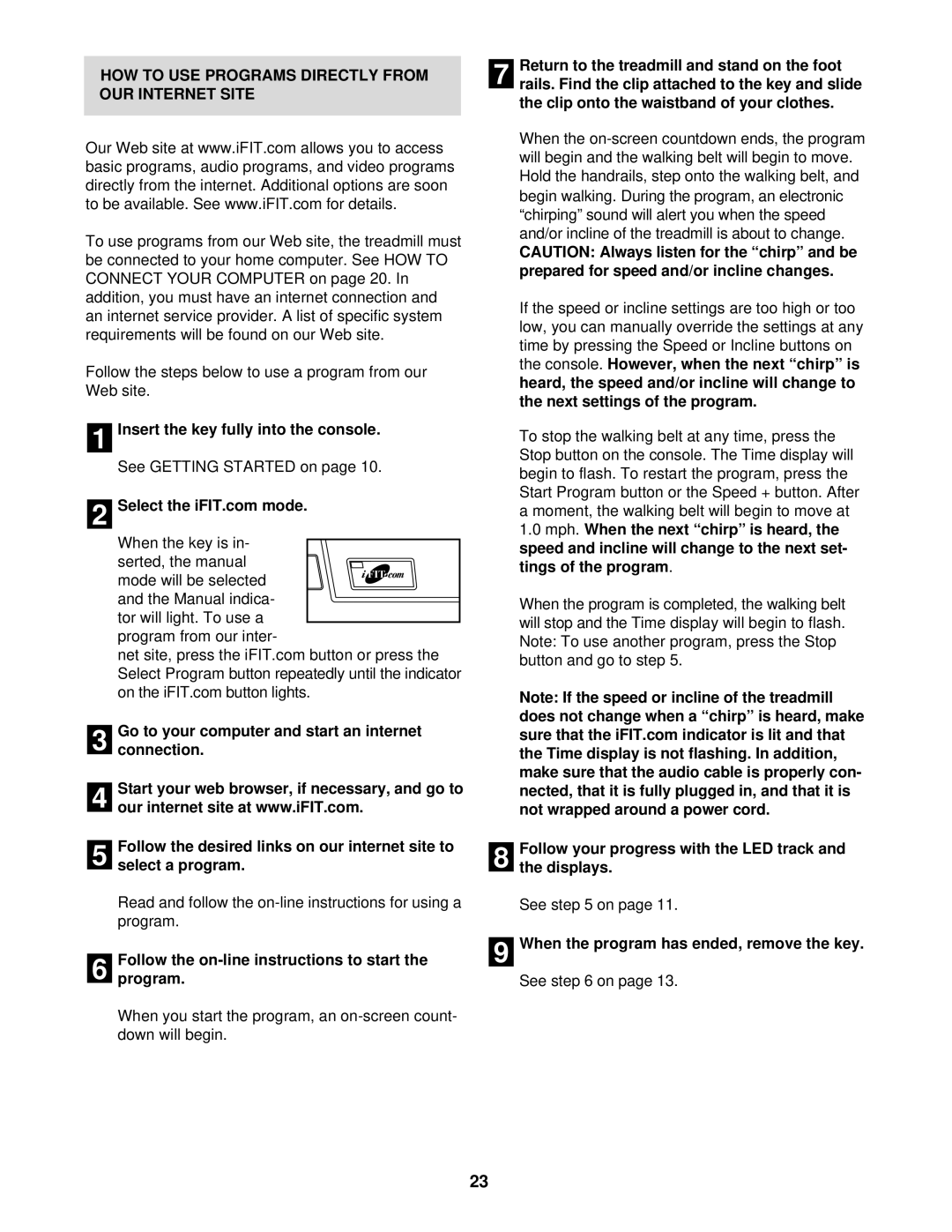NTTL15020 specifications
The NordicTrack NTTL15020 is a premium treadmill designed for home fitness enthusiasts who seek an engaging workout experience. This state-of-the-art treadmill combines advanced features, innovative technologies, and robust construction to cater to users of all fitness levels.One of the standout features of the NTTL15020 is its powerful 3.0 CHP motor, which provides smooth and consistent performance. This motor ensures that users can experience challenging workouts without the fear of overheating or lagging. The treadmill's speed range of 0 to 12 mph and incline capability of up to 15% allows for versatile training options, enabling users to tackle hill workouts, sprints, and everything in between.
Notably, the NordicTrack NTTL15020 integrates a large 10-inch HD touchscreen display, which serves as the command center for your workouts. With interactive coaching and fitness tracking apps, users can access various workout programs that are designed to enhance their cardio routine and help meet personal fitness goals. The incline and decline features are automatically adjusted based on the program you choose, enabling a smarter workout experience.
Another significant feature of the NTTL15020 is its iFit technology. This subscription-based service offers thousands of workouts led by professional trainers, including live and on-demand sessions. Users can explore different terrains and tracks around the world, providing a dynamic and immersive training environment. The treadmill automatically adjusts to mimic real-world elevation and surface changes, creating a more authentic running experience.
Comfort is also a priority with the NTTL15020. The treadmill features NordicTrack’s FlexSelect cushioning, which reduces impact on joints without sacrificing stability when needed. This adjustable cushioning system allows users to switch between a firmer surface or a softer one for a customizable workout experience.
Additionally, the NTTL15020 includes built-in speakers for an enhanced audio experience, Bluetooth compatibility for wireless headphones, and ample space for device placement. The treadmill's foldable design makes it easy to store, making it suitable for homes with limited space.
In summary, the NordicTrack NTTL15020 is an exceptional treadmill that combines performance, technology, and comfort. With its high-output motor, interactive display, and innovative iFit integration, this treadmill is designed to motivate and inspire users to reach their fitness goals while providing a premium workout experience from the comfort of home.