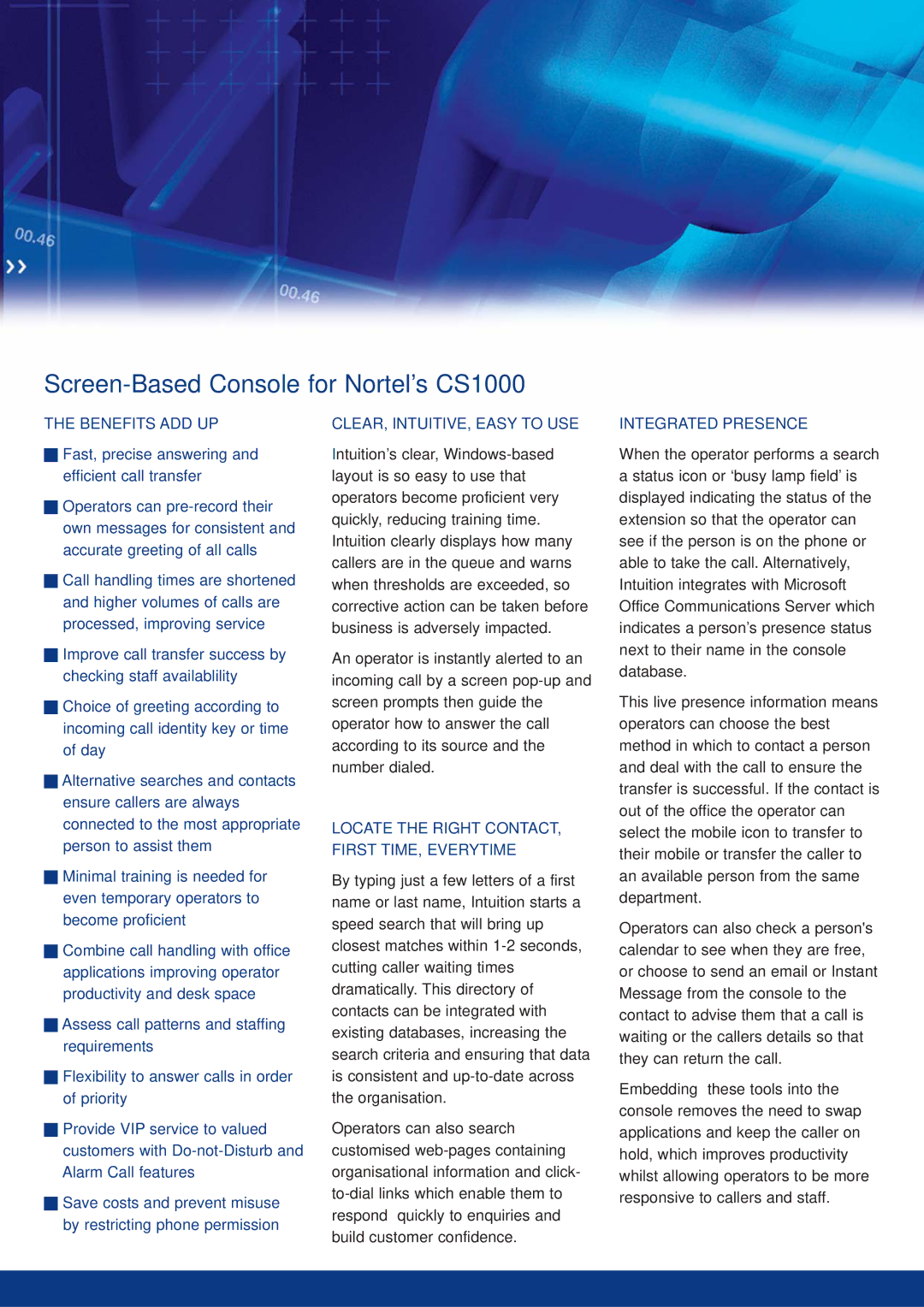1000 specifications
Nortel Networks 1000, commonly known as the Nortel 1000, represents a significant advancement in telecommunications technology during its era. Launched in the 1990s, this digital switch was pivotal for telecom service providers, emphasizing flexibility, scalability, and performance. Its design catered to a variety of applications, making it an ideal choice for both large corporations and smaller enterprises.One of the standout features of the Nortel 1000 was its modular architecture. This design enabled users to customize their systems based on specific needs, easily incorporating additional modules and capabilities as required. The modularity allowed for seamless upgrades and expansions, making it a cost-effective solution for growing businesses. The Nortel 1000 also supported Voice over IP (VoIP) technology, which revolutionized traditional telephony services. By converting voice signals into digital data, it facilitated more efficient transmission over the internet, reducing costs associated with traditional long-distance calls.
In terms of reliability, the Nortel 1000 was engineered with high availability in mind. Redundant power supplies and failover mechanisms ensured that telecom services remained uninterrupted, even in the event of hardware failures. Furthermore, Nortel incorporated robust security features, including encryption and authentication protocols, to safeguard communications and protect sensitive information.
The system also supported advanced telephony features such as call forwarding, voicemail, conferencing, and automated attendant services. These features enhanced user experience and efficiency, making the Nortel 1000 an appealing choice for businesses seeking to optimize their communication processes. The switch was also capable of integrating with existing legacy systems, which mitigated the cost and complexity associated with transitioning to newer technologies.
Nortel Networks placed a significant emphasis on user-friendly management with the Nortel 1000. The intuitive interface allowed system administrators to monitor performance, configure settings, and manage users with relative ease. This focus on usability contributed to the overall appeal of the Nortel 1000 in a rapidly evolving telecommunications landscape.
In conclusion, the Nortel Networks 1000 set a benchmark for digital switching technologies in its time. Its modularity, support for VoIP, reliability, and advanced feature set made it a robust solution for modern telecommunications needs, and its legacy continues to influence the industry today.