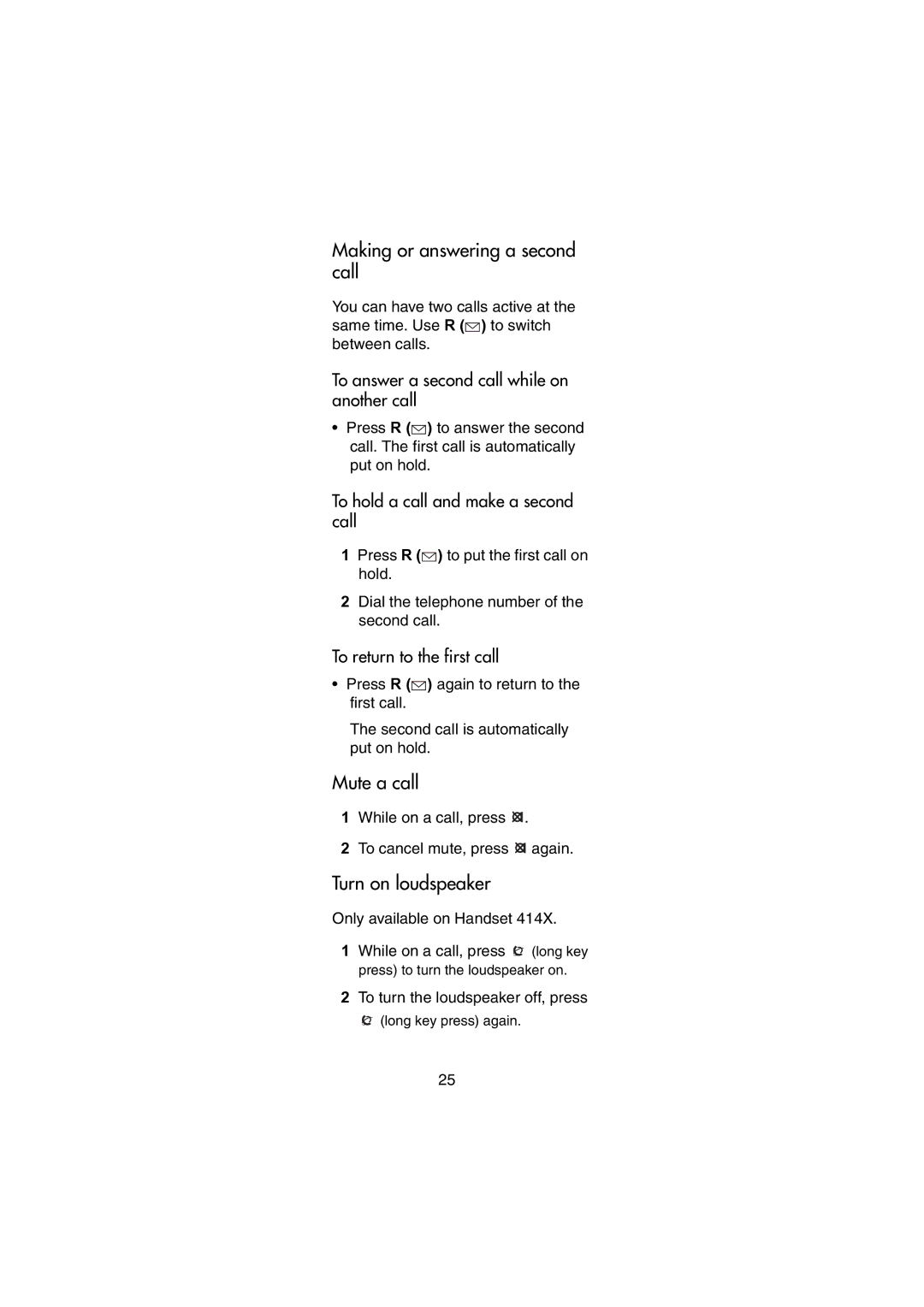Making or answering a second call
You can have two calls active at the same time. Use R (![]() ) to switch between calls.
) to switch between calls.
To answer a second call while on another call
•Press R (![]() ) to answer the second call. The first call is automatically put on hold.
) to answer the second call. The first call is automatically put on hold.
To hold a call and make a second call
1Press R (![]() ) to put the first call on hold.
) to put the first call on hold.
2Dial the telephone number of the second call.
To return to the first call
•Press R (![]() ) again to return to the first call.
) again to return to the first call.
The second call is automatically put on hold.
Mute a call
1While on a call, press ![]() .
.
2To cancel mute, press ![]() again.
again.
Turn on loudspeaker
Only available on Handset 414X.
1While on a call, press ![]() (long key press) to turn the loudspeaker on.
(long key press) to turn the loudspeaker on.
2To turn the loudspeaker off, press
![]() (long key press) again.
(long key press) again.
25