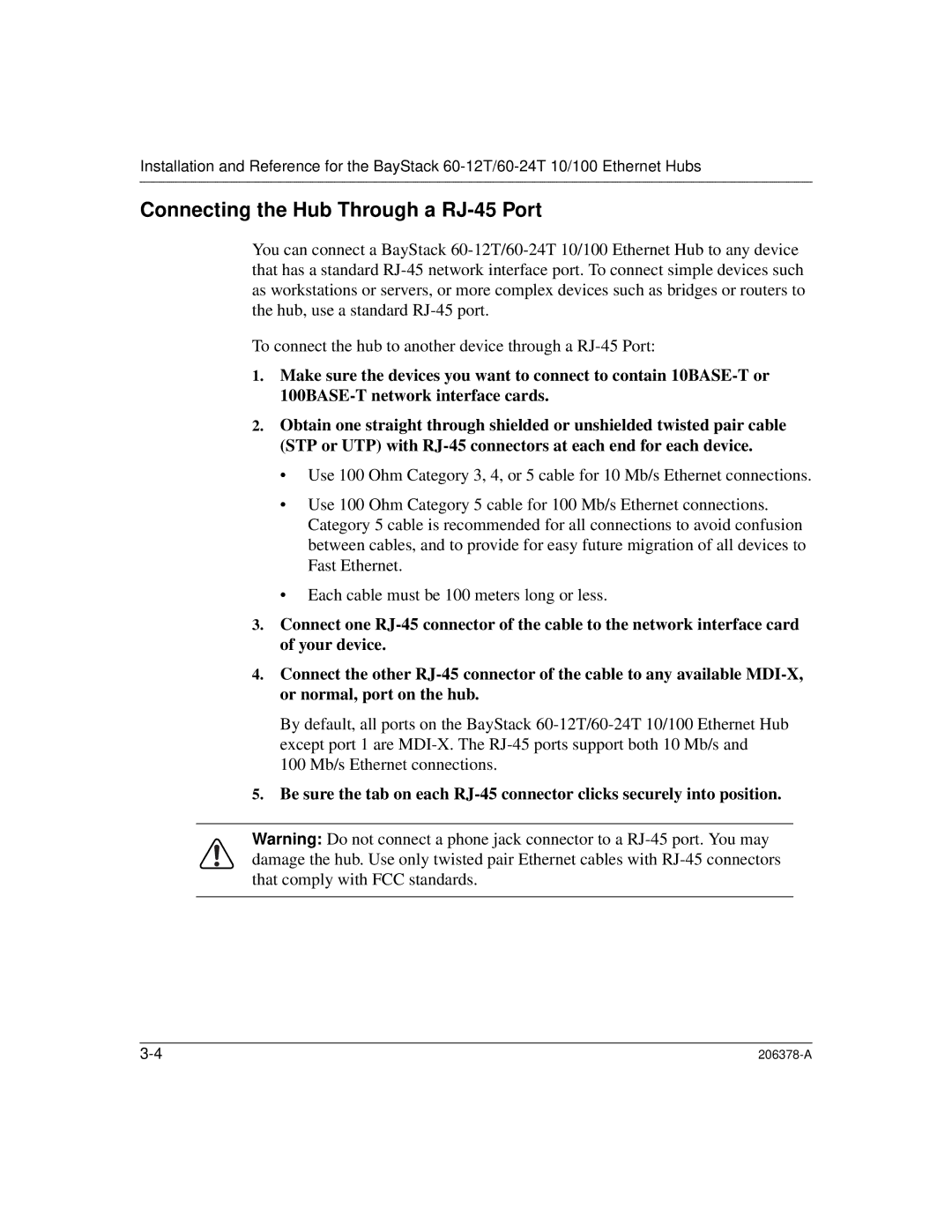60-12T, 60-24T specifications
Nortel Networks 60-24T and 60-12T are both key components in the realm of networking, designed primarily for small to medium-sized businesses and institutions that require efficient and reliable telecommunications infrastructure. These products are part of Nortel’s broader suite of communication solutions and are known for their robust performance, ease of use, and flexible deployment options.The Nortel 60-24T switch provides 24 Ethernet ports, allowing for the connection of multiple devices, such as computers, printers, and servers, all within a local area network. This model is particularly valued for its high-speed throughput and low latency, ensuring that data packets can be transmitted quickly and efficiently. With support for both 10/100 and gigabit Ethernet speeds, the 60-24T is adaptable to evolving network demands, making it a reliable choice for growing businesses.
On the other hand, the Nortel 60-12T model offers 12 Ethernet ports, tailored for smaller installations or as part of a larger network architecture. Its compact design does not compromise its performance, as it incorporates features like VLAN support, Quality of Service (QoS) capabilities, and advanced security protocols. These features aid in managing bandwidth allocation and protecting sensitive data, ensuring that critical business operations are maintained without interruption.
Both models utilize Nortel’s Intelligent Network architecture, which allows for simplified management and configuration of networking services. They support a variety of Ethernet standards, including IEEE 802.1Q for VLAN tagging, which enables users to segment their networks effectively, promoting better resource allocation and security.
Key characteristics include their fanless design in certain versions, ensuring quiet operation, along with energy-efficient capabilities that reduce overall power consumption. Additionally, they feature user-friendly interfaces that facilitate hassle-free setup and monitoring, making them suitable for IT teams with varying levels of expertise.
In summary, the Nortel Networks 60-24T and 60-12T switches stand out for their flexibility, robust feature set, and performance reliability. These attributes make them ideal solutions for any organization aiming to build or enhance their networking environment, addressing current needs while allowing for future growth.