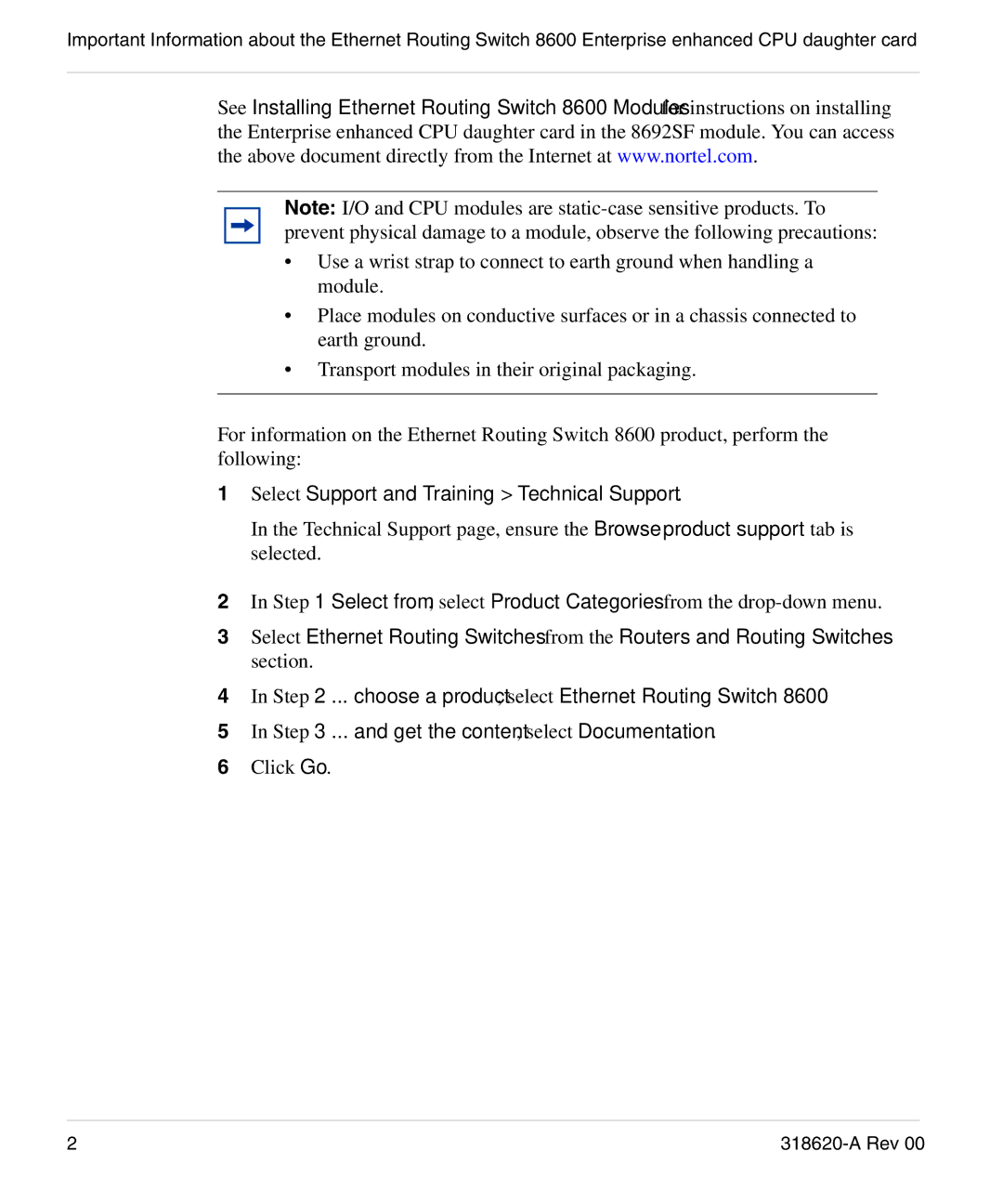8692SF specifications
Nortel Networks 8692SF is a highly regarded telecommunications platform designed for networking professionals who seek robust and reliable solutions. This versatile equipment is part of Nortel's portfolio that focuses on delivering advanced capabilities in a compact form factor, making it suitable for various networking environments, including enterprises, data centers, and service providers.One of the main features of the 8692SF is its support for high-performance Ethernet switching. The device is designed with multiple Gigabit Ethernet ports, allowing for high-speed data transmission and seamless connectivity. This makes it ideal for handling bandwidth-intensive applications and supporting a large number of users without compromising performance. Additionally, the 8692SF supports Layer 2 and Layer 3 switching capabilities, providing flexibility in managing network traffic effectively.
The technology behind the 8692SF incorporates advanced QoS (Quality of Service) mechanisms, which ensure that critical applications receive the bandwidth they require. With QoS, network administrators can prioritize traffic, reducing latency and enhancing the user experience for applications like VoIP and video conferencing. This capability is vital for organizations that rely on uninterrupted communication for their operations.
Another key characteristic of the Nortel 8692SF is its scalability. It is designed to grow with the needs of an organization, allowing for easy addition of ports and advanced features as required. This adaptability is particularly advantageous for businesses experiencing rapid growth or those that need to accommodate varying workloads.
Moreover, the Nortel 8692SF comes equipped with robust security features, including ports security and access control lists. These features help protect the network from unauthorized access and malicious attacks, ensuring a secure environment for sensitive data transactions.
Energy efficiency is also a notable highlight of the 8692SF. The device is engineered to minimize power consumption without sacrificing performance, contributing to lower operational costs and a reduced carbon footprint.
Overall, Nortel Networks 8692SF stands out as a versatile and powerful networking solution that combines performance, scalability, security, and energy efficiency, catering to the needs of diverse networking applications in an increasingly digital world. Whether enhancing an existing infrastructure or establishing a new network, the 8692SF serves as a reliable foundation for modern telecommunication demands.