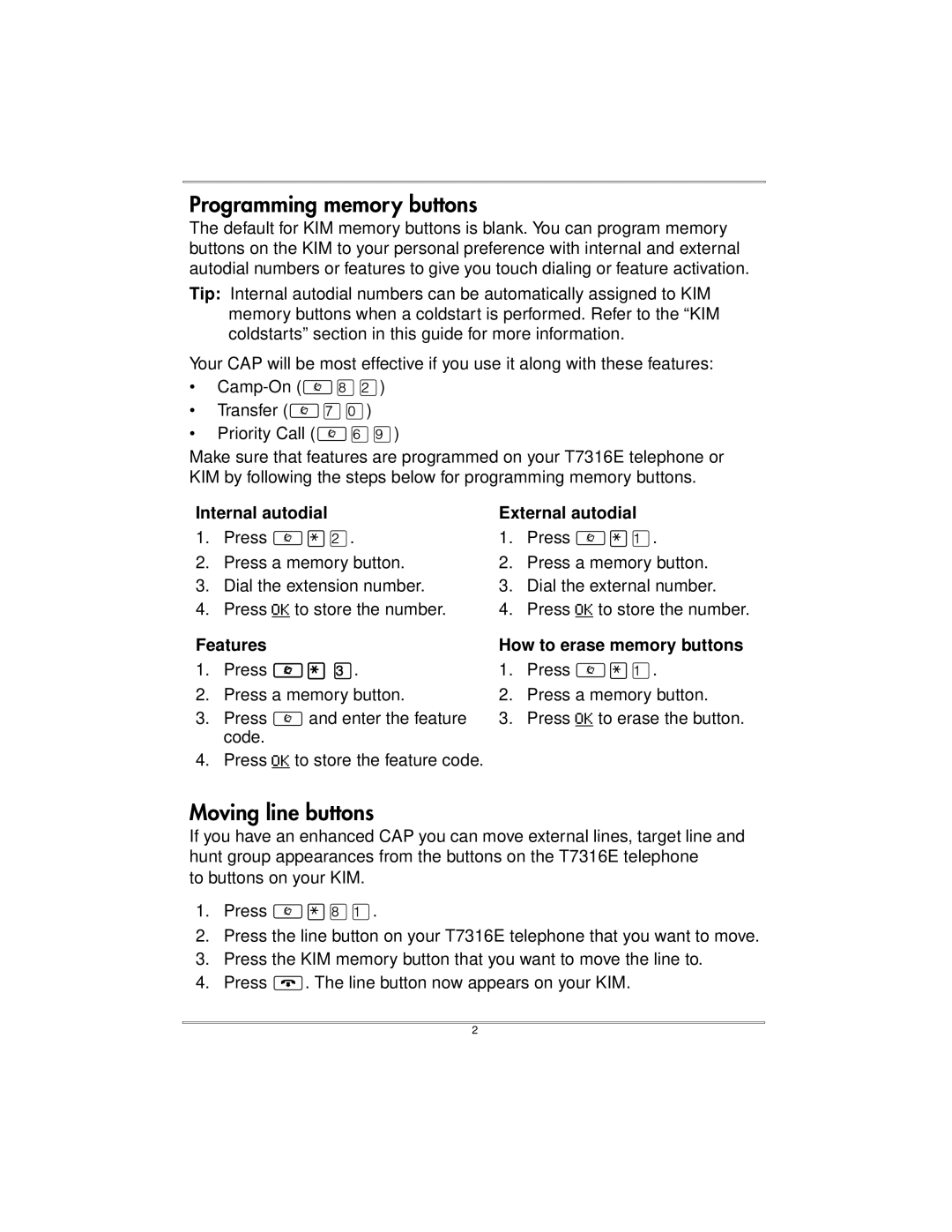Central Answering Position specifications
Nortel Networks Central Answering Position (CAP) is a pivotal component in the domain of communication solutions, particularly known for its robust features and integration capabilities. Aimed primarily at enterprises needing efficient communication management, the CAP system streamlines call handling processes, ensuring better response times and improved service levels.One of the standout features of the Nortel CAP is its ability to manage multiple calls and provide a centralized solution for handling inquiries. The system can route calls based on predefined parameters such as time of day, caller ID, or the availability of personnel. This intelligent call distribution helps in minimizing wait times for callers while maximizing operational efficiency for organizations.
Nortel’s CAP utilizes a sophisticated blend of digital and analog technologies, allowing seamless integration with existing telecommunications infrastructure. This flexibility means that organizations can adopt the CAP system without needing a complete overhaul of their current setups. Furthermore, the system supports various communication protocols, enabling it to interface with other Nortel products and third-party systems, thus enhancing interoperability.
Another significant characteristic of the Nortel CAP is its user-friendly interface, which is designed to enhance the agent's experience. Agents have access to comprehensive dashboards that provide real-time data regarding call statuses, queue lengths, and agent availability. This visibility allows them to prioritize tasks effectively, thus improving overall response times and customer satisfaction.
In addition to traditional voice communication, the Nortel CAP supports multimedia contact handling, including email and chat. This omnichannel capability is essential in today's multi-faceted communication landscape, where customers may choose to reach out via various platforms. By consolidating these channels into a single platform, businesses can ensure consistent service delivery.
The Nortel CAP also incorporates advanced reporting and analytics tools, giving organizations valuable insights into call patterns and performance metrics. Such analytics can drive strategic decisions, helping businesses identify areas for improvement and optimize resource allocation.
In conclusion, the Nortel Networks Central Answering Position serves as a comprehensive solution for managing enterprise communication effectively. With its flexible technology integration, user-friendly interface, and advanced reporting capabilities, it stands out as a crucial tool for businesses aiming to enhance their customer service operations and operational efficiency.