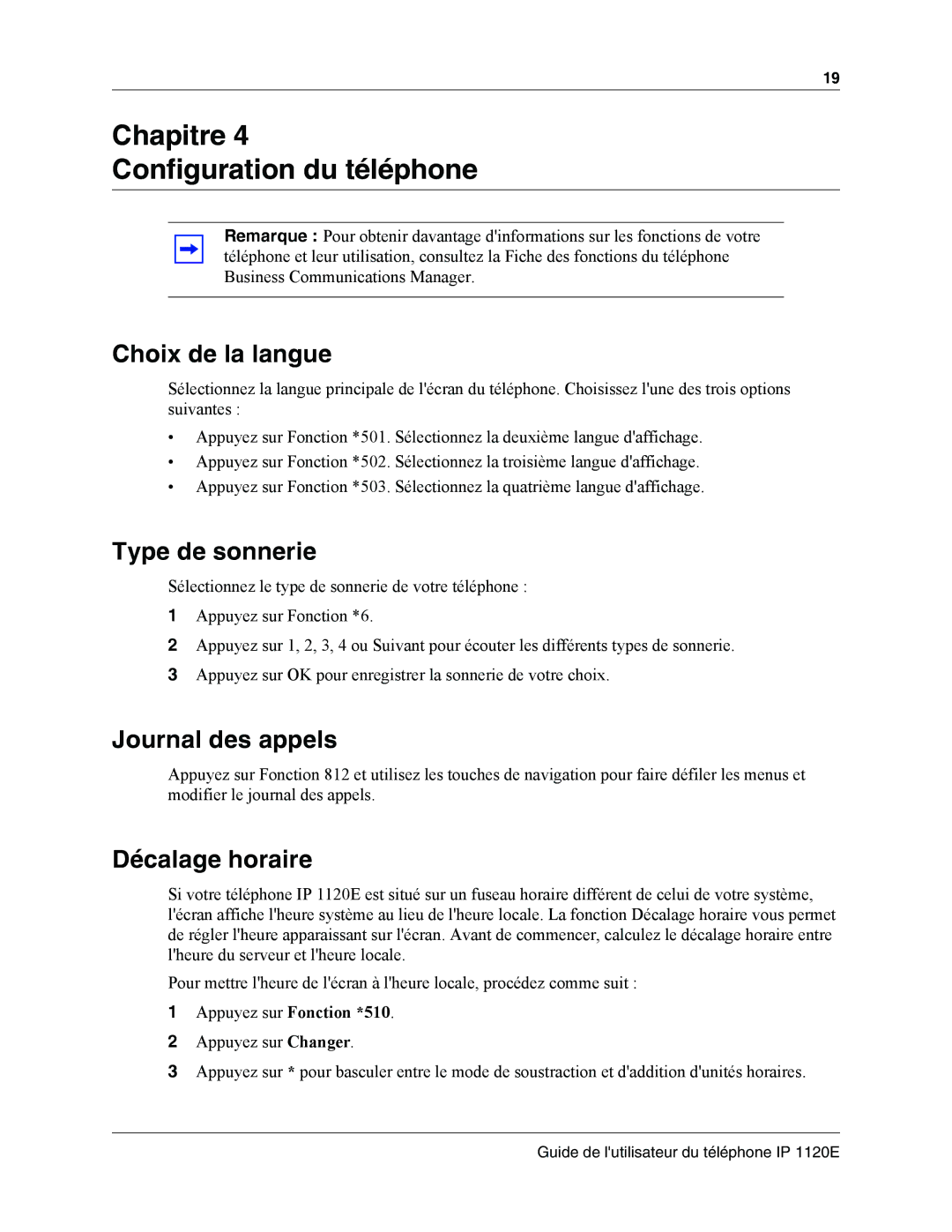IP Phone 1120E specifications
Nortel Networks IP Phone 1120E is a robust and feature-rich communication device designed to meet the demands of modern business environments. As part of Nortel's family of IP telephony solutions, the 1120E model is particularly suited for users who require a reliable phone with advanced capabilities for enhanced productivity.One of the primary features of the Nortel 1120E is its high-quality audio performance, achieved through wideband audio technology. This feature ensures that voice clarity is superior during calls, enabling more effective communication, especially in environments where clarity is paramount. The phone is equipped with a speakerphone and a receive microphone, providing users with hands-free capabilities that foster collaboration.
The 1120E boasts a large graphical display that simplifies navigation through its various features and functions. With its intuitive interface, users can easily access their contacts, call logs, and other important information. The phone also includes context-sensitive soft keys, allowing for quick access to frequently used functions, such as transferring calls or muting the microphone.
In terms of connectivity, the Nortel IP Phone 1120E supports Power over Ethernet (PoE), enabling the device to receive power through the Ethernet cable. This eliminates the need for additional power adapters, resulting in a cleaner workspace and easier installation. The phone also supports dual Ethernet ports, allowing a connection to both a local area network and a computer without requiring additional cabling.
The 1120E is designed for versatility, supporting a range of telephony features, including voicemail integration, call forwarding, and call waiting. Additionally, it is compatible with Nortel's Communication Server platforms, providing users with access to a comprehensive suite of unified communications solutions.
With its superior build quality, the Nortel 1120E is ideal for a wide range of workplace settings, from executive offices to call centers. It offers multi-language support, making it suitable for global businesses with diverse workforces. The phone’s sleek, ergonomic design not only enhances the user's experience but also complements modern office aesthetics.
In summary, the Nortel Networks IP Phone 1120E stands out for its rich feature set, exceptional audio quality, and seamless integration with existing communication infrastructures. It is a vital tool for businesses aiming to enhance their communication capabilities while facilitating a more productive and collaborative work environment.