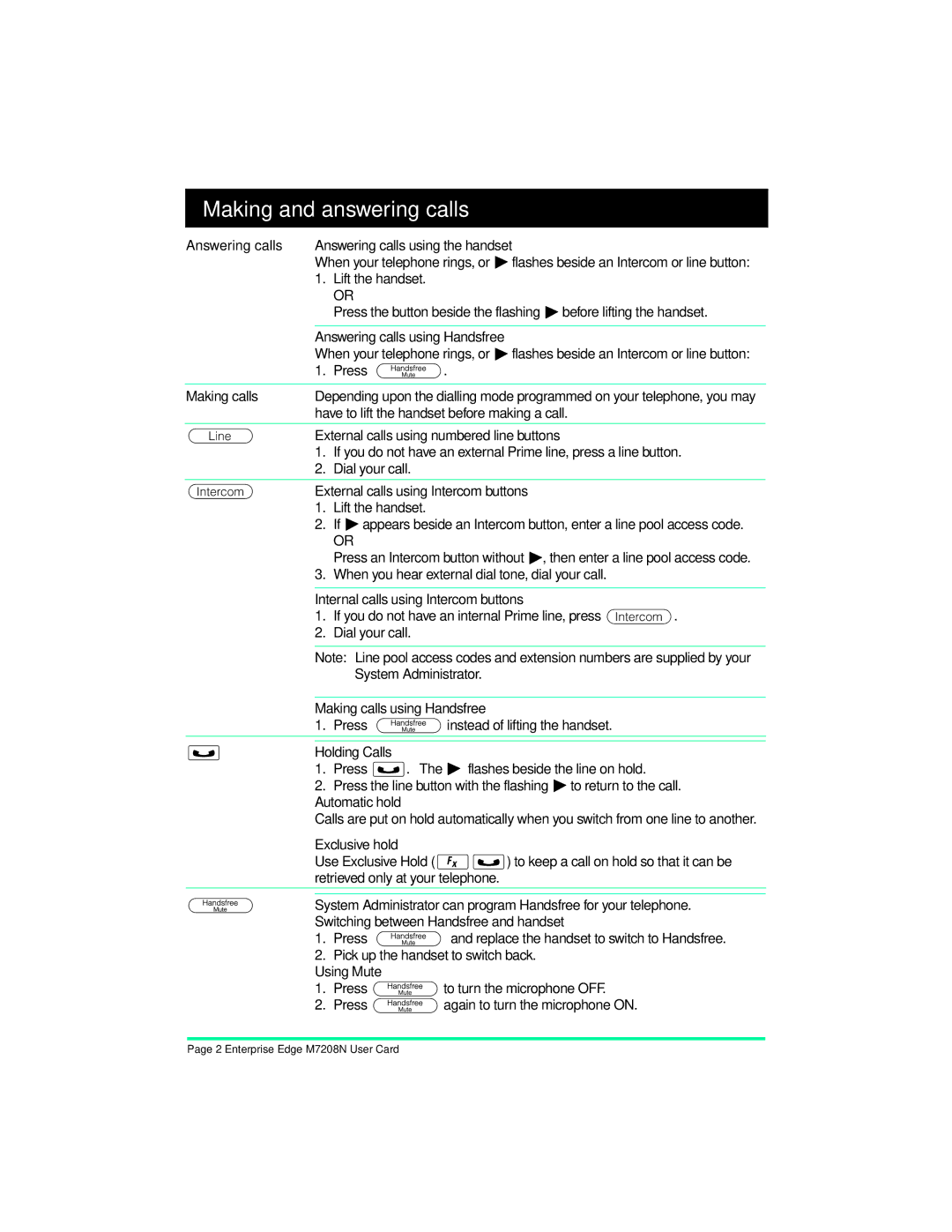Making and answering calls
Answering calls Answering calls using the handset
When your telephone rings, or …flashes beside an Intercom or line button:
1.Lift the handset.
OR
Press the button beside the flashing …before lifting the handset.
| Answering calls using Handsfree |
| When your telephone rings, or …flashes beside an Intercom or line button: |
| 1. Press '. |
|
|
Making calls | Depending upon the dialling mode programmed on your telephone, you may |
| have to lift the handset before making a call. |
´External calls using numbered line buttons
1.If you do not have an external Prime line, press a line button.
2.Dial your call.
˘External calls using Intercom buttons
1.Lift the handset.
2.If …appears beside an Intercom button, enter a line pool access code.
OR
Press an Intercom button without …, then enter a line pool access code.
3.When you hear external dial tone, dial your call.
Internal calls using Intercom buttons
1.If you do not have an internal Prime line, press ˘.
2.Dial your call.
Note: Line pool access codes and extension numbers are supplied by your System Administrator.
Making calls using Handsfree
1.Press 'instead of lifting the handset.
œHolding Calls
1.Press œ. The … flashes beside the line on hold.
2.Press the line button with the flashing …to return to the call. Automatic hold
Calls are put on hold automatically when you switch from one line to another.
Exclusive hold
Use Exclusive Hold (˜œ) to keep a call on hold so that it can be retrieved only at your telephone.
'System Administrator can program Handsfree for your telephone. Switching between Handsfree and handset
1.Press ' and replace the handset to switch to Handsfree.
2.Pick up the handset to switch back.
Using Mute
1.Press 'to turn the microphone OFF.
2.Press 'again to turn the microphone ON.
Page 2 Enterprise Edge M7208N User Card